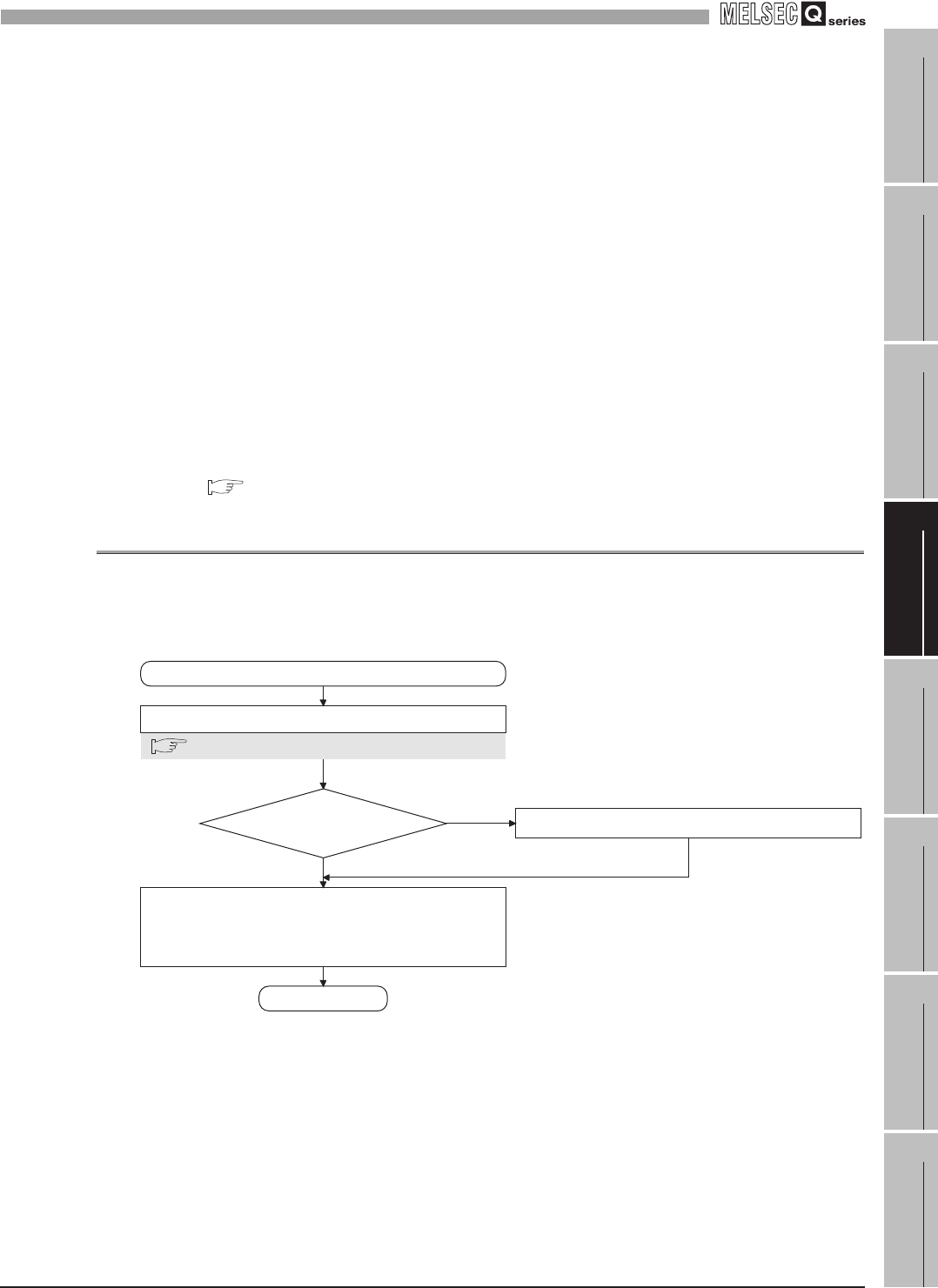
4
SETTINGS AND PROCEDURE TO OPERATION
4.7 CompactFlash Card
4.7.2 Installation/removing the CompactFlash card
4
- 15
1
OVERVIEW
2
SYSTEM
CONFIGURATION
3
SPECIFICATIONS
4
SETTINGS AND
PROCEDURE TO
OPERATION
5
INSTALLATION AND
UNINSTALLATION
6
FUNCTIONS
7
MES INTERFACE
FUNCTION
CONFIGURATION TOOL
8
DB CONNECTION
SERVICE AND
SETTING TOOL
(b) Do not format the CompactFlash card with Windows
®
.
If doing so by mistake, restore the card according to the CompactFlash card
manual.
(6) About a CompactFlash card file
User-original files cannot be stored to the CompactFlash card installed to the MES
interface module.
If the user-original files are stored in the card, the characters in directories or files may
be corrupted or deleted.
(7) Service life of CompactFlash card
A CompactFlash card has a service life (restriction on the number of writes).
For details, refer to the specifications of each product.
Generally, the service life of a CompactFlash card is dependant on its free space.
Therefore, set an appropriate value to the user-settable DB buffering capacity so that
a sufficient free space will be ensured on the CompactFlash card.
Section 7.6.4 Setting items in DB buffering setting
4.7.2 Installation/removing the CompactFlash card
This section explains how to install/remove the CompactFlash card.
(Installation of the CompactFlash card)
Figure 4.11 Installation of the CompactFlash card
Installation of a CompactFlash card
Is the programmable
controller power ON?
YES
NO
End
Power ON the programmable controller.
Check that the CompactFlash card is fully inserted to the
MES interface module.
(Turning CompactFlash card status (X1) ON indicates
correct installation.)
Install the CompactFlash card.
(2) Installation of the CompactFlash card


















