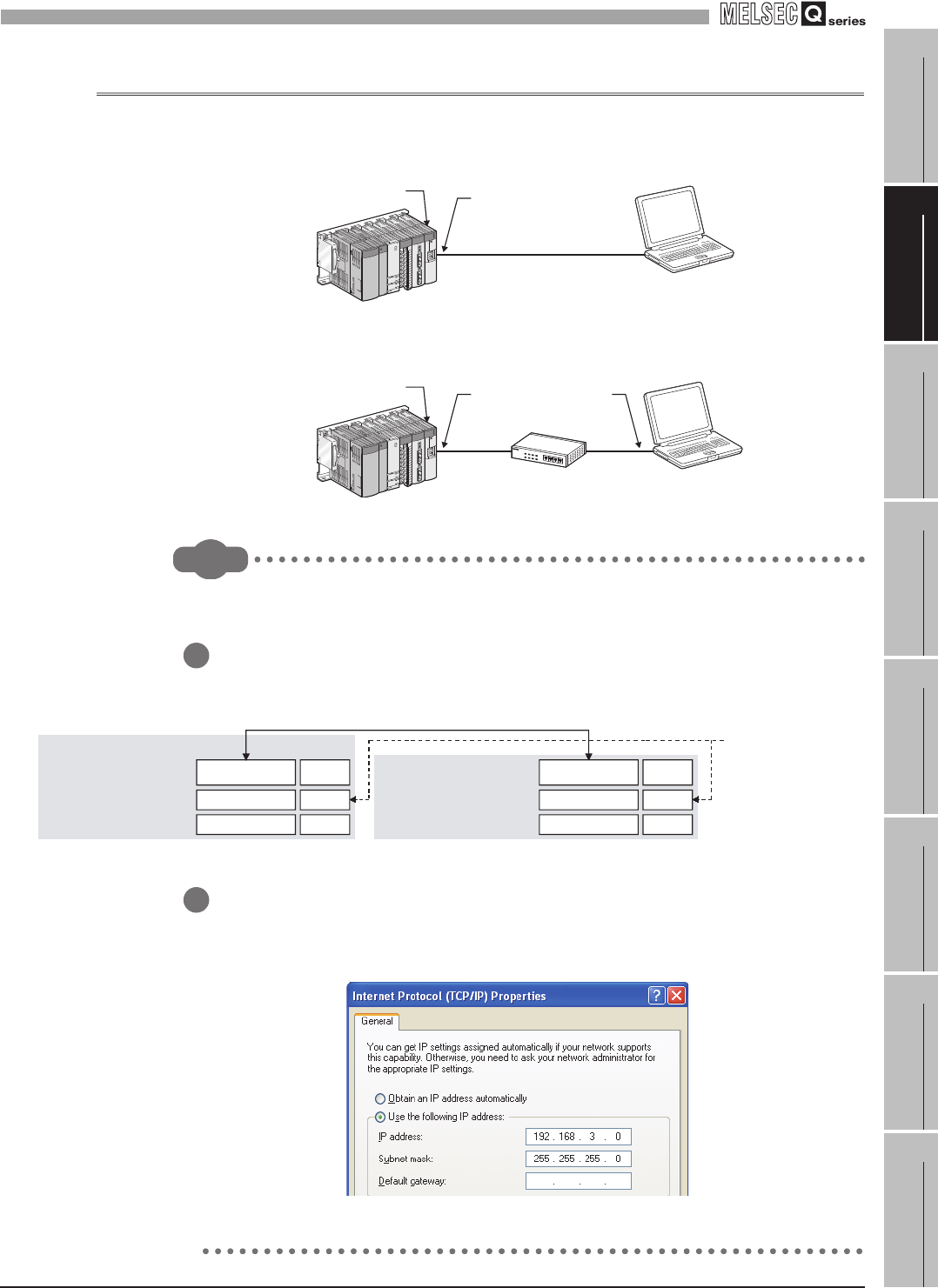
2
SYSTEM CONFIGURATION
2.1 System Configuration
2.1.3 System configuration for initial setup
2
- 3
1
OVERVIEW
2
SYSTEM
CONFIGURATION
3
SPECIFICATIONS
4
SETTINGS AND
PROCEDURE TO
OPERATION
5
INSTALLATION AND
UNINSTALLATION
6
FUNCTIONS
7
MES INTERFACE
FUNCTION
CONFIGURATION TOOL
8
DB CONNECTION
SERVICE AND
SETTING TOOL
2.1.3 System configuration for initial setup
This section shows system configurations for initial setup of the MES interface module
using MES Interface Function Configuration Tool.
Remark
The following explains the network settings of the configuration computer when
connecting it to the MES interface module on a 1:1 basis.
1 Set the same network address as the one of the MES interface module in the
network settings for the configuration computer.
2 Make the network settings of the configuration computer in the [Internet Protocol
(TCP/IP) Properties] dialog box.
Example: Microsoft
®
Windows
®
XP Professional Operating System
3
Figure 2.4 System configurations for initial setup of the MES interface module
Figure 2.5 Network settings for configuration computer
Figure 2.6 [Internet Protocol (TCP/IP) Properties] dialog box
Configuration computer
MES interface module
MES interface module
Twisted pair cable
(Crossing cable)
Ethernet
Configuration compute
r
Twisted pair cable
(Straight cable)
Ethernet
or
Hub
"Configuration computer"
Default value of
"MES interface module"
192.168.3. 3
Network section
Host
section
1
Host
section
Set the values to be identical.
Set different values.
255.255.255. 0
192.168.3.
Network section
255.255.255. 0
IP ADDRESS
Subnet mask
IP ADDRESS
Subnet mask


















