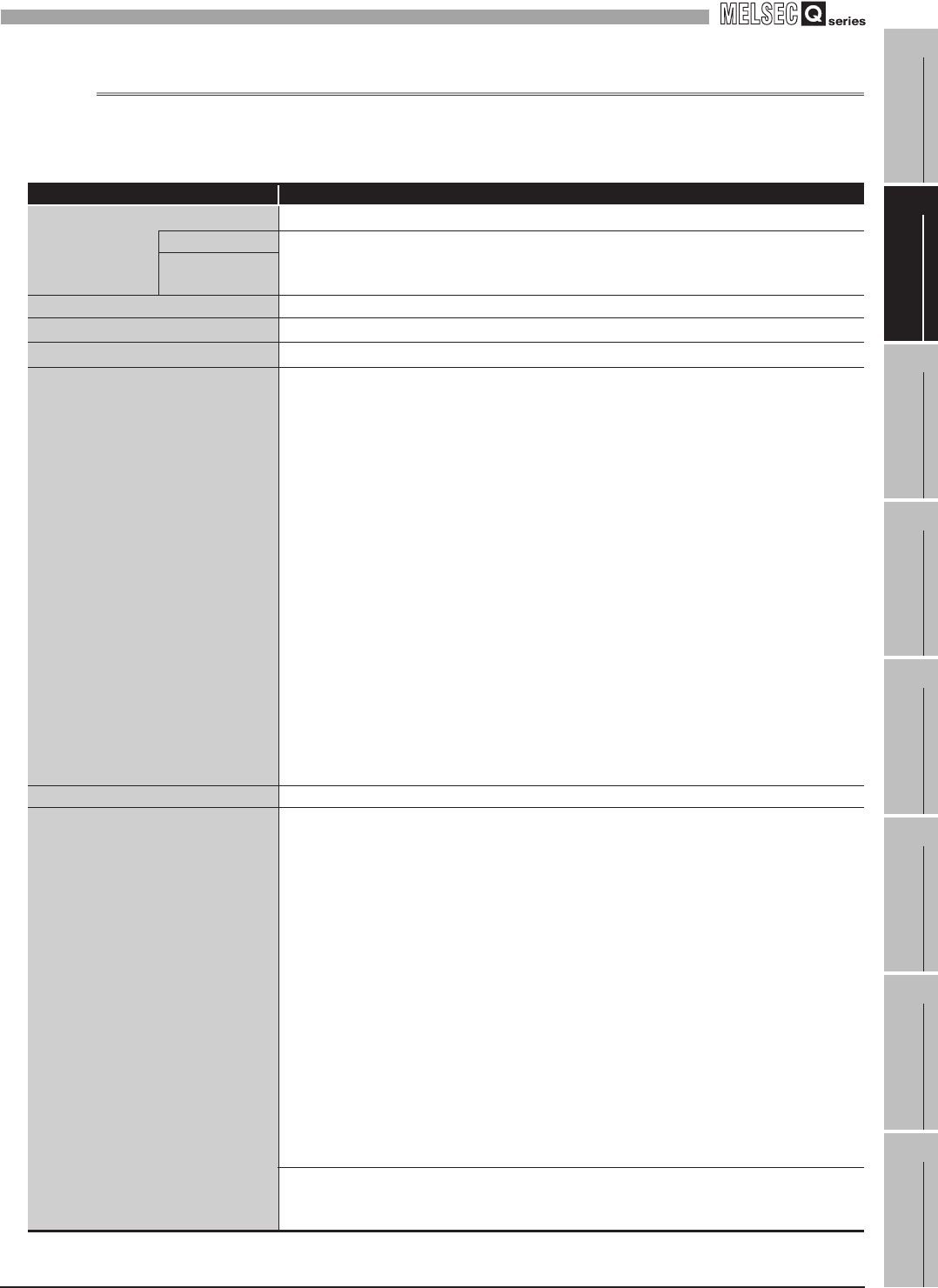
2
SYSTEM CONFIGURATION
2.4 Operating Environment
2.4.2 Server computer
2
- 11
1
OVERVIEW
2
SYSTEM
CONFIGURATION
3
SPECIFICATIONS
4
SETTINGS AND
PROCEDURE TO
OPERATION
5
INSTALLATION AND
UNINSTALLATION
6
FUNCTIONS
7
MES INTERFACE
FUNCTION
CONFIGURATION TOOL
8
DB CONNECTION
SERVICE AND
SETTING TOOL
2.4.2 Server computer
This section explains the operating environment for the server computer.
Table 2.6 Operating environment for server computer
Item Description
Computer
Windows
®
supported personal computer.
CPU
See Table 2.7 "Performance required for personal computer and operating systems".
Required
memory
Hard disk available capacity 64 MB or more
Disc drive CD-ROM disc drive
Display Resolution 1024 × 768 pixels or higher
Operating system
(English version)
Microsoft
®
Windows
®
2000 Professional Operating System Service Pack 2 or later
Microsoft
®
Windows
®
XP Professional Operating System
Microsoft
®
Windows
®
2000 Server Operating System Service Pack 2 or later
Microsoft
®
Windows Server
®
2003 Operating System
Microsoft
®
Windows Server
®
2003 x64 Edition
Microsoft
®
Windows Server
®
2008 Operating System
Microsoft
®
Windows Server
®
2012 Operating System
Microsoft
®
Windows Vista
®
Business Operating System
Microsoft
®
Windows Vista
®
Ultimate Operating System
Microsoft
®
Windows Vista
®
Enterprise Operating System
Microsoft
®
Windows
®
7 Professional Operating System
Microsoft
®
Windows
®
7 Ultimate Operating System (English version)
Microsoft
®
Windows
®
7 Enterprise Operating System
Microsoft
®
Windows
®
8 Pro Operating System
Microsoft
®
Windows
®
8 Enterprise Operating System
Microsoft
®
Windows
®
8.1 Pro Operating System
Microsoft
®
Windows
®
8.1 Enterprise Operating System
Interface Ethernet
Required software
When using the DB interface function: relational database (English version)
•Oracle
®
8i (32 bits)
•Oracle
®
9i (32 bits)
•Oracle
®
10g (32 bits)
•Oracle
®
11g (32-bit, x 64)
•Oracle
®
12c (x 64)
•Microsoft
®
SQL Server
®
2000 (32 bits)
•Microsoft
®
SQL Server
®
2005 (32 bits)
•Microsoft
®
SQL Server
®
2008 (32-bit, x64)
•Microsoft
®
SQL Server
®
2012 (32-bit, x64)
•Microsoft
®
SQL Server
®
2000 Desktop Engine (MSDE 2000)
•Microsoft
®
Access
®
2000
•Microsoft
®
Access
®
2003
•Microsoft
®
Access
®
2007
•Microsoft
®
Access
®
2010 (32 bits)
•Microsoft
®
Access
®
2013 (32 bits)
• Wonderware
®
Historian 9.0 (Industrial SQL Server
®
)
When using the time synchronization function: SNTP server
(Equipped as a standard to Windows
®
2000 Server, Windows Server
®
2003, Windows
Server
®
2008, and Windows Server
®
2012)


















