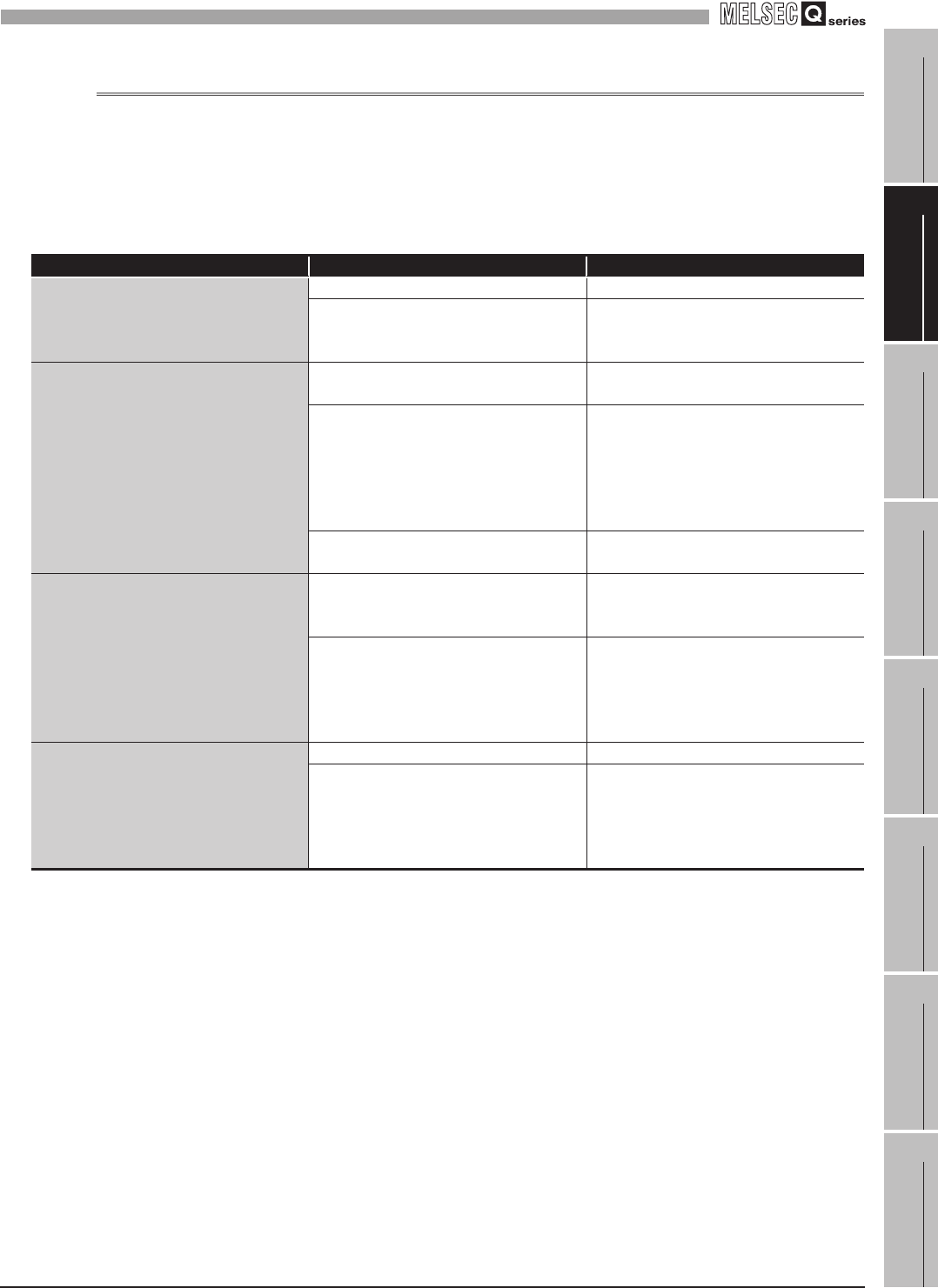
10
TROUBLESHOOTING
10.3 Troubleshooting by symptom
10.3.3 When operating the MES interface module
10
- 45
9
XML MESSAGE
FORMAT
10
TROUBLESHOOTINGAPPENDICESINDEX
10.3.3 When operating the MES interface module
This section shows the troubleshooting of problems that may arise during operation of the
MES interface module.
(1) Troubleshooting about LED indication and I/O signals
Table 10.18 Troubleshooting about LED indication and I/O signals
Symptom Checked item Corrective action
The RUN LED does not turn on.
Is the module in preparation? • Wait for startup of the module.
Is the Watchdog timer error (X1F) ON?
• If a watchdog timer error is identified,
please consult your local Mitsubishi
representative.
The ERR. LED is on or flashing.
Is the battery connected? Or, has the
battery voltage dropped?
• Check the battery connection.
• Replace the battery.
Is any of the error detection signals (X11,
X12, X16 and X1C) ON?
X11: Sampling error
X12: Information linkage error
X16: Access target CPU error
X1C: Another error
• According to the error code obtained by
the error detection shown on the left,
identify the error cause and take
corrective actions.
Check the error code in [System monitor] of
GX Developer.
• By the error code, identify the error and
take corrective actions.
Module READY (X0) does not turn ON, or it
takes time to turn ON.
Is the module in preparation?
• Depending on the number of items set in
[Access target CPU settings], it may take
several minutes until X0 turns ON.
Are there many files in the installed
CompactFlash card?
• If many files are stored in the
CompactFlash card, it takes time to turn
X0 ON.
• Delete unnecessary files from the
CompactFlash card.
CompactFlash card status (X1) does not
turn ON, or it takes time to turn ON.
Is file access stopped? (X2 is ON?) • Cancel the file access stop.
Are there many files in the installed
CompactFlash card?
• If many files are stored in the
CompactFlash card, it takes time to turn
X1 ON.
• Delete unnecessary files from the
CompactFlash card.


















