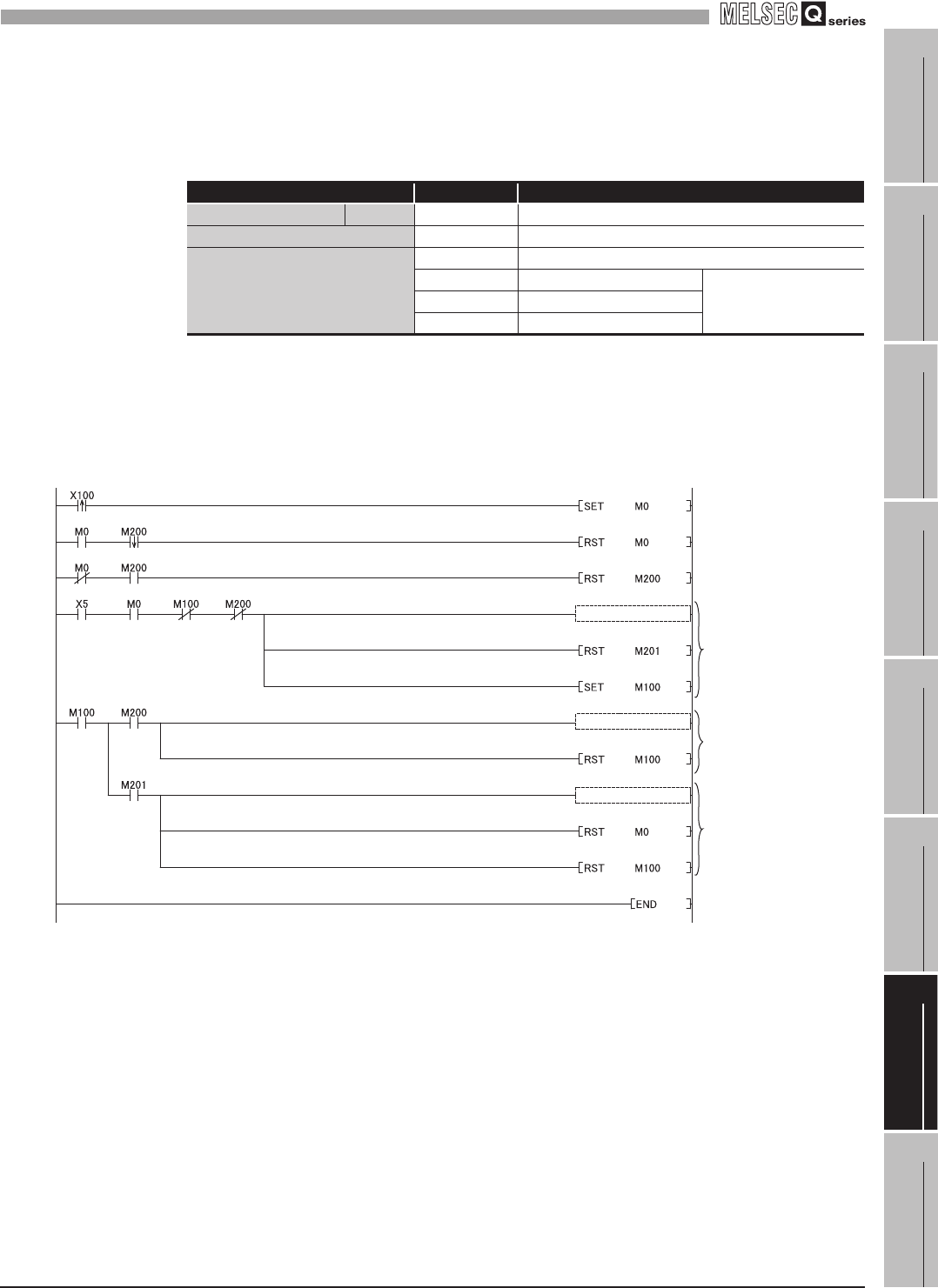
7
MES INTERFACE FUNCTION CONFIGURATION TOOL
7.10 Job Setting
7.10.2 Setting items in Trigger conditions
7
- 71
1
OVERVIEW
2
SYSTEM
CONFIGURATION
3
SPECIFICATIONS
4
SETTINGS AND
PROCEDURE TO
OPERATION
5
INSTALLATION AND
UNINSTALLATION
6
FUNCTIONS
7
MES INTERFACE
FUNCTION
CONFIGURATION TOOL
8
DB CONNECTION
SERVICE AND
SETTING TOOL
(c) Program example
1) Devices used in the program
2) Program example
The following is a program example in which a job is executed when an
execution request (X100) from the outside turns ON.
Table 7.54 Devices used in the program
Device name Device Application
MES interface module Input X5 Information linkage status
External input (command) X100 Processing request
Internal relay
M0 In-process
M100 Handshake startup
Specify at [Job settings].M200 Completion notification
M201 Job cancellation notification
Figure 7.56 Program example
Sets In-process flag at
processing request.
For XML processing
Processing for normal
job execution
Processing for failed
job execution
Job restart processing
Resets In-process flag
at normal completion.
Send data generation
Receive data processing
Error handling


















