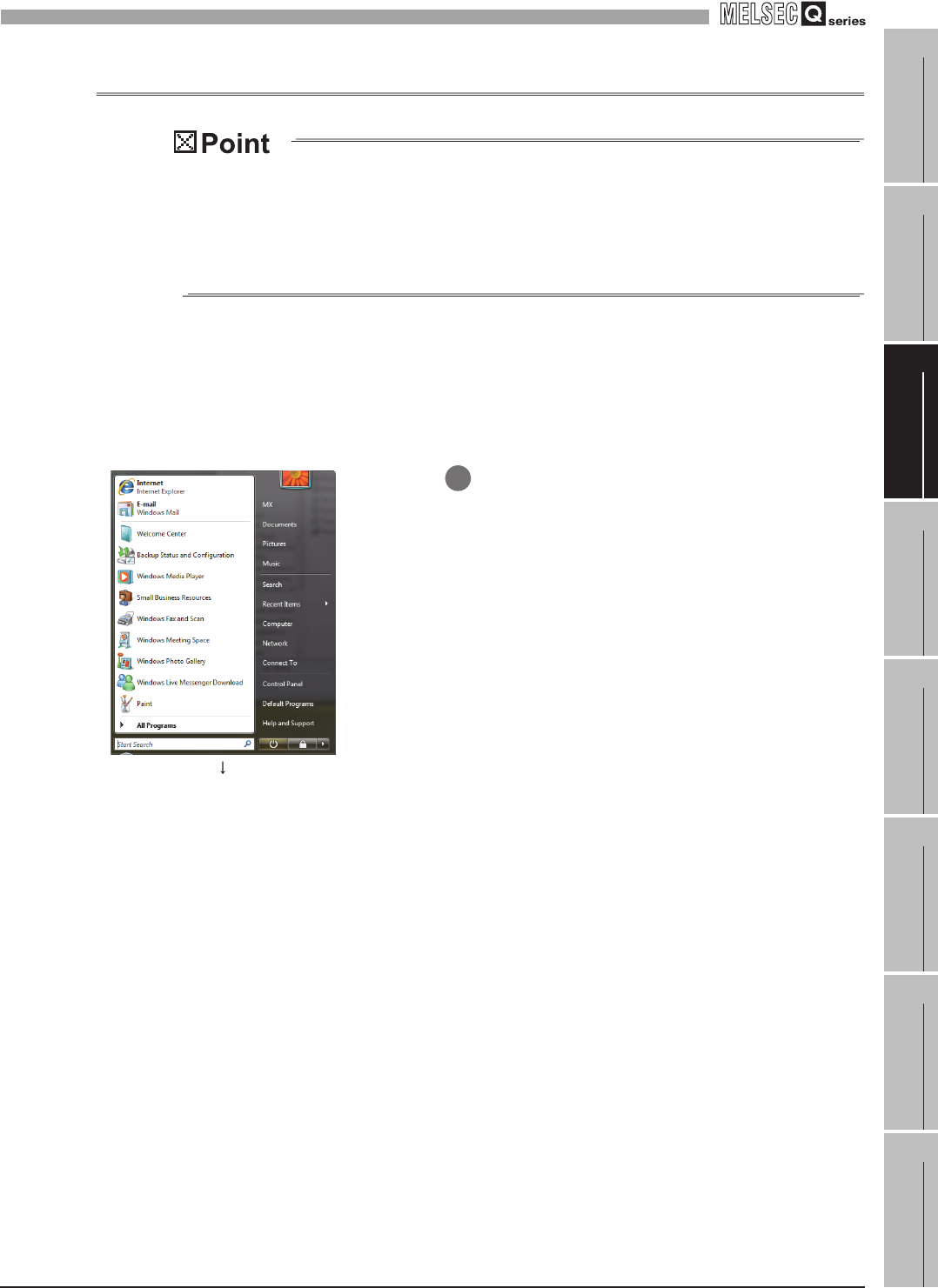
APPENDICES
Appendix 7 Warning Messages in Windows(R)
Appendix 7.2 Methods for disabling warning messages
App
- 65
9
XML MESSAGE
FORMAT
10
TROUBLESHOOTINGAPPENDICESINDEX
Appendix 7.2 Methods for disabling warning messages
The User Account Control (UAC) is provided to protect the system from being
destroyed (e.g. prevention of start-up of a program which will execute an
unintended operation).
Before taking either of the methods described below, understand that the security
function offered by UAC will be disabled and consider the risk.
The following two methods are available for preventing warning messages.
(1) Disabling the User Account Control function
The following shows a procedure for disabling the User Account Control function.
(a) When using Windows Vista
®
or Windows Server
®
2008.
1 Open the Control Panel.
(To the next page)


















