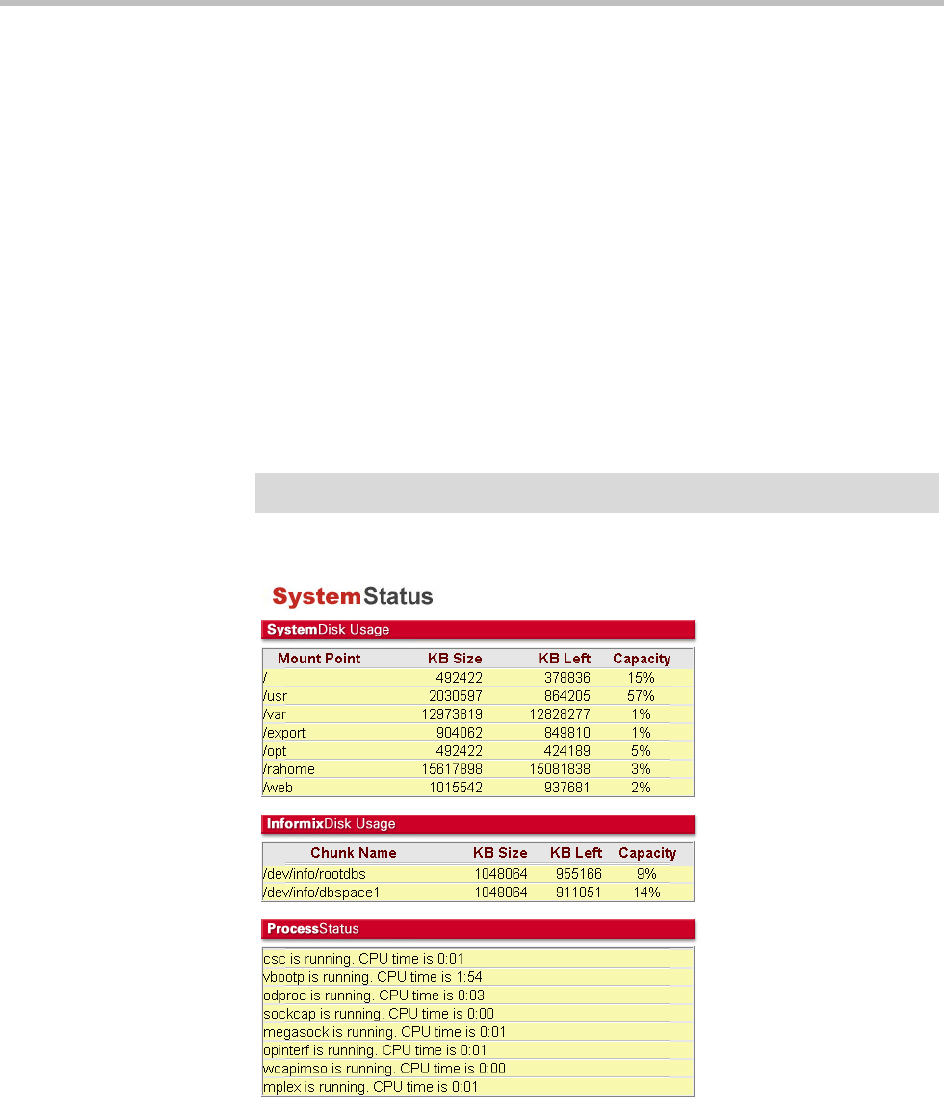
Monitoring the ReadiVoice System
Proprietary & Confidential 71
Checking System Status
The System Status page (Figure 3-2) appears when you click the Show System
Status link in the navigation bar.
The System Disk Usage and Informix Disk Usage panels show disk usage
statistics for your CACS server’s Solaris partitions and Informix chunks. For
each partition or chunk, they show:
KB Size — The total size of the partition or chunk in kilobytes.
KB Left — The amount of free space in kilobytes.
Capacity — The percentage of the total size that is used.
The Process Status panel shows the status (running or not running) and CPU
time of the ReadiVoice server processes. The processes listed depend on
whether this is a PSTN or IP system and how it’s configured. See “Stopping
and Restarting ReadiVoice Processes” on page 111.
Figure 3-2 System Status page
Caution!
ReadiVoice behavior is unpredictable unless all server processes are running.


















