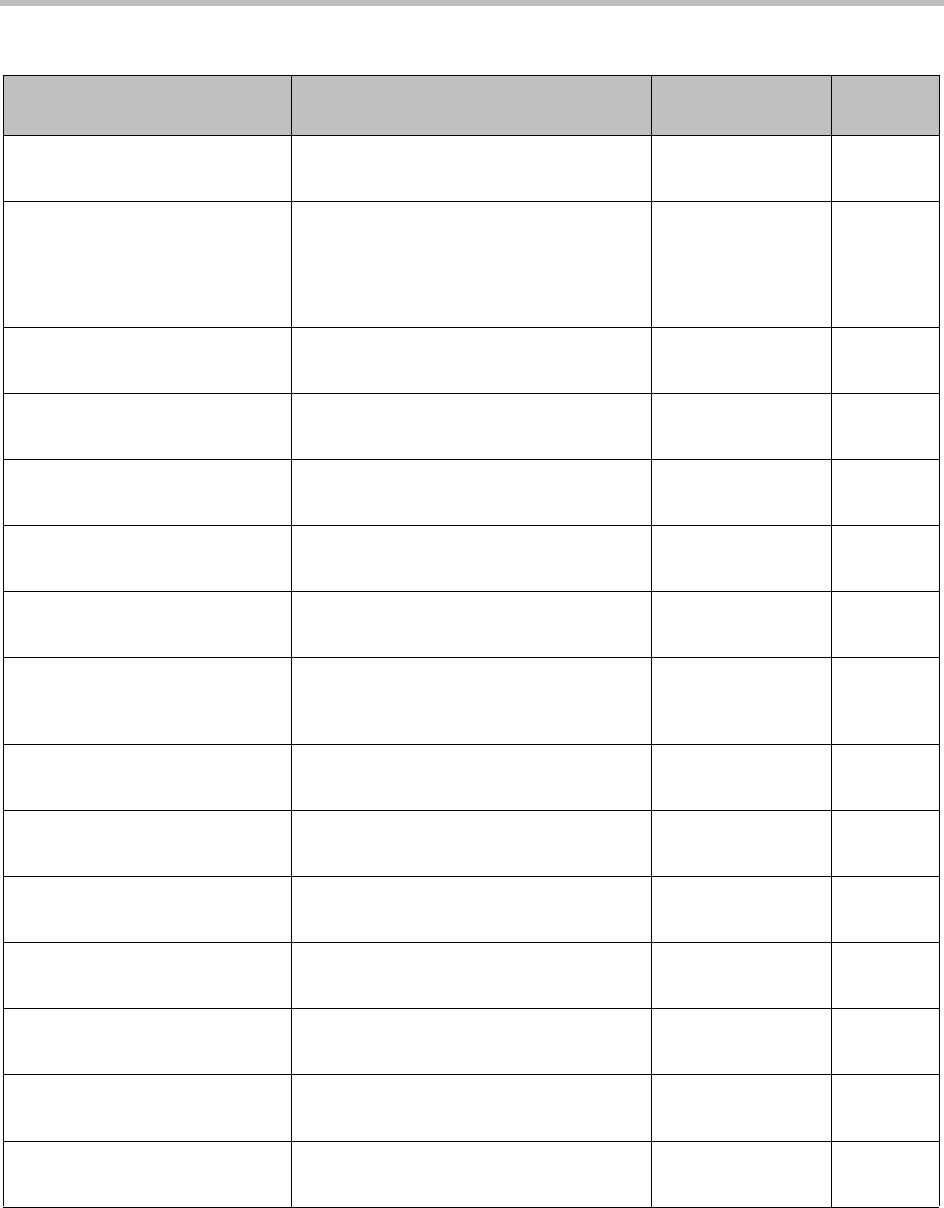
Voice Prompts and Call Flows
Proprietary & Confidential 199
rc_on.wav
"Roll call is on. Participants will be
prompted to record their names."
Roll Call
[Roll Call setting]
rc_overview.wav
“Roll Call prompts participants to record
their names as they join a conference.
During the conference, any participant can
press star 9 to hear the roll call replayed
privately.”
Roll Call
[Account Options
help]
rc_rerecord_prompt.wav
“I’m sorry, we did not get your name.” Roll Call
[Name Record]
2.0
rc_set_off_prompt.wav
“To turn Roll Call off, press 1.” Roll Call
[Roll Call setting]
rc_set_on_prompt.wav
"To turn roll call on so participants are
prompted to record their names, press 1."
Roll Call
[Roll Call setting]
rec_change_failed.wav
“I’m sorry, your call could not be
completed. Please try your call again.”
Recorder Dial Out
[Recording]
rec_conf_full.wav
“I’m sorry. Your conference is full. A
recording connection cannot be added.”
Recorder Dial Out
[Recording]
5.7
rec_not_enabled.wav
“I’m sorry, this feature is not enabled.” Recorder Dial Out
unavailable
[Recording]
2.5
rec_part_join_reminder.wav
“This conference is being recorded.” Recorder Dial Out
[Part call flow]
2.3
rec_rejoin_reminder.wav
“This conference is being recorded.” Recorder Dial Out
[In conf rejoin]
2.3
rec_start_prompt.wav
“To start the conference recording, press
1. To cancel, press star.”
Recorder Dial Out
[Recording]
5.7
rec_started.wav
“This conference is being recorded.” Recorder Dial Out
[Recording]
2.3
rec_stop_prompt.wav
“To stop the conference recording, press
1. To cancel, press star.”
Recorder Dial Out
[Recording]
5.7
rec_stopped.wav
“This conference is no longer being
recorded.”
Recorder Dial Out
[Recording]
3.0
rec_subs_join_reminder.wav
“This conference is being recorded.” Recorder Dial Out
[Sub call flow]
2.3
Table A-1 All voice prompts, alphabetized (continued)
Required Filename Default Prompt
Configuration or
Feature
Length
(sec.)


















