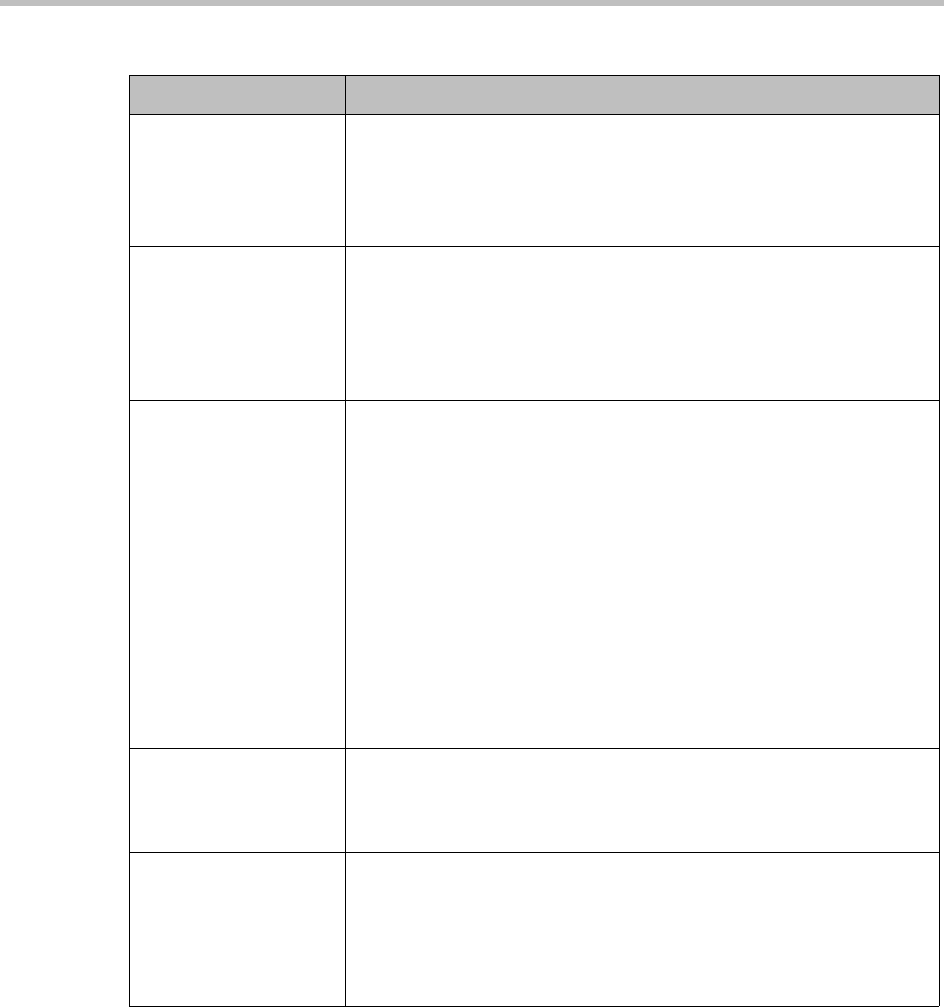
Administering the ReadiVoice System
Proprietary & Confidential 57
Conference Entry with
Count
On — Upon entering the conference, participants hear a private
message telling them how many people, including themselves, are now
in the conference.
Off — Participants hear a message stating only that they’re being
placed into conference.
Operator Request
Available
Specifies who may make operator requests from a subscriber’s
conferences: the subscriber only, the subscriber and participants, or
neither.
This setting doesn’t affect automatic operator requests resulting from a
caller’s failure to enter the correct password or conference security
code.
Conference
Termination Option
Specifies how the ReadiVoice system handles conferences that have
the minimum number of participants:
Off — The ReadiVoice system never terminates conferences.
On — After a configurable interval (set by Conference Termination
Time, below), the conference is referred to an operator for termination.
If no operator is available, the system plays a message to the
conference asking the participants to press a touchtone key to continue.
If there’s no response, the system terminates the conference.
On – w/ Oper Override — The system plays a message to the
conference asking the participants to press a touchtone key to continue.
If there’s no response, the system terminates the conference.
You can set the minimum number of participants for your system to one,
two, or three. See “Changing System Configuration Settings” on
page 118.
Conference
Termination Time
Specifies the time interval (in minutes) that governs the automatic
termination of conferences that have the minimum number of
participants. Has no effect if Conference Termination Option is set to
Off.
ACM Options Application Control Mode (ACM) enables an external application to
interact with callers or conference participants. The options or settings
that appear here, if any, depend on which ACM features and external
applications are installed in your system.
ACM and some sample ACM applications to demonstrate its use are
included in the ReadiVoice Software Development Kit (SDK).
a. These are the default labels. All field labels that also appear on the New Subscriber page can be customized
via the Quick Provisioning Setup page described in “Setting Up the Provisioning Interface” on page 60.
Table 2-7 Conference Options (continued)
Field
a
Description


















