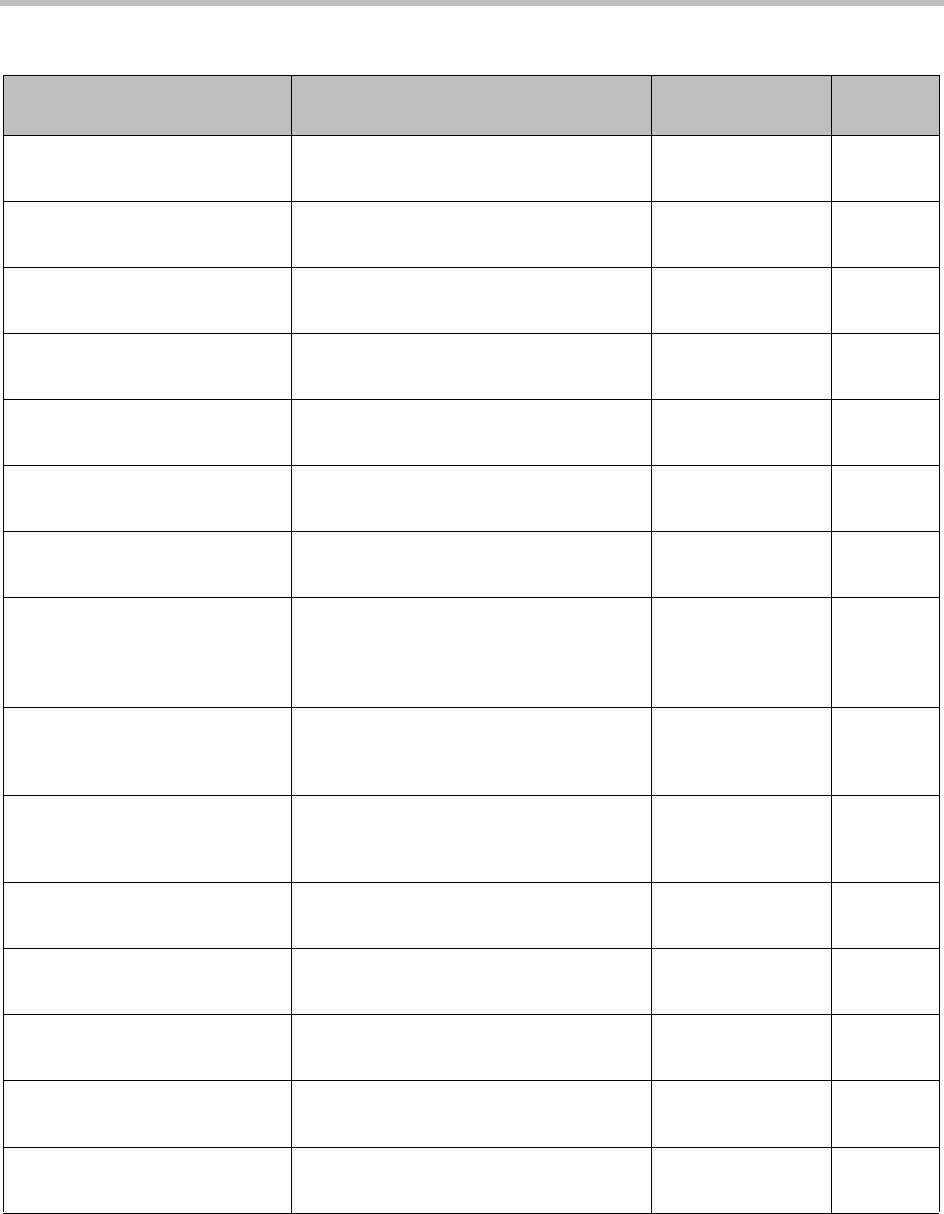
ReadiVoice Administration & Maintenance Guide
198 Proprietary & Confidential
qs_part_join.wav
“This is a Quick Start conference, you will
be placed into the conference.”
Quick Start
[Part call flow]
4.7
qs_set_off_prompt.wav
“To turn Quick Start off, press 1.” Quick Start
[Quick Start setting]
qs_set_on_prompt.wav
“To turn Quick Start on, press 1.” Quick Start
[Quick Start setting]
qs_subs_join.wav
“This is a Quick Start conference, you will
be placed into the conference.”
Quick Start
[Sub call flow]
4.7
rc_.wav
“The following…” Roll Call (private)
[In conf part or sub]
_rc.wav
“…participants are in conference.” Roll Call (private)
[In conf part or sub]
rc_anon_count_.wav
“The number of anonymous participants
is…”
Roll Call (private)
[In conf part or sub]
2.0
rc_anonymous.wav
“An anonymous participant.” Name Announce
(Mod or oper clicks
Play Name)
[In conf sub]
2.0
rc_change_prompt_.wav
“To change Roll Call settings…” Roll Call
[Account Options
menu]
1.8
_rc_change_prompt.wav
<silence> Roll Call
[Account Options
menu]
rc_conf_.wav
“The following…” Roll Call (conf)
[In conf sub]
_rc_conf.wav
“…participants are in conference.” Roll Call (conf)
[In conf sub]
rc_conf_anon_count_.wav
“The number of anonymous participants
is…”
Roll Call (conf)
[In conf sub]
2.0
rc_identify_prompt.wav
“After the tone, please state your name,
followed by the pound sign. <bong>”
Roll Call
[Name Record]
2.0
rc_off.wav
“Roll Call is off.” Roll Call
[Roll Call setting]
Table A-1 All voice prompts, alphabetized (continued)
Required Filename Default Prompt
Configuration or
Feature
Length
(sec.)


















