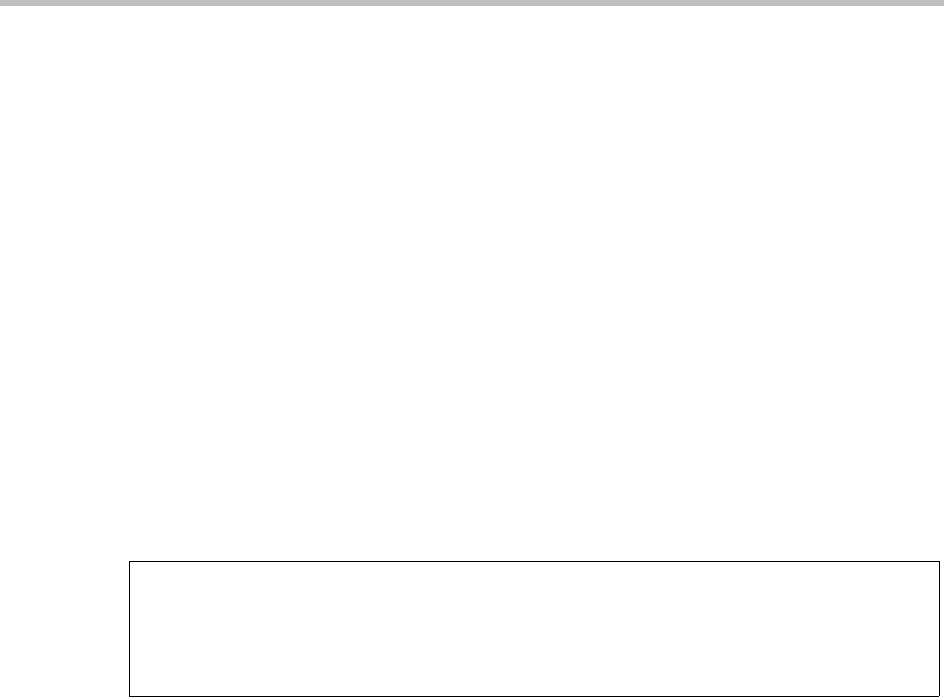
ReadiVoice Administration & Maintenance Guide
180 Proprietary & Confidential
The default prompt set includes a file,
silence.wav
, containing only a very
brief silence. If you want to replace a specific prompt with nothing (that is, you
don’t want any message to play in the situation where that prompt is called),
you can replace it with a copy of
silence.wav
renamed to replace the
.wav
file
that you don’t want played.
The format of the
.wav
files depends on the type of bridges in your system:
InnoVox 480 bridges: All
.wav
files must be in 4-bit IMA ADPCM format
(8000 samples/second, 16-bit mono, compressed 4:1). If your sound editor
application offers multiple format options, use the DVI option when saving.
InnoVox 4000 bridges: All
.wav
files must be in 8-bit µ-law format
(8000 samples/second, 16-bit mono). If you’re upgrading from an
InnoVox 480 bridge and want the same prompt set, you should create the
µ-law encoded
.wav
files from the original recordings at 8000 samples/sec.,
16-bit mono (or higher quality). Converting a 4-bit IMA ADPCM into 8-bit
µ-law won’t provide noticeable quality improvements.
You can use the
file
command to determine whether a
.wav
file is in ADPCM
or µ-law format. Figure A-1 shows an example of checking two
.wav
files.
Figure A-1 Checking the format of
.wav
files
jaba </rahome> cnow> file bridge/sound/1/adpcm/0.wav
bridge/sound/1/adpcm/0.wav: WAVE file, ADPCM format (mono)
jaba </rahome> cnow> file bridge/sound/1/g711/0.wav
bridge/sound/1/g711/0.wav: WAVE file, G711 format (mono)
jaba </rahome> cnow>


















