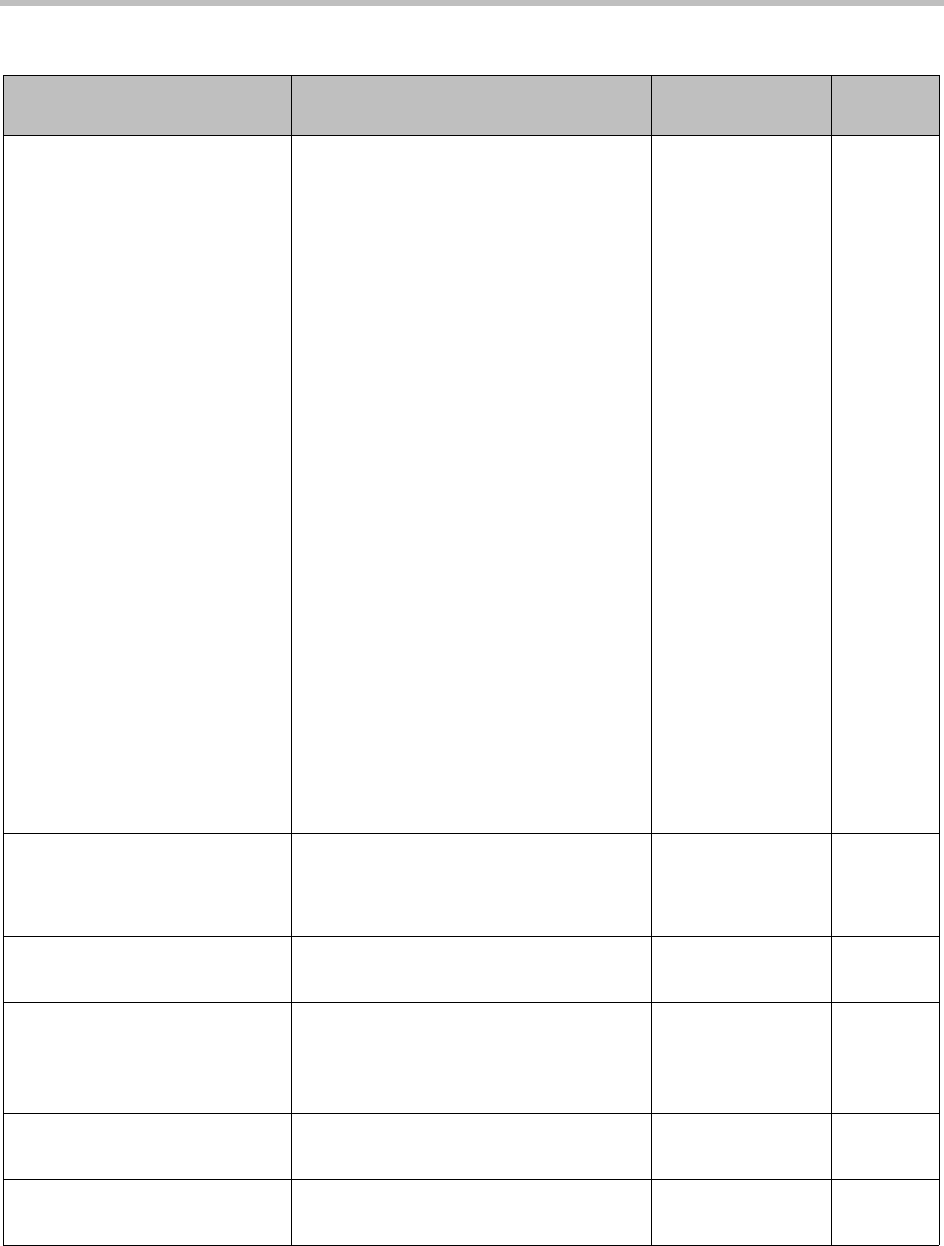
Voice Prompts and Call Flows
Proprietary & Confidential 187
cf_in_conf_subs_cmd_
help.wav
“The following conference commands are
available to the subscriber:
To request an operator, press star zero.
To request an operator join your
conference, press zero zero.
To dial out, press star 1.
To add a recorder to conference, press
star 2.
To change the conference entry and exit
announcement options, press star 3.
To lock your conference, press star 4.
To unlock your conference, press star 5.
To mute your line, press star 6.
To unmute your line, press star 7.
To allow the conference to continue after
you disconnect, press star 8.
To hear a list of conference participants,
press star 9.
To hear participant count, press star
pound.
To mute all but the subscriber, press
pound pound.
To unmute all, press 99.
To place all callers in Listen Only except
the subscriber, press pound 1.
To turn off Listen Only, press pound 2.
To process callers in the Waiting Room,
press pound 5.
To toggle the waiting room notifications
announcement setting on or off, press
pound 6.”
All
[Sub - in-conf dtmf]
cf_late_subscriber.wav
“Someone has already joined this
conference using the subscriber
password. You'll join the conference as a
participant.”
All
[Part call flow]
cf_music.wav
<hold music> All
[Part call flow]
30.0
cf_music_hold_to_conf.wav
“The subscriber has joined the
conference. Your conference will now
begin. Please stand by.”
Large conference
music hold
extender
[Part call flow]
cf_non_part_join.wav
“You will now be placed into conference.” All
[Sub call flow]
2.4
cf_part_join.wav
“You will now be placed into conference.” All
[Part call flow]
2.4
Table A-1 All voice prompts, alphabetized (continued)
Required Filename Default Prompt
Configuration or
Feature
Length
(sec.)


















