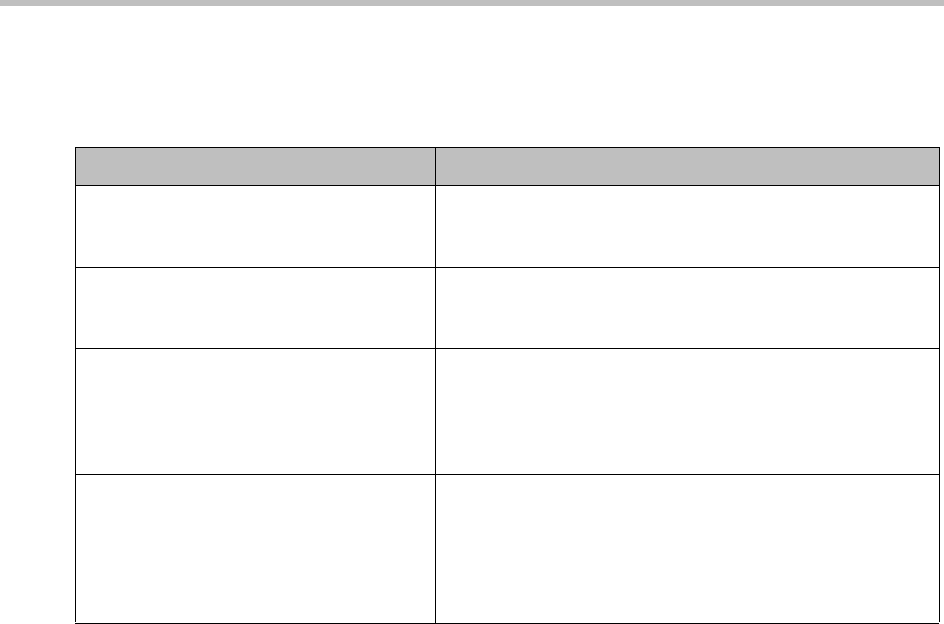
Maintaining the ReadiVoice System
Proprietary & Confidential 107
Table 4-3 gives examples of the command with various options and values and
describes the result of running the command.
Running a One-Time Purge of CDRs
To manually purge CDRs from the command line:
1 Open a Telnet session to the CACS as user cnow and switch user to root
(or log into the CACS as root and use an XTerm window).
2 Change to the
/rahome/cdr
directory.
3 Type the
purgeCDR
command with the options you want and press ENTER.
To see which CDRs will be purged, but not purge them, use the
-v
(view)
option.
4 At the prompt to continue, type
y
and press ENTER. Then wait for the
process to complete.
If you’re purging records (not using the
-v
option), the script removes the
out-of-date records from the database, writes them to a text file named
YYYYMMDDhhmmsscdr.log
(where
YYYYMMDDhhmmss
is the run date of the
purge) and then archives the file as
YYYYMMDDhhmmsscdr.log.gz
.
5 When the script has finished, verify that the records were deleted and
that the backup file was created.
The backup file is in
/rahome/cdr/archives
.
Table 4-3
purgeCDR
examples
Command Description
purgeCDR -d 07/29/2005 -v
Displays a list of all conferences that ended before July 29,
2005, but does not purge them. Since -ip isn’t specified, it
lists only those with the processed flag set.
purgeCDR -d 07/29/2005 -i -rt 60
Issued at command line (interactive mode). Purges all CDR
records associated with conferences flagged as processed
that ended before July 29, 2005. Runs for up to 60 minutes.
purgeCDR -n 5 -i -m 20 -ip -na
Issued at command line (interactive mode). Purges all CDR
records associated with conferences that ended more than
five (5) days ago. Doesn’t check the processed flag or create
an archive file. Process halts temporarily if CPU usage by
other processes exceeds 20 percent.
purgeCDR -n 5 -m 40 -cs 1000 -ip -u
Suitable for scheduling in cron (non-interactive mode).
Purges all CDR records associated with conferences that
ended more than five days ago. Process halts temporarily if
CPU usage by other processes exceeds 40 percent. Deletes
the conferences 1000 at a time. Doesn’t check the
processed flag. Updates statistics when finished.


















