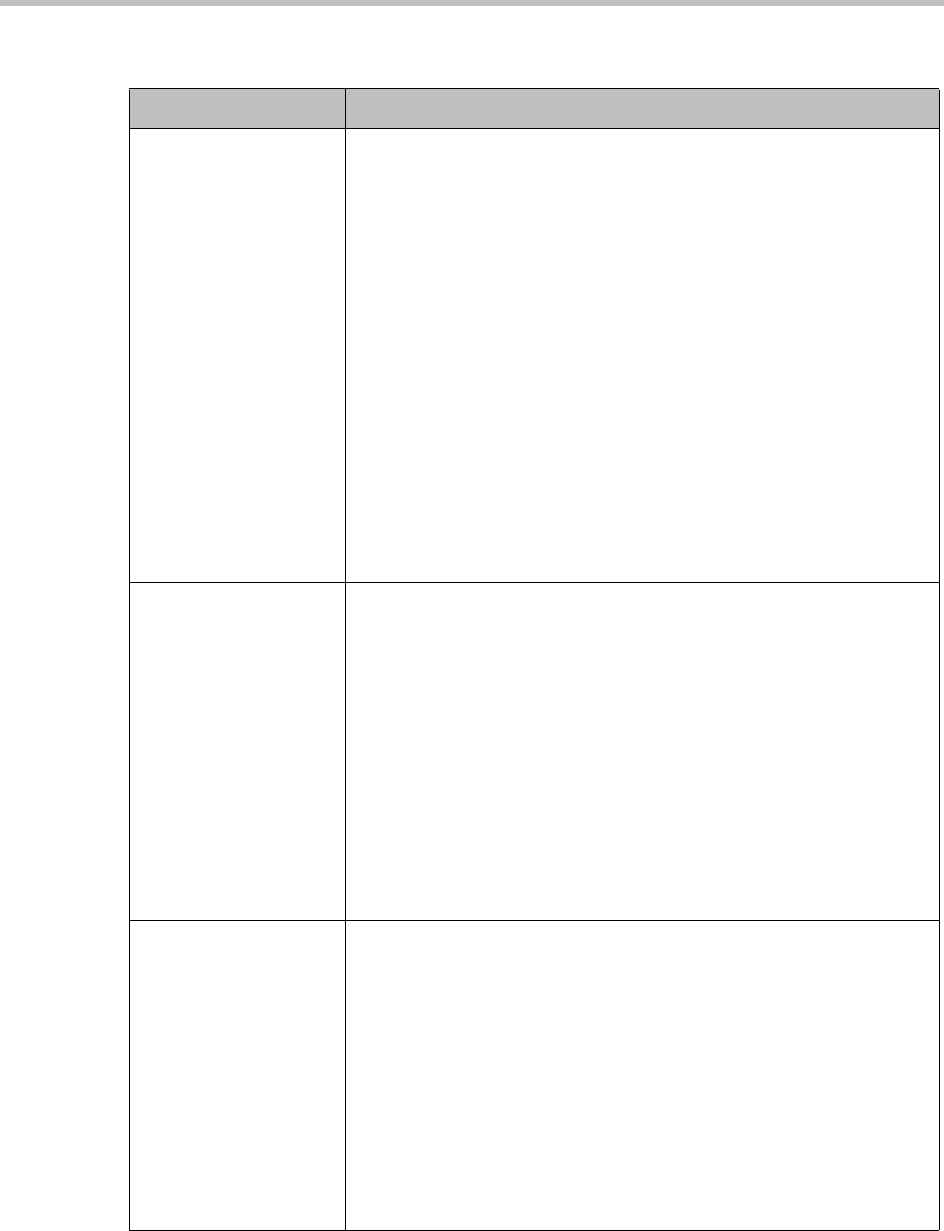
ReadiVoice Administration & Maintenance Guide
54 Proprietary & Confidential
Table 2-7 Conference Options
Field
a
Description
Auto Continuation Setting:
On — By default, conferences begin with continuation turned on (which
means that the conference continues until the last participant
disconnects).
Off — By default, conferences begin with continuation turned off (which
means that the conference ends when the subscriber disconnects).
Subscriber Configurable:
Yes — Subscribers can change the On/Off setting before a conference
begins through the account options menu (if available) or the Moderator
interface.
No — Subscribers can’t change the On/Off setting.
The Conference Continuation setting determines whether subscribers
can override the default continuation behavior for a specific conference.
If you set Subscriber Configurable to No and Conference
Continuation to No, then subscribers can neither change the default
behavior nor override it; the Auto Continuation Setting (On or Off)
governs all of a subscriber’s conferences. See “How Continuation
Settings Interact” on page 58.
Quick Start Setting:
On — By default, conferences start as soon as the first participant dials
in. Participants don’t wait on hold for the subscriber to arrive.
Off — By default, conferences start when the subscriber arrives.
Participants who dial in before the subscriber wait on music hold until
the subscriber arrives.
Subscriber Configurable:
Yes — Subscribers can change the On/Off setting before a conference
begins through the account options menu (if available) or the Moderator
interface.
No — Subscribers can’t change the On/Off setting.
Quick start conferences are considerably less secure than conferences
that don’t start until the subscriber enters the subscriber password.
Listen Only Entry Setting:
On — Conferences start in listen only mode. The subscriber is the only
conference participant who can speak to the conference; all other
participant lines are muted, and participants can’t unmute themselves.
Off — Conferences don’t start in listen only mode. All participants
(except those who are muted) can be heard.
Subscriber Configurable:
Yes
— Subscribers can change the On/Off setting for the account,
affecting all future conferences.
No — Subscribers can’t change the On/Off setting. But, they can still
use the Moderator interface or touchtone commands to turn listen only
mode on or off in the current conference.


















