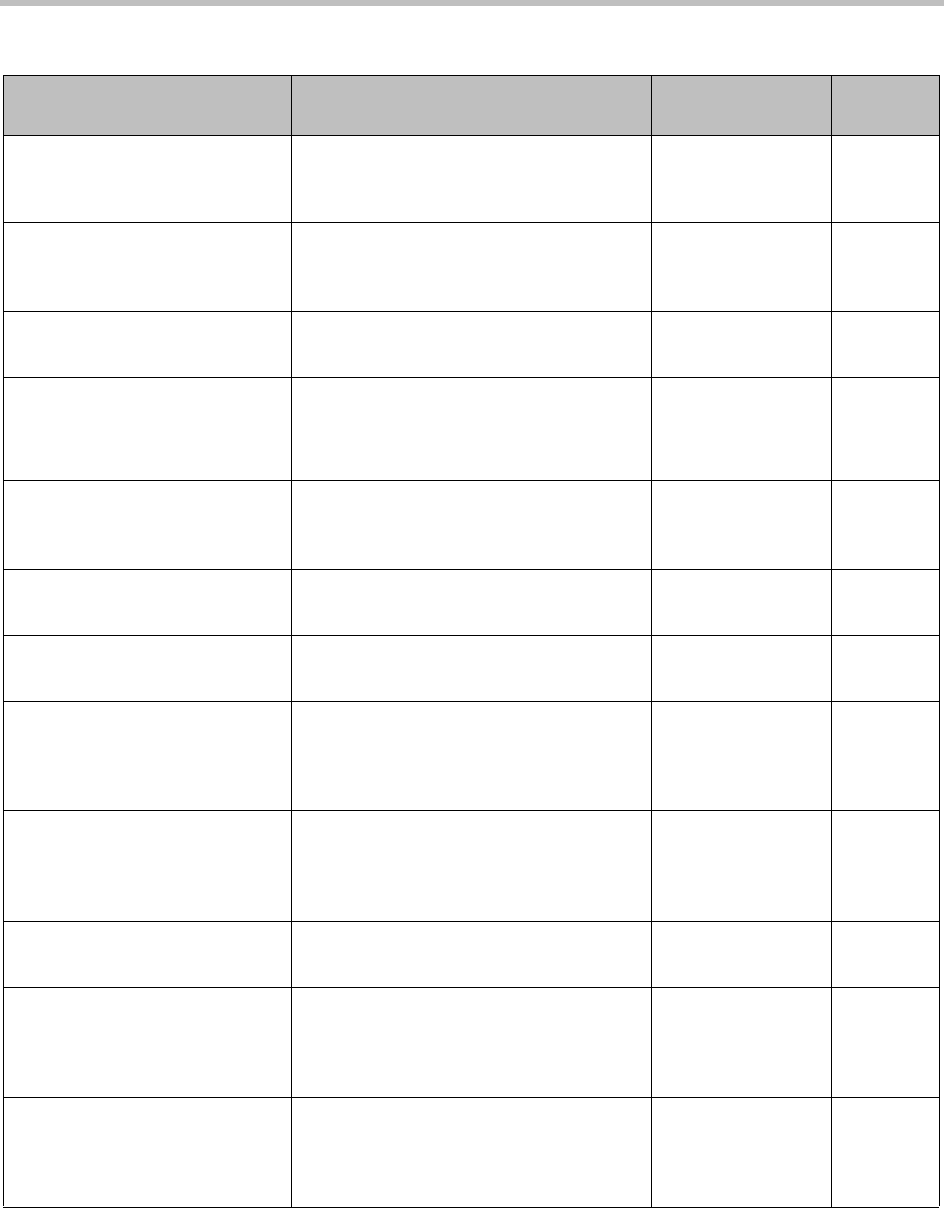
ReadiVoice Administration & Maintenance Guide
192 Proprietary & Confidential
do_part_disconnected.wav
“The participant was disconnected.” Dial-out (shortened
call flow)
[Sub dial-out short]
do_part_joined.wav
“The participant has entered the
conference.”
Dial-out (shortened
call flow)
[Sub dial-out short]
do_proceed_prompt.wav
“Press pound to proceed with dialing.” Dial-out
[Sub dial-out]
2.8
do_short_cmd_help.wav
“Once the call is answered, to place the
participant into the conference, press star
1. To disconnect the participant, press star
2.”
Dial-out (shortened
call flow)
[Sub dial-out short]
do_short_number_prompt.wav
“To enter the conference press star 1. To
dial out to another participant, dial the
number followed by the pound sign.”
Dial-out (shortened
call flow)
[Sub dial-out short]
eea_anon_join.wav
“An anonymous participant has joined the
conference.”
Name Announce
[Entry noise]
3.3
eea_anon_leave.wav
“An anonymous participant has left the
conference.”
Name Announce
[Exit noise]
3.3
eea_change_failure.wav
“I’m sorry, the system is currently unable
to change this option, please try again
later.”
Entry/Exit
Announcement
changeable
[Announce setting]
6.4
eea_change_in_conf_not_
enabled.wav
“I’m sorry, this feature is not enabled.” Entry/Exit
Announcement not
changeable
[Sub in conf]
2.5
eea_change_not_enabled.wav
“I’m sorry, this feature is not enabled.” Roll Call off
[Roll call setting]
2.5
eea_change_prompt.wav
"To change the conference entry and exit
announcement setting, press 2."
Entry/Exit
Announcement
changeable
[Roll call setting]
3.9
eea_name_entry.wav
"Participants joining or leaving the
conference are announced by name."
Entry/Exit
Announcement
changeable
[Announce setting]
Table A-1 All voice prompts, alphabetized (continued)
Required Filename Default Prompt
Configuration or
Feature
Length
(sec.)


















