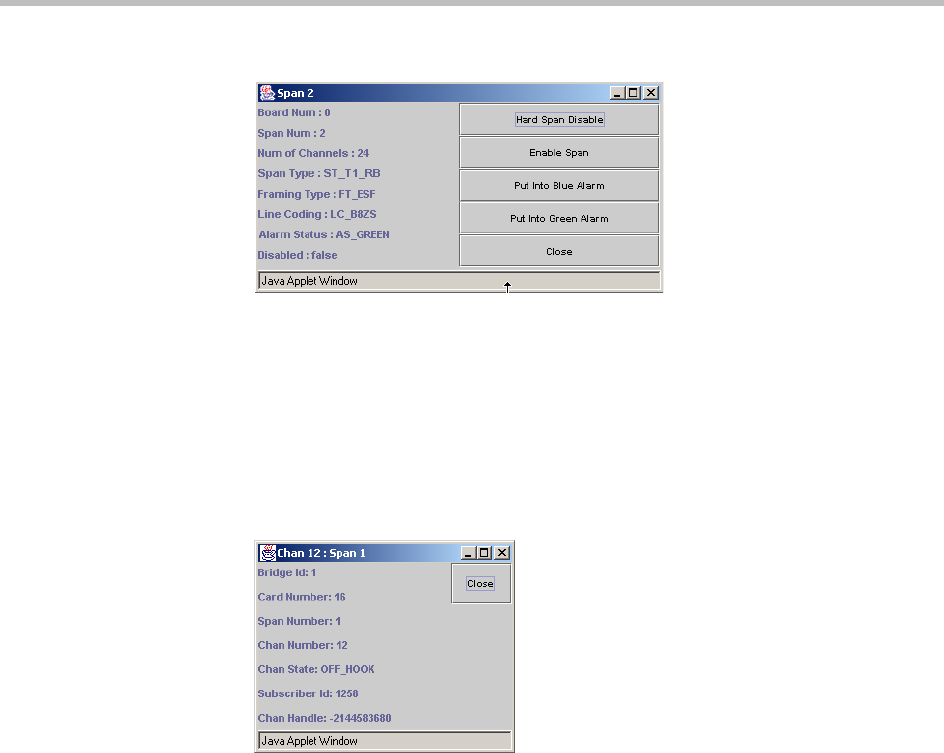
Monitoring the ReadiVoice System
Proprietary & Confidential 89
Figure 3-19 Applet window with details for the selected span
5 To see additional information about a channel, click its status indicator in
the card window.
Another applet window appears, displaying configuration and status
details for the selected channel (Figure 3-20). If the channel is off hook, the
information includes the handle of the channel process and the subscriber
ID of the associated conference process, if any.
Figure 3-20 Applet window with details for the selected channel (port)


















