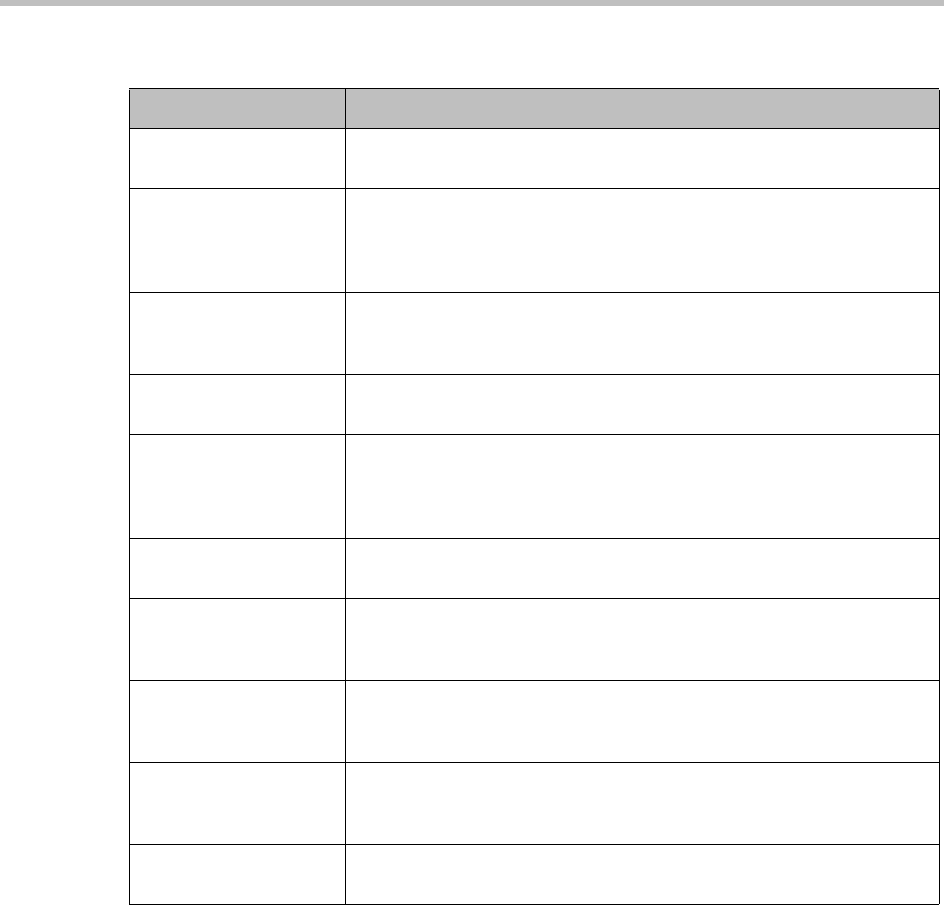
Administering the ReadiVoice System
Proprietary & Confidential 49
4 If Group Type is Corporate:
a Enter or modify the data in the Company Information fields. See
Table 2-4 for descriptions. All fields are required.
b Enter or modify the data in the Billing Information section. See
Table 2-5 for descriptions.
Figure 2-18 shows these two sections.
The ReadiVoice system doesn’t use any of the data in the Billing
Information section. These fields are provided for your company to use as
it wishes, and the descriptions here are just general guidelines.
Table 2-3 Group Information fields
Field
a
a. These are the default labels. All field labels that also appear on the New Subscriber page can be
customized.
Description
Group Name Leave the current name or change it if you wish. The maximum length is
50 characters.
Group Type Choose Personal or Corporate from the list. Personal is for billing each
participant individually. Corporate is for billing a company for the entire
conference. If you choose Corporate, you must complete the Company
Information and Billing Information sections.
Provider Name If your system has multiple providers, select the provider for this
subscriber group from the list. Otherwise, leave the default value of
NONE.
Number Group Select the number group from which access phone numbers for this
group are assigned.
Administrator Name Change the login name of the group administrator (the initial value is the
group name). This is the person authorized to change group information
and view CDR (call detail record) and conference information for this
group. The maximum length is 30 characters.
Administrator
Password
Change the password for this group administrator (the initial value is the
group name). The maximum length is 30 characters.
Access Class Place a check next to the access class or classes that should be
selected by default for new subscribers in this group. A class typically
defines a type of access number, such as toll or toll-free.
Operator Notes Enter any message or operator script that you want displayed to
operators when they view this group’s conferences. The maximum
length is 484 characters.
Subscriber User
Field A
Optional field for additional subscriber group information, such as a key
to another database. Whether and how you use this field is entirely up to
your company. The ReadiVoice system doesn’t use it.
Subscriber User
Field B
Second optional field for additional subscriber group information.


















