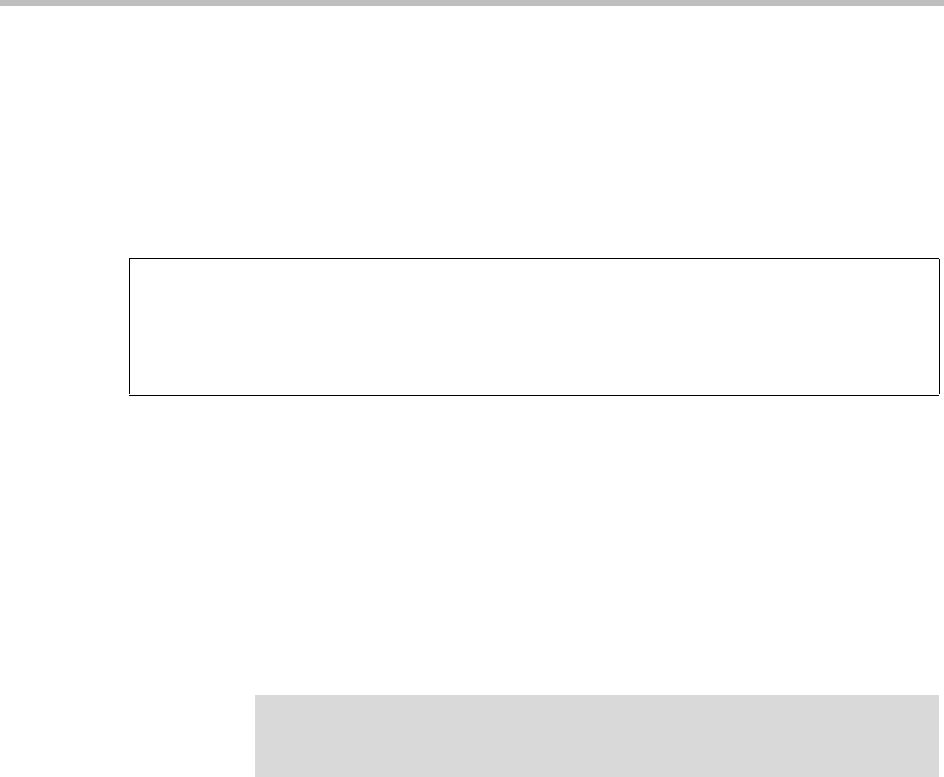
ReadiVoice Administration & Maintenance Guide
104 Proprietary & Confidential
Checking for Defunct Processes
1 As root, enter
ps -ef | grep '<defunct>' | grep -v grep
.
The system lists any defunct processes (processes that have no parent). If
there are none, the prompt simply reappears. The example in Figure 4-8
shows three defunct processes.
Figure 4-8 Checking for defunct processes
2 If there are defunct processes, note their process IDs (PIDs). The PID is
the first number after the process owner’s name. For instance, in the
example in Figure 4-8, the PID of the first defunct process is 123.
3 Kill each defunct process by entering
kill PID
, where
PID
is the PID
number for the process.
4 Enter
ps -ef | grep '<defunct>' | grep -v grep
again to confirm
that the processes were killed.
5 If the basic kill command failed to kill a process, enter
kill -9 PID
.
Then check again to confirm that it was killed.
6 Restart any processes that you had to kill, but that should be running.
# ps -ef|grep '<defunct>'|grep -v grep
jhaug 123 122 0 0:00 <defunct>
root 14919 377 0 0:00 <defunct>
jhaug 5807 5806 0 0:01 <defunct>
#
Caution!
Be very careful when using the kill command and especially when using kill -9. Be
certain that you enter the correct PID. Never kill an sqlturbo process or you may
bring down the database.


















