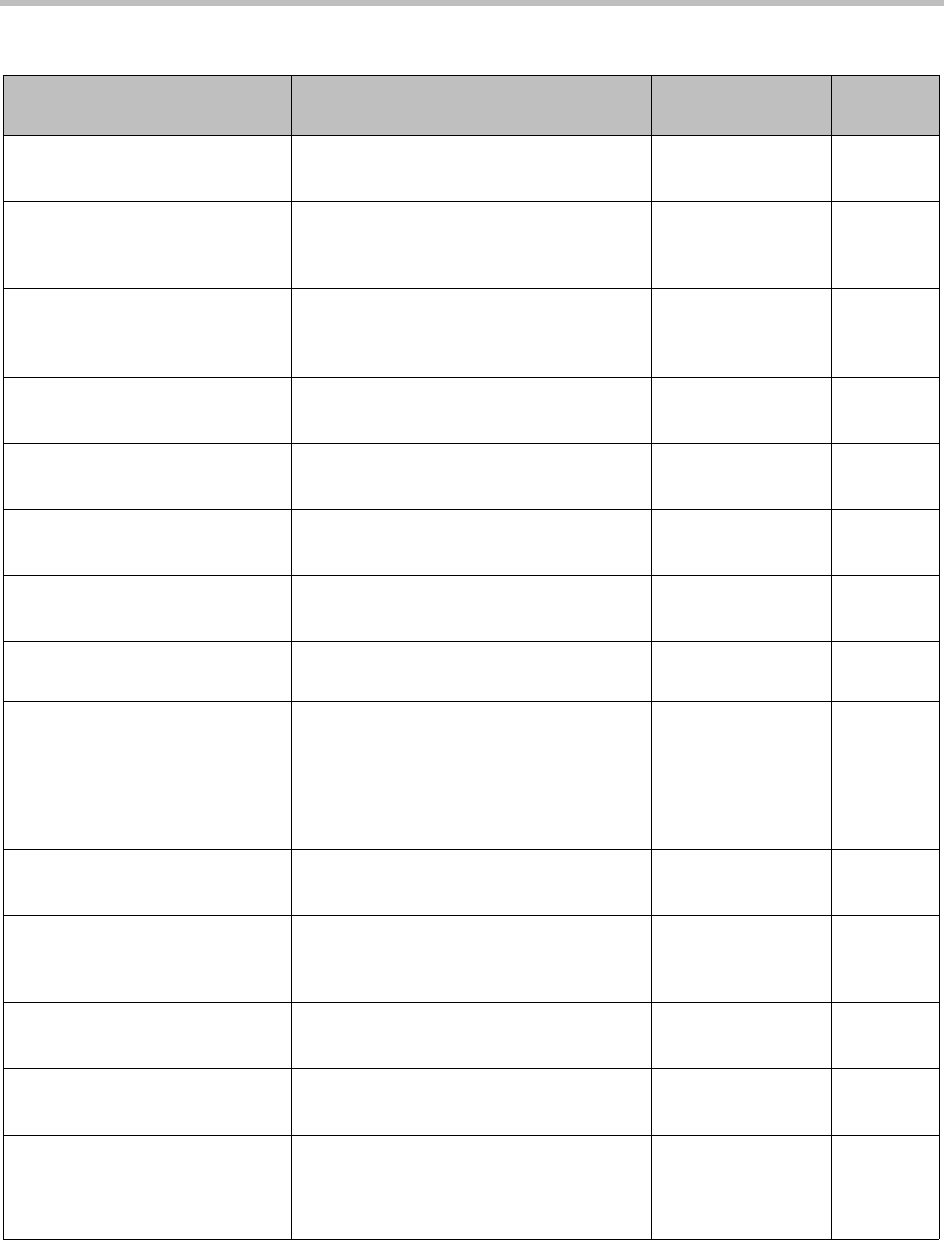
Voice Prompts and Call Flows
Proprietary & Confidential 191
_do_bad_num.wav
“… is not valid. Please enter the vaild
digits followed by the pound sign.”
Dial-out
[Sub dial-out]
1.8
do_blast_dial_subname_
announce_.wav
<silence> Dial-out
[Dial-out part call
flow]
_do_blast_dial_subname_
announce.wav
"... is calling you to join a teleconference.
Please press one to join."
Dial-out
[Dial-out part call
flow]
do_conf_full.wav
"No additional people can be added to this
call."
Dial-out
[Sub dial-out]
3.6
do_dialing.wav
“Dialing.” Dial-out
[Sub dial-out]
0.8
do_extplay_.wav
“Extension…” Dial-out
[Sub dial-out]
1.0
_do_extplay.wav
“…please.” Dial-out
[Sub dial-out]
0.8
do_local_ringback.wav
<sound of telephone ringing > Dial-out (IP system
only)
do_long_cmd_help.wav
“After the call is answered, to connect the
line into the conference, press star 1. To
connect the line and continue dialing,
press star 2. To disconnect the line, press
star 3. To disconnect the line and continue
dialing, press star 4.”
Dial-out
[Sub dial-out]
do_not_completed.wav
“I’m sorry, your call could not be
completed. Please try your call again.”
Dial-out
[Sub dial-out]
4.2
do_not_enabled.wav
“I’m sorry, this feature is not enabled.” Dial-out not
enabled
[Sub dial-out]
2.5
do_num_verify_prompt_.wav
“The number you dialed is…” Dial-out
[Sub dial-out]
1.5
_do_num_verify_prompt.wav
“Press pound to proceed, or press star to
change this number.”
Dial-out
[Sub dial-out]
4.0
do_number_prompt.wav
“To dial out, please dial the area code and
number that you wish to connect to the
conference, followed by the pound sign.
To return to the conference, press star.”
Dial-out
[Sub dial-out]
9.3
Table A-1 All voice prompts, alphabetized (continued)
Required Filename Default Prompt
Configuration or
Feature
Length
(sec.)


















