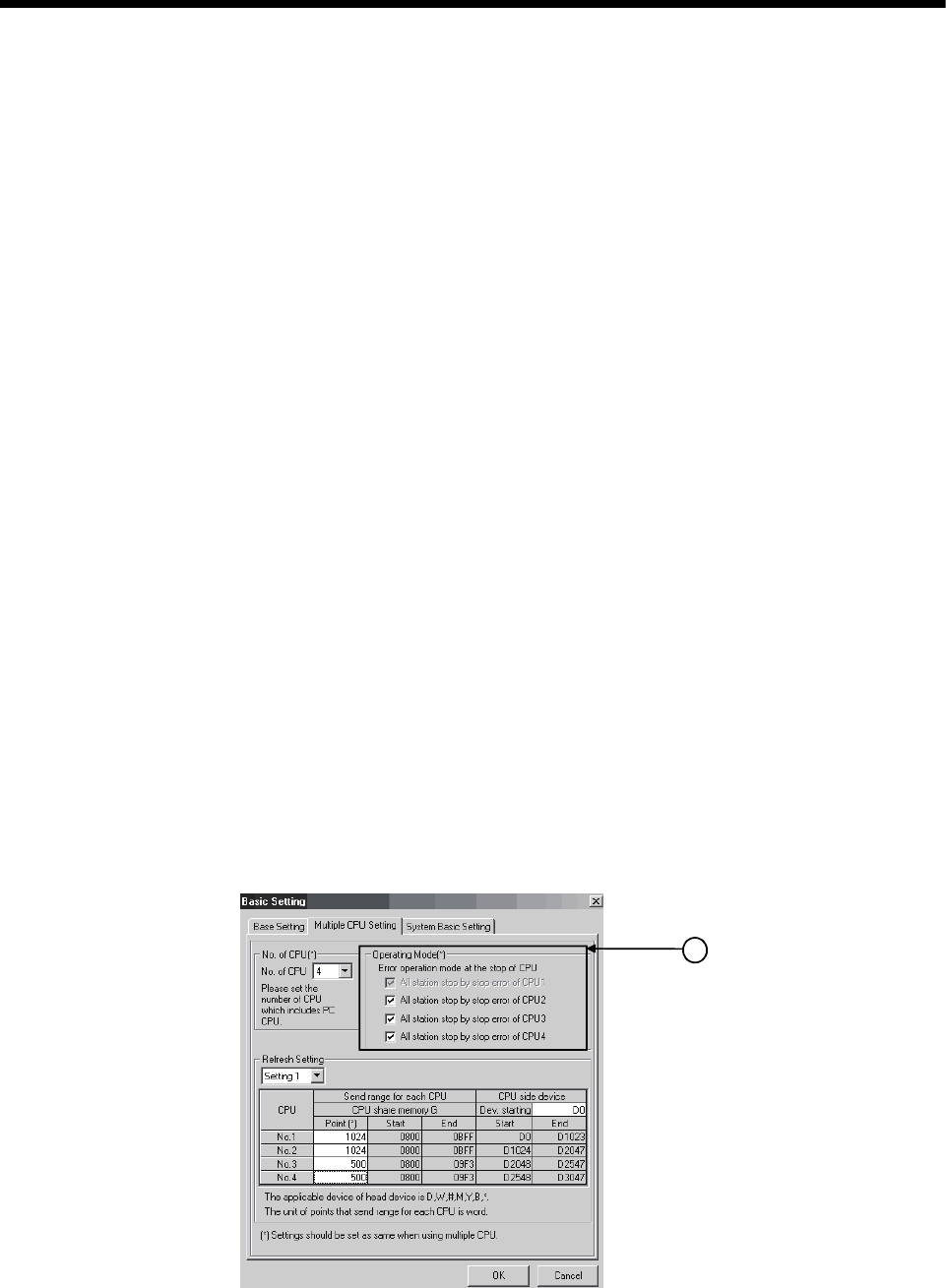
1 - 77
1 OVERVIEW
1.4.7 Processing at a CPU DOWN error occurrence by a PLC CPU or Q173CPU(N)/
Q172CPU(N)
In the Multiple CPU system, the system operates differently when CPU No. 1
generated a CPU DOWN error as compared with when CPU No. 2, 3 or 4 did.
(1) When CPU No. 1 generated a CPU DOWN error
(a) When the PLC CPU of CPU No. 1 generated a CPU DOWN error, all PLC
CPU/Q173CPU(N)/Q172CPU(N) of CPU Nos. 2, 3 and 4 generate a MULTI
CPU DOWN error (error code: 7000) and the Multiple CPU system stops.
(Note-1)
(b) Recover the system using the procedure below:
1) Check the cause of the error that occurred in CPU No. 1 using the PC
diagnostic function of GX Developer.
2) Remove the cause of the error.
3) Reset the PLC CPU of CPU No. 1 or restart the power.
Resetting the PLC CPU of CPU No. 1 or restarting the power resets all
CPUs in the Multiple CPU system and the system is recovered.
(2) When CPU No. 2, 3 or 4 generated a CPU DOWN error
If the PLC CPU, Q173CPU(N) or Q172CPU(N) of CPU No. 2, 3 or 4 generated a
CPU DOWN error, the entire system may or may not stop depending on the
setting of "Operation Mode" in the Multiple CPU Settings tab.
By default value, all CPUs will stop when any of the CPUs generates a CPU stop
error. If you do not wish to stop all CPUs following an error generated in the PLC
CPU, Q173CPU(N) or Q172CPU(N) of a specific CPU or CPUs, click and
uncheck the CPU or CPUs that will not stop all CPUs upon generating an error.
(See arrow A.)
A


















