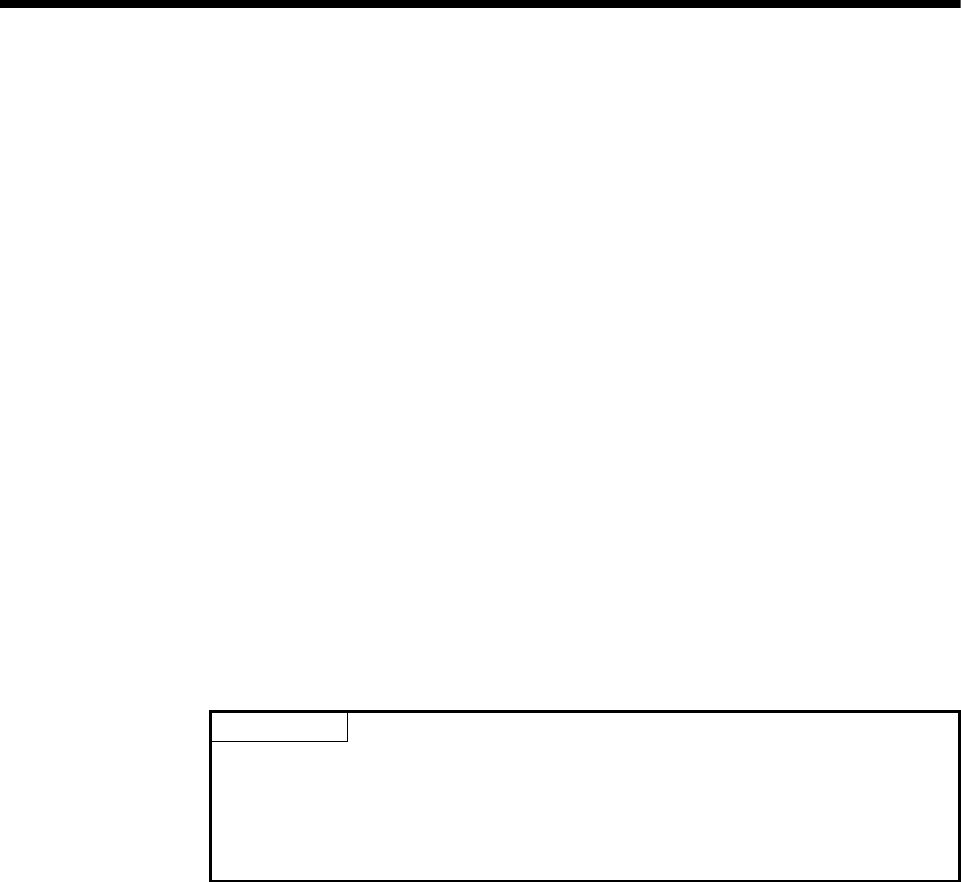
10 - 4
10 MOTION DEVICES
2) Motion SFC error detection flag (M2039)
(Refresh cycle : Scan time)
The Motion SFC error detection flag (M2039) turns on when any of the
errors detected by the Motion CPU occurs.
At error occurrence, data are set to the error devices in the following
procedure.
a) Set the error code to each axis or error devices.
b) Turns on the error detection signal of each axis or error.
c) Set the error information to the above "Motion SFC error history
devices (#8000 to #8063)".
d) Turns on the Motion SFC error detection flag (M2039) .
In the user program, reset the "Motion SFC error detection flag (M2039)"
after reading the error history at the "Motion SFC error detection flag
(M2039)".
After that, "Motion SFC error detection flag (M2039)" turns on again at
occurrence of a new error.
POINT
(1) Resetting the "Motion SFC error detection flag (M2039)" will not reset (clear to
zero) the "Motion SFC error history devices (#8000 to #8063)".
After power-on, they always controls the error history continuously.
(2) Set the clock data and clock data read request (M9028) in the user program.


















