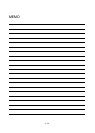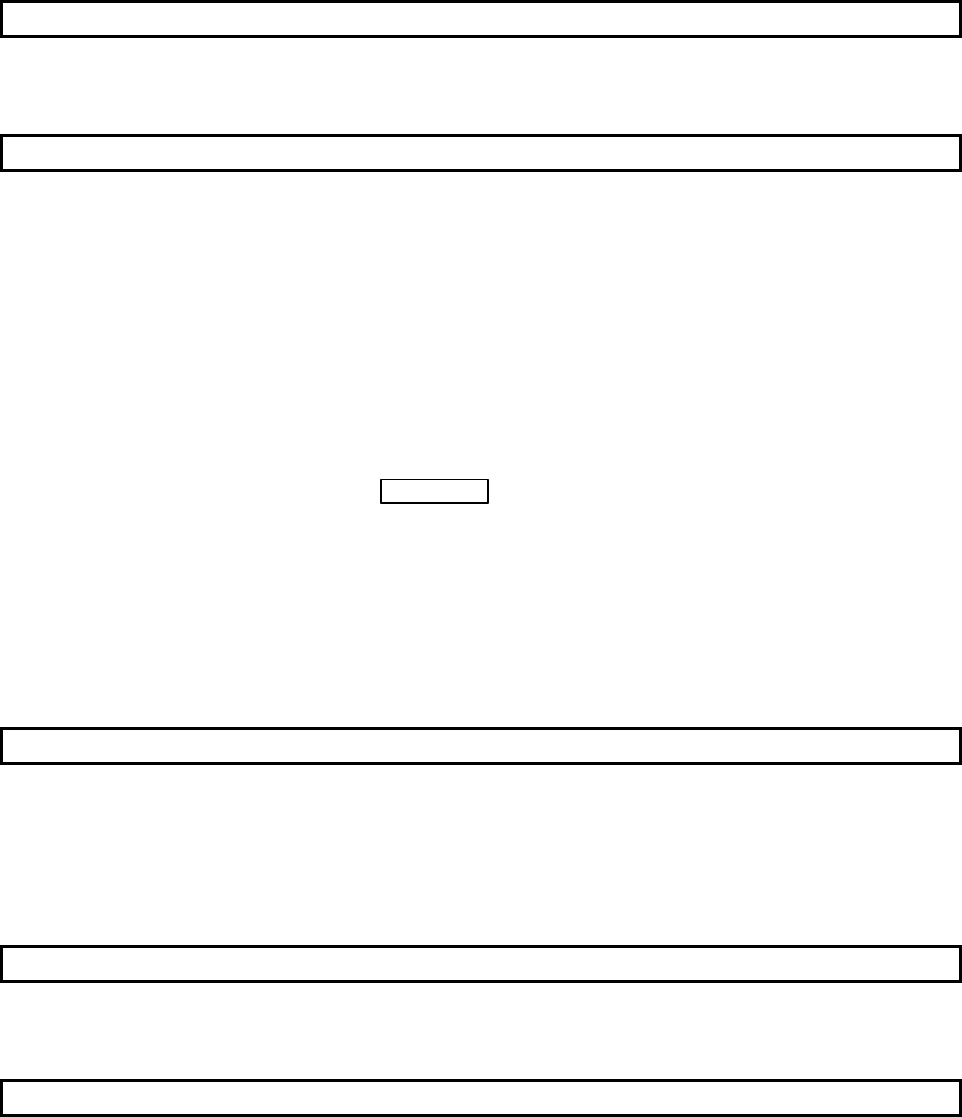
A - 16
9.5 Programming Instructions........................................................................................................................ 9-22
9.5.1 Cancel • start ..................................................................................................................................... 9-22
9.5.2 Indirect designation using motion devices........................................................................................9-22
10. MOTION DEVICES 10- 1 to 10- 6
10.1 Motion Registers (#0 to #8191) ............................................................................................................ 10- 1
10.2 Coasting Timer (FT).............................................................................................................................. 10- 6
11. MOTION SFC PARAMETER 11- 1 to 11-20
11.1 Task Definitions....................................................................................................................................11- 1
11.2 Number of Consecutive Transitions and Task Operation ..................................................................11- 2
11.2.1 Number of consecutive transitions ............................................................................................... 11- 2
11.2.2 Task operation............................................................................................................................... 11- 3
11.3 Execution Status of The Multiple Task................................................................................................ 11- 7
11.4 Task Parameters.................................................................................................................................. 11- 8
11.5 Program Parameters............................................................................................................................11-10
11.6 How to Start The Motion SFC Program .............................................................................................. 11-16
11.6.1 Automatic start ..............................................................................................................................11-16
11.6.2 Start from the Motion SFC program .............................................................................................11-16
11.6.3 Start from PLC (PLC instruction S(P).SFCS
)............................................................................11-16
11.7 How to End The Motion SFC Program ............................................................................................... 11-17
11.8 How to Change from One Motion SFC Program to Another.............................................................. 11-17
11.9 How to Manage The Executing Program............................................................................................ 11-17
11.10 Operation Performed at CPU Power-Off or Reset..........................................................................11-18
11.11 Operation Performed when CPU is Switched from RUN/STOP ......................................................11-18
11.12 Operation Performed when PLC Ready flag (M2000) Turns OFF/ON............................................ 11-19
11.13 Operation at The Error Occurrence................................................................................................... 11-20
12. USER FILES 12- 1 to 12- 8
12.1 Projects.................................................................................................................................................12- 1
12.2 User File List ........................................................................................................................................ 12- 2
12.3 Online Change in The Motion SFC Program...................................................................................... 12- 3
12.3.1 Operating method for The Online Change................................................................................... 12- 4
12.3.2 Transfer of program ...................................................................................................................... 12- 7
13. LIMIT SWITCH OUTPUT FUNCTION 13- 1 to 13- 8
13.1 Operations............................................................................................................................................13- 1
13.2 Limit Output Setting Data.....................................................................................................................13- 4
14. ROM OPERATION FUNCTION 14- 1 to 14-12
14.1 About the ROM Operation Function.................................................................................................... 14- 1
14.2 Specifications of LED • Switch............................................................................................................. 14- 3
14.3 ROM Operation Function Details ........................................................................................................ 14- 5
14.4 Operating Procedure of "ROM writing" ...............................................................................................14-11