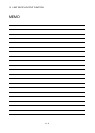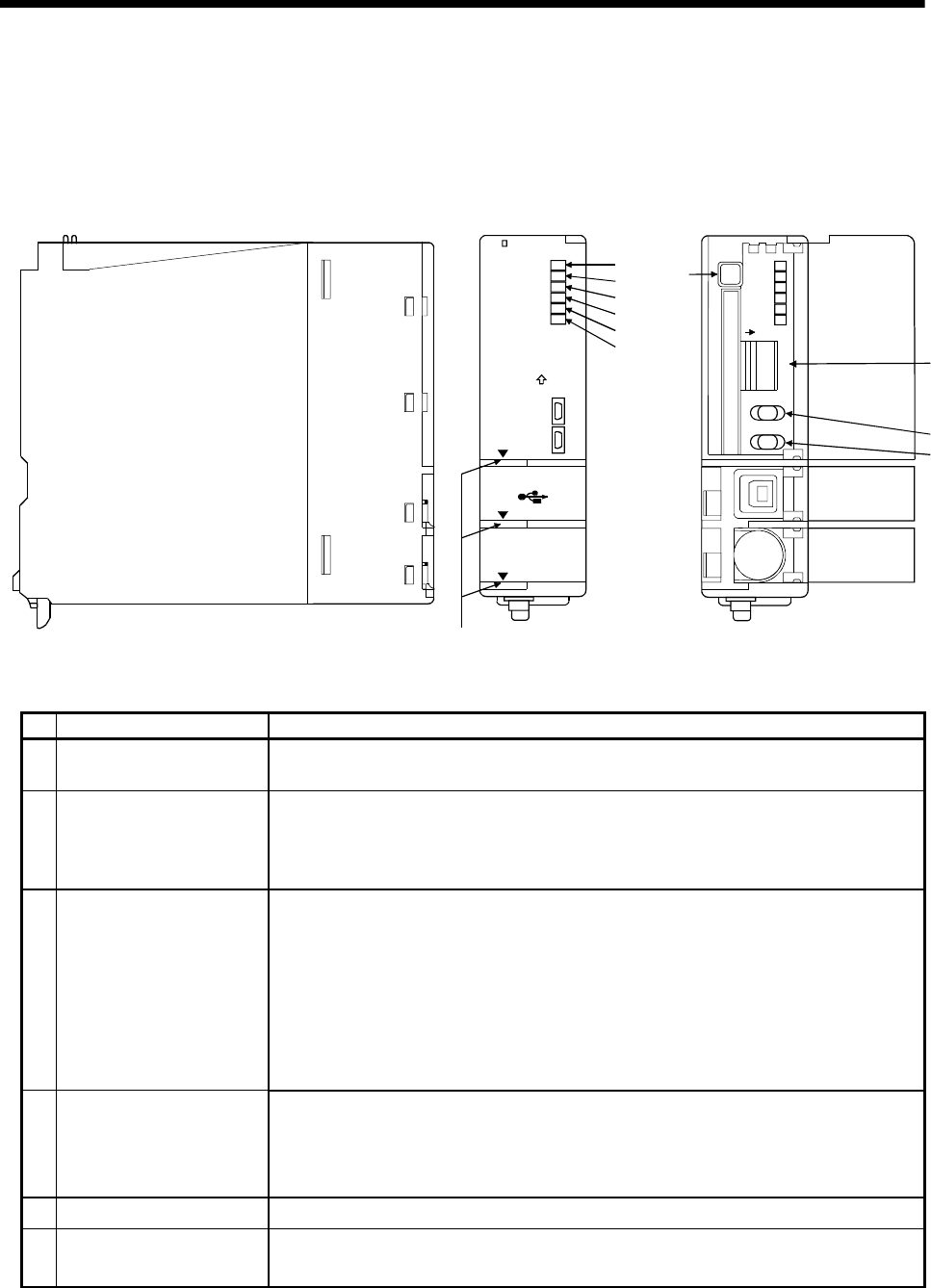
14 - 3
14 ROM OPERATION FUNCTION
14.2 Specifications of LED • Switch
(1) Name of parts
Side face Front face With Front cover open
RS-232
USB
MODE
RUN
ERR.
M.RUN
BAT.
BOOT
1)
2)
3)
4)
5)
6)
PULL
FRONT
SSCNET
CN2
CN1
Q17 CPU(N)
Put your finger here to open
the cover.
1
2
3
4
5
10)
7)
8)
MODE
RUN
ERR.
M.RUN
BAT.
BOOT
ON SW
STOP RUN
RESET L CLR
9)
No. Name Application
1) MODE LED(Mode judging)
• Lit(green)
• Lit(orange)
: Normal mode
: Installation mode • mode written in ROM
• Lit : Motion CPU normal start
2) RUN LED
• Not lit : Motion CPU fault
LED turns off when the trouble occurred at Motion CPU start or WDT error
occurred.
• Lit : LED turns on at following errors occurrence.
1) WDT error
2) System setting error
3) Servo error
4) Self diagnostic error which will not stop the operation (except battery error).
5) Operating system software is not installed.
• Flickers : Detection of self diagnostic error which will stop the operation.
3) ERR. LED
• Not lit : Normal
• Lit : During motion control
• Flickers : Latch clear start
4) M.RUN LED
• Not lit : Not during motion control or detection of self diagnostic error which will stop the
operation.
5) BAT. LED • Lit : Battery error occurrence (External battery use)
• Lit : Mode operated by ROM
6) BOOT LED
• Not lit : Mode operated by RAM/Installation mode • mode written in ROM