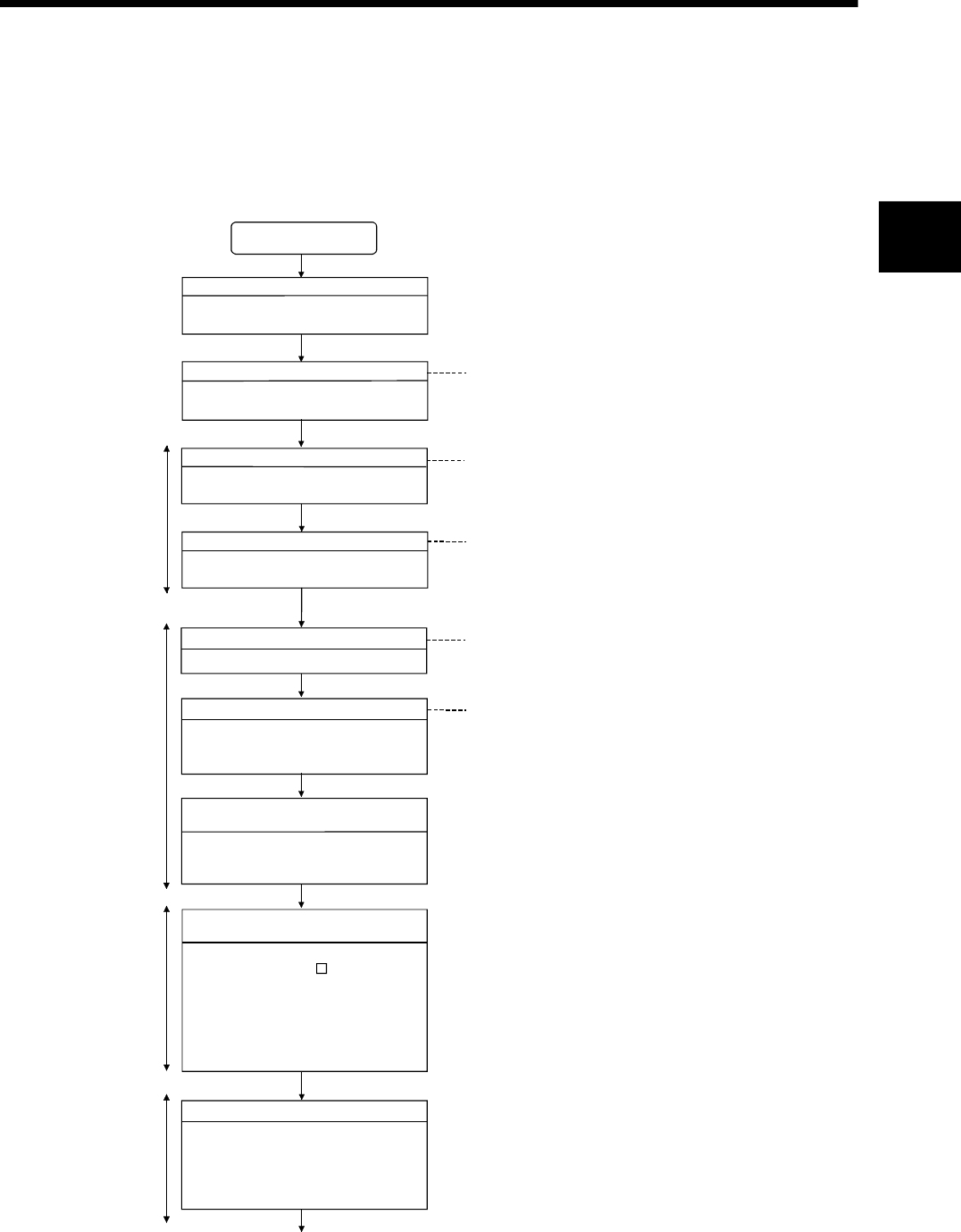
2 - 1
2 STARTING UP THE MULTIPLE CPU SYSTEM
2
2. STARTING UP THE MULTIPLE CPU SYSTEM
This section describes a standard procedure to start up the Multiple CPU system.
2.1 Startup Flow of the Multiple CPU System
Multiple CPU system
Multiple CPU system design
Clarify control/function executed by each
CPU.
Device application and assignment
Secure the refresh points continuously
for automatic refresh of device data.
• Refer to Section 3.1 for automatic refresh
function of device data.
Module select
Select modules to be used in the Multiple
CPU system.
• Refer to the "Q173CPU(N)/Q172CPU(N) User's
Manual" for module select.
Module install
Install the selected modules to the CPU
base unit or extension base unit.
• Refer to the "Q173CPU(N)/Q172CPU(N) User's
Manual" for install method or install position of
modules.
• Refer to Section 2.1.4 of the "Q173CPU(N)/
Q172CPU(N) User's Manual" for restrictions of
module install.
GX developer start
Start the GX Developer (Ver.6 or later).
• Refer to the GX Developer manual for GX
Developer start.
Parameters, etc. create
Create the parameter setting such as
Multiple CPU setting and control CPU
setting, and the PLC programs.
• Create the parameters for CPU No. 1 to 4 and
PLC programs.
• Refer to the "QCPU User's Manual" (Function
Explanation/Program Fundamentals)" for PLC
settings.
Connect between the personal
computer and PLC CPU
Connect between the personal computer
running GX Developer and PLC CPU
No.1 by RS-232/USB cable.
Connect between the personal
computer and Motion CPU
Connect between the personal computer
running SW6RN-GSV P and Motion
CPU by SSC I/F communication cable.
When the RS-232/USB cable is used to
communicate with the Motion CPU,
connect the cable to any one of the PLC
CPU/Motion CPU in the Multiple CPU
system.
Multiple CPU system power ON
Turn ON the power of Multiple CPU
system in the following state of PLC
CPU.
RUN/STOP switch : STOP
RESET/L.CLR switch : OFF
PLC CPU
Motion CPU
PLC CPU
Motion CPU
PLC CPU
1)


















