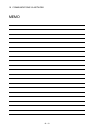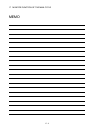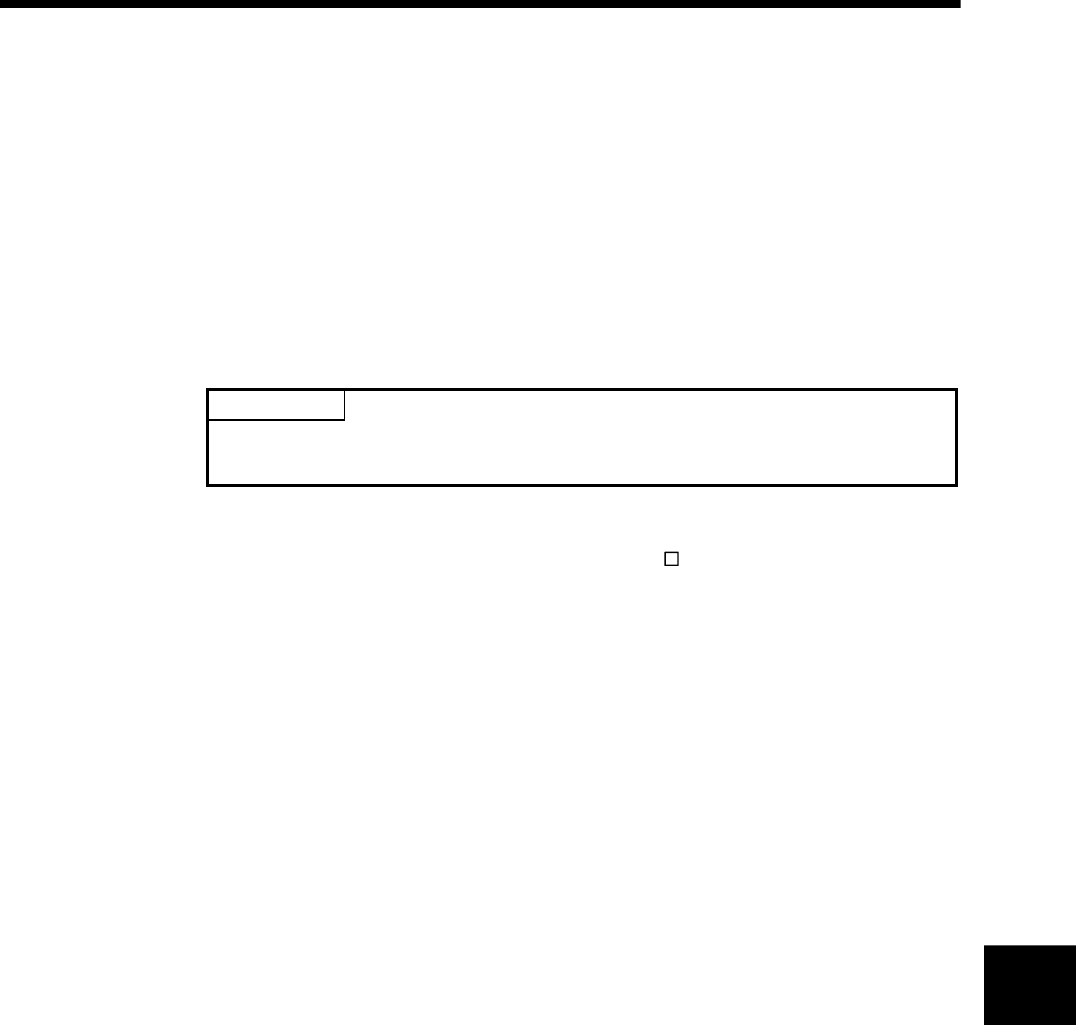
18 - 1
18 SERVO PARAMETER READING FUNCTION
18
18. SERVO PARAMETER READING FUNCTION
Refer to Section "1.3.4" for the correspondence version of the Motion CPU and the
software.
(1) When the servo parameters are changed, the Motion CPU will be automatically
read the servo parameters and reflected them to the servo parameter storage
area in the Motion CPU. Therefore, an operation to read servo parameters is
unnecessary in the following cases.
(a) The parameters are changed by auto tuning.
POINT
If the power supply of Motion CPU is turned off/reset or the power supply of servo
amplifier is turned off immediately after change, it may not be reflected.
(2) After executing the servo parameter reading function, when it needs to reflect the
servo parameters changed to the SW6RN-GSV
P, read the servo parameters
from the Motion CPU and save data.
18.1 About The Servo Parameter Read Request Devices
(1) Set the axis No. of servo amplifier to read a parameter in the servo parameter
read request axis No. (D9104) and turn the servo parameter read request flag
(M9104) ON for reading of the servo parameter from servo amplifier.
(2) While the servo parameter reading flag (M9105) is turned on, the servo parameter
read request flag does not become valid. Use this condition as an interlocks.
(3) Reading of servo parameter from servo amplifier becomes valid at the turning
OFF to ON of the servo parameter read request flag.
(4) The servo parameter read request flag is not turned off automatically. Execute the
device OFF processing by the user side.
(5) After executing the read function of the servo parameter from servo amplifier,
when the servo parameter read request is executed toward the other axis, turn the
servo parameter read request flag (M9104) OFF to ON, set the correspondence
axis in the servo parameter read request axis No. (D9104) and turns the servo
parameter read request flag (M9104) OFF to ON.
(6) After executing the read function of the servo parameter from servo amplifier,
when the servo parameter read request is executed toward the same axis again,
turn the servo parameter read request flag (M9104) ON to OFF, and turn the
servo parameter read request flag (M9104) OFF to ON again.