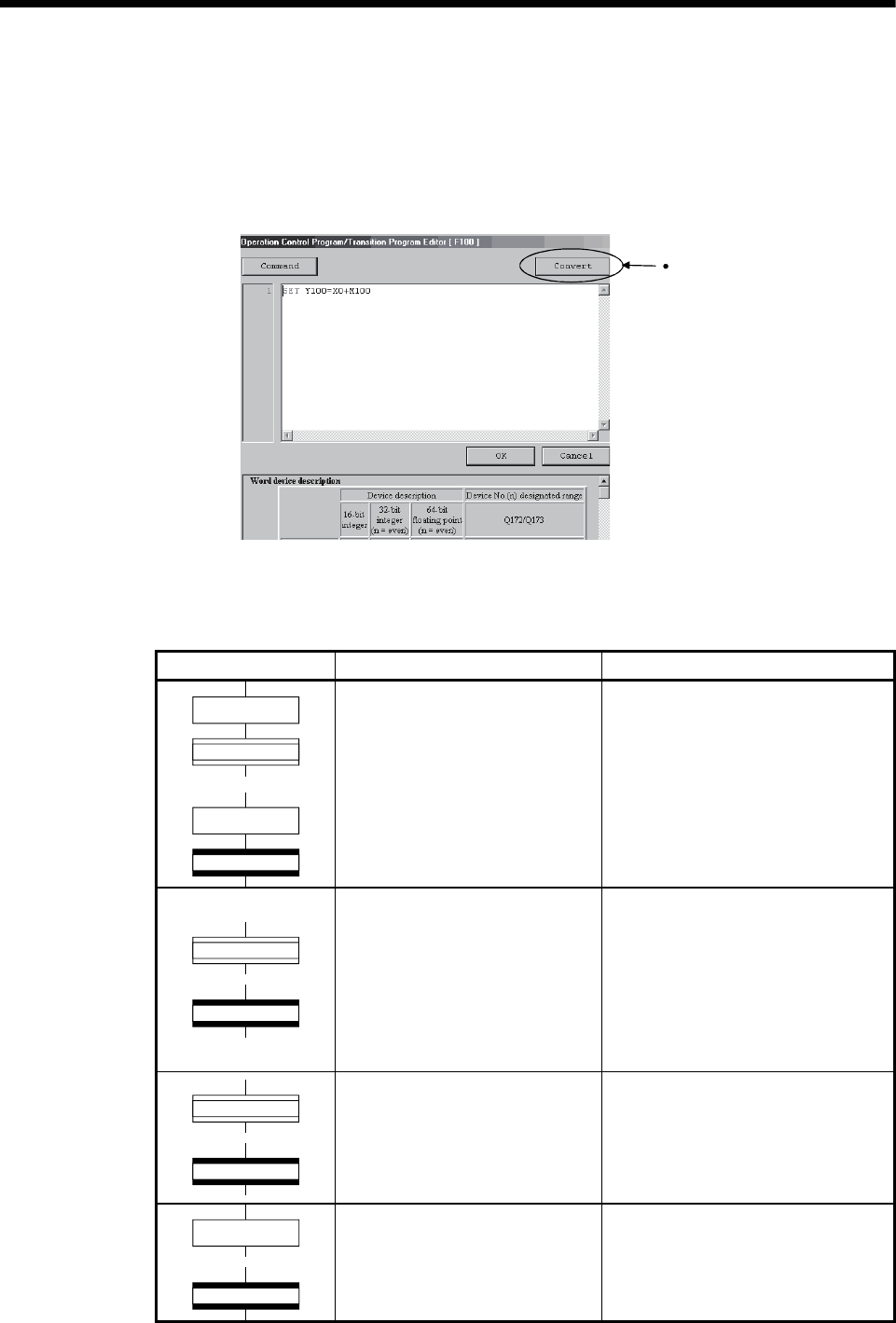
12 - 5
12 USER FILES
(2) When the operation control/transition program editor screen [Convert] is used.
Online change of the operation control/transition program during edit is executed
by selecting the [Convert] key.
Online change is possible to the operation control/transition program during
execution.
A program that the online change was made is executed from the next scan.
[Convert] Key
Operations for which made the online change to the operation control/transition
program during execution in the following conditions are shown below. Be careful
to execute the online change in the following conditions.
Program Condition Operation
FSn
Gn
FSn
Gn
or
• Online change of the FSn
operation control program is
executed during FSn
execution in the state of
waiting for the completion of
condition for Gn.
• After completion of online change,
the FSn repeats the operation
control program that the online
change was made until the
completion of condition for Gn.
Gn
Gn
or
• Online change of the Gn
program is executed in the
state of waiting for the
completion of condition for Gn.
(The conditional sentences of
program to write are except
the TIME instruction.)
•
A
fter completion of online change,
the Gn does not transit to the next
step until the completion of
condition for program that the
online change was made.
Gn
Gn
or
• Online change of the Gn
program including the TIME
instruction is executed in the
state of waiting for the
completion of condition for Gn.
•
A
fter completion of online change,
Gn is ended regardless of the
waiting time of TIME instruction
and the next step is executed.
Kn
Gn
or
• Online change of the Gn
program during the servo
program execution for Kn.
• After execution of servo program,
the program of changed Gn is
executed.


















