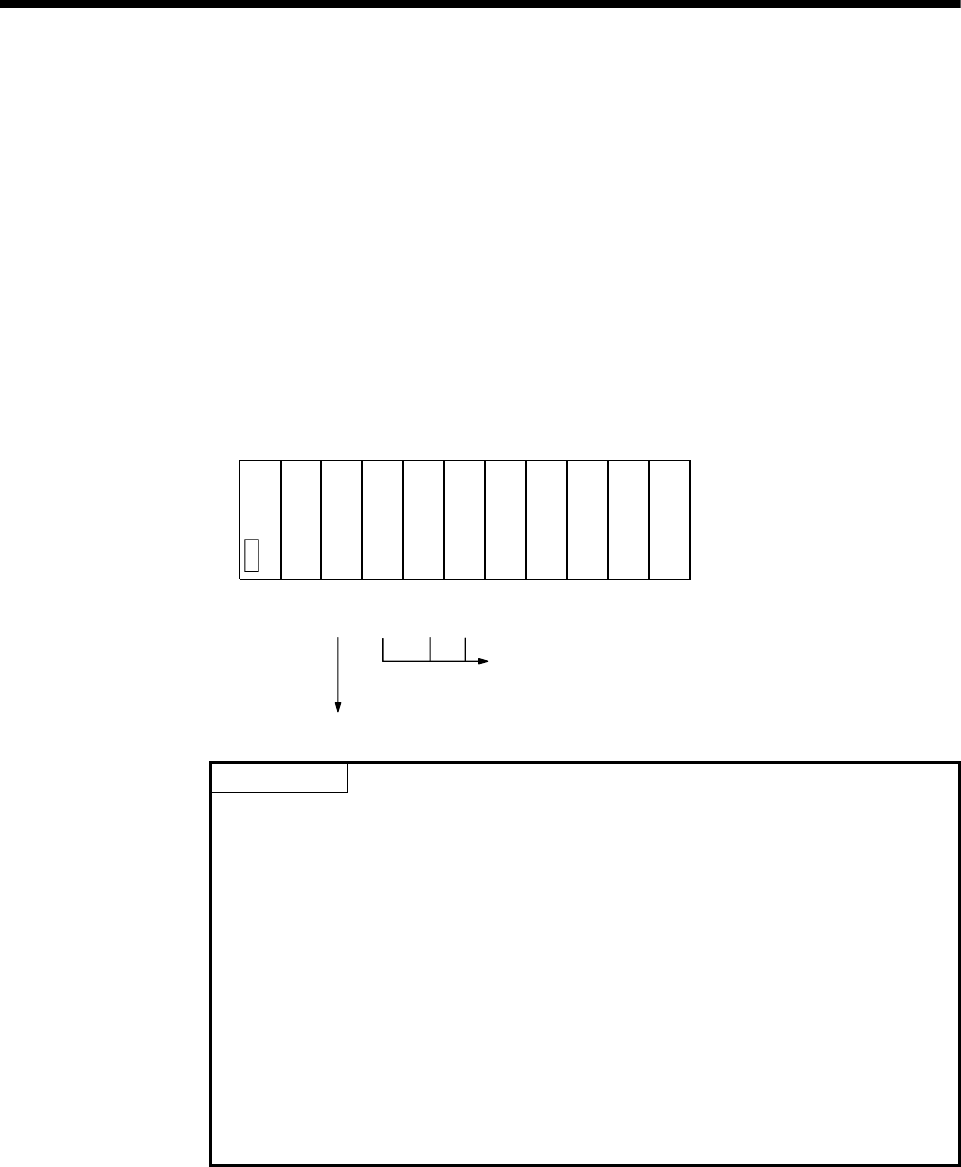
1 - 76
1 OVERVIEW
1.4.6 How to reset the Multiple CPU system
With the Multiple CPU system, resetting the PLC CPU of CPU No. 1 resets the entire
system.
When the PLC CPU of CPU No. 1 is reset, the CPUs, I/O modules and intelligent
function modules of all CPUs will be reset.
To recover any of the CPUs in the Multiple CPU system that generated a CPU stop
error, reset the PLC CPU of CPU No. 1 or restart the power (i.e., turning the power
ON, OFF and then ON).
(If the PLC CPUs or Motion CPUs of CPU Nos. 2 through 4 generated a CPU stop
error, they can not be recovered by resetting the corresponding CPU.)
Qn(H)
CPU
01234
Power supply
567
Q173
CPU
(N)
CPU
No. 1
CPU No. 1 can reset the entire Multiple CPU system.
Q173
CPU
(N)
Q173
CPU
(N)
These CPUs must not be reset.
If one of them is reset, all CPU
in the Multiple CPU system generate
a MULTI CPU DOWN error.
CPU
No. 2
CPU
No. 3
CPU
No. 4
POINT
(1) In a Multiple CPU system, the PLC CPUs/Motion CPUs of CPU No. 2, 3 or 4
cannot be reset individually.
When a PLC CPU or Motion CPU of CPU No. 2, 3 or 4 is reset while the
Multiple CPU system is operating, the other CPUs generate a MULTI CPU
DOWN error (error code: 7000) and the entire system stops.
Note that depending on the timing at which the PLC CPU or Motion CPU of
CPU No. 2, 3 or 4 is reset, the PLC CPU of a the other CPU may stop due to
an error other than MULTI CPU DOWN.
(2) Resetting CPU No. 2, 3 or 4 generates a MULTI CPU DOWN error regardless
of the operation mode set in the Multiple CPU Settings tab. (Stop/continue all
CPUs upon error in CPU No. 2, 3 or 4.) (Refer to section 1.4.7 for the setting
of operation mode in Multiple CPU Settings.)


















