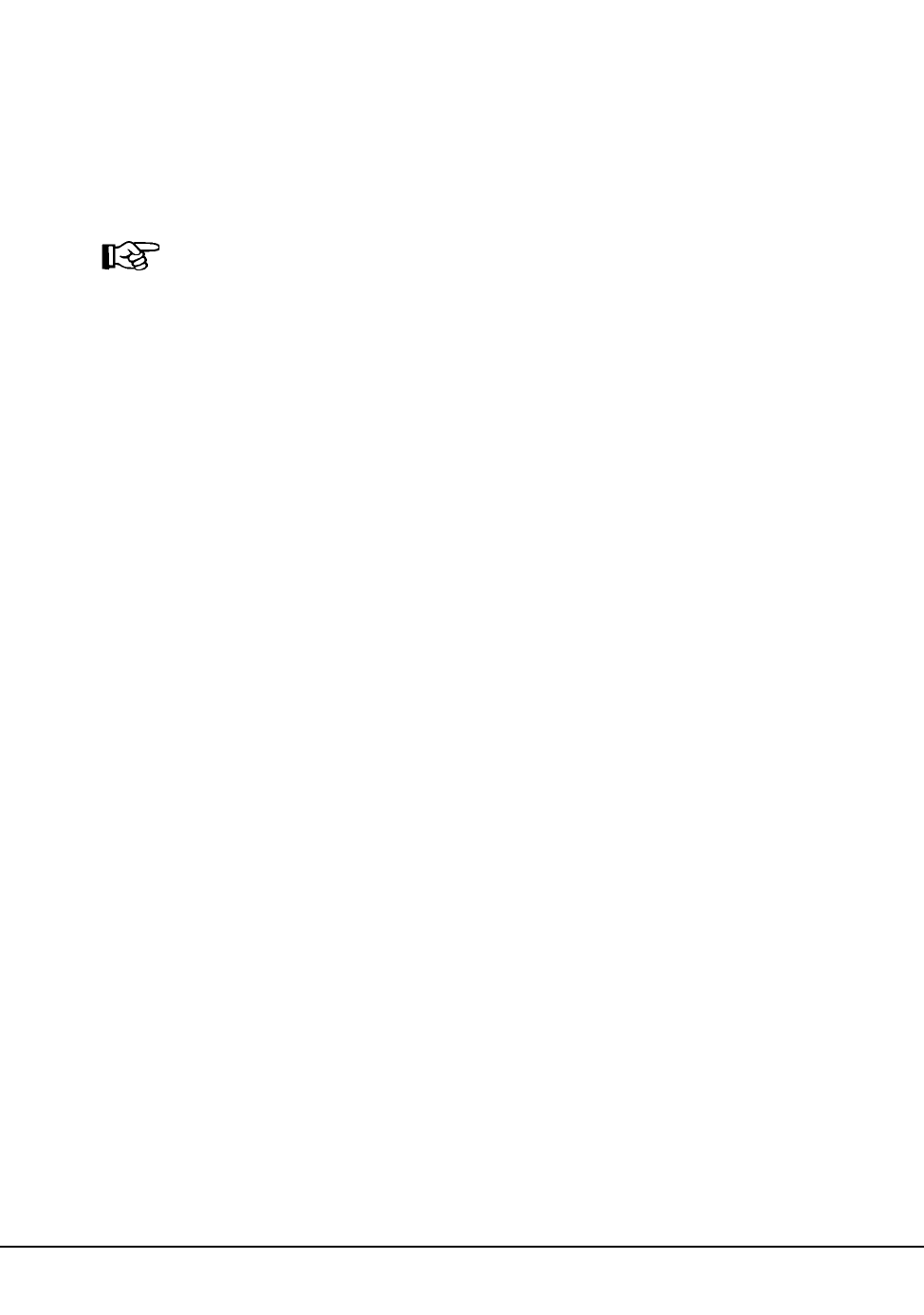
64 VM/HSC 6.0 System Programmer’s Guide
1st ed., 6/30/04 - 312579601
Using the VIew command to Inspect an LSM Component
When you issue the VIew command, you direct the vision system to focus on an item
inside of the LSM for a specified length of time. Upon entering the command, the
following events occur:
• A VIew request is sent to the controlling LMU.
• A WTOR is displayed on the console when the camera is in position; the message
indicates which camera/robot hand is focused on the specified object.
Note: If you respond to the message before the expiration of the requested time
interval, the VIew request is cancelled. Refer to the OPTion command and the
Viewtime parameter for controlling the view interval. The HSC Operator’s Guide,
Chapter 2, ‘‘Commands, Control Statements, and Utilities,’’ describes the operator
commands.
• The message on the console is DOMed.
• Optionally, a subtype 8 SMF record is written. The record includes the length of time
that the camera was held in a static position for this particular VIew command. Refer
to Appendix C, “Record Formats” on page 445 for more information on SMF
records.


















