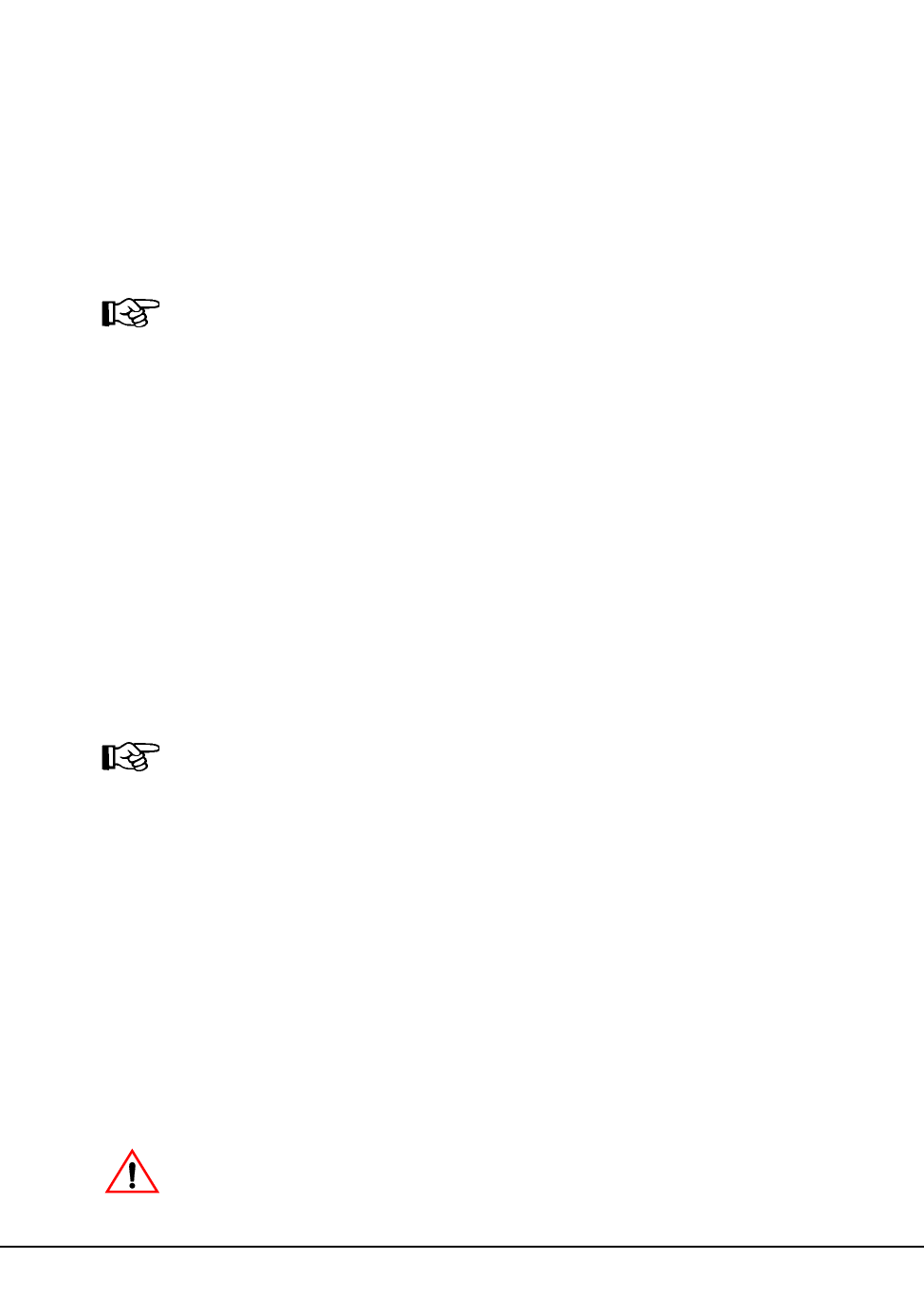
268 VM/HSC 6.0 System Programmer’s Guide
1st ed., 6/30/04 - 312579601
• The old and new control data sets must be on volumes that are configured properly
for real reserve/release to all hosts running HSC. (Refer to the IBM documentation
for your environment.)
• If it is necessary to copy the control data set to another minidisk, use the BACKup
and RESTore utilities to ensure proper reset of database flags.
How the Reconfiguration Utility Functions
During a reconfiguration, volume information is copied from the old CDS to the new
CDS. If the same LSMid exists on both the old and new CDS, volume information is
copied for all panels as long as the panel type did not change.
Notes:
1. LSM types must be the same, or no volumes in those LSMs are copied. 4410 and
9310 LSMs are considered to be the same LSM type.
2. An example of a ‘‘changed’’ panel type is if a drive panel replaces a cell panel. In
this case, volume information on that panel is not copied.
When panels are frozen by the SET FREEZE utility, the resulting panel status in the new
CDS is determined by these conditions:
• If the panel types match on the old and new CDS, the panel is frozen only if the panel
on the old CDS is frozen.
• If the panel types do not match on the old and new CDS, the panel is frozen only if
the panel on the new CDS is frozen.
The Reconfiguration utility is executed as an SCP job to transfer data from the old control
data sets to the new control data sets.
Note: Reconfiguration executes under the Base service level only.
Before executing the Reconfiguration utility, it is highly recommended that you run the
Volume Report utility, which specifies the ACS and/or ACS and LSM options.
The volume report detects any errant and/or selected volume plus cell-allocated, but
empty, conditions. If any of these conditions exist, it is recommended that each condition
be cleared before running the Reconfiguration utility. If not cleared, the condition is
copied to the newly created control data set.
An exception exists for selected volumes that are copied and marked unselected in the new
control data set. If duplicate VOLSERs exist, run the AUDIt utility before running the
Reconfiguration utility.
The net result of executing the Reconfiguration utility (process) is the creation of new
control data sets that must be used for HSC execution from this point.
Caution: Following a reconfiguration, all LSMs are in offline, manual mode and must
be brought online. Commands that are dependent on the LSMs being online
Reconfiguration


















