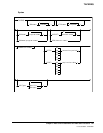Chapter 3. HSC Control Statements and HSC Start Procedure 123
1st ed., 6/30/04 - 312579601
Control Statement Name
TAPEREQ
initiates the TAPEREQ control statement. If any of the following apply:
• there is no TAPEREQ statement specified in the definition data set to match a
request, or
• no matching TAPEREQ statement specifies MEDia or RECtech, or
• no definition data set loaded,
then MEDia and RECtech are set to undefined, which matches all requests. Any available
device is eligible for allocation.
Table 5 on page 126 shows default values used if the media type is omitted.
Parameters
The TAPEREQ selection criteria parameters are shown below. The JOBname, STEPname,
PROGram, and DATASET parameters can have values that include the following wildcard
characters:
% or ? any single non-blank character.
* any character string (length zero to 8) not to exceed one qualification level.
For example, A.B.* matches A.B and A.B.C, but does not match A.B.C.D.
** used only in DATASET. Indicates any number of qualifiers (zero or more).
Cannot be used with any other characters within a qualifier. For example,
A.B.** matches A.B, A.B.C, A.B.C.D, A.B.C.D.E, and so forth.
JOBname
optionally, identifies the job name. If JOBname is not specified, the default value is
*.
job-name
specifies the job name. The TAPEREQ statement is used only when the
specified job-name matches the job name in the request.
STEPname
optionally, specifies the step name. If the STEPname parameter is not specified, the
default value is *.
step-name
specifies the step name. This parameter cannot be more than eight characters
long, and periods are not allowed within step-name. The TAPEREQ statement
is used only when the specified step-name matches the step name in the request.
TAPEREQ