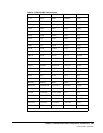Chapter 5. Problem Determination, Diagnostics, and Recovery 405
1st ed., 6/30/04 - 312579601
2. Enter:
D PSW
3. PSW is BC mode if Bit 12 is 0 (high bit in the fourth nibble). If PSW is BC
mode, then enter:
VMDUMP 0.END FORMAT CMS * comments
else enter:
VMDUMP 0.END FORMAT SLK 0 comments
b. Enabled Waits:
These are difficult at best. Whatever failed to happen has already been
obscured. Take a ‘‘FORMAT SLK’’ dump via PA1, or cancel the job that is
hung up with ‘‘DUMP’’. Use the SLUIPCS PRINT command with the
‘‘COMM TASK PTTE IOS’’ options to see what was happening in each
job/task when the system went into the wait. Check the SLUIPCS PRINT
listing for devices with outstanding requests (Count field in DEURQST is not
equal to 0).
Common Dump Analysis Tasks
Here are some common dump analysis tasks and the SLUIPCS SCAN subcommands to
perform them.
Find a Module Plus Offset, Given an Address
WA address
Find a Module Address, Given a Name
WN name
View an HSC or SCP Data Area
VIEW data!area
Identify the Status at ABEND
STAT
Identify the ABEND Code
Look in the PRBxxxxx REPORT file
(or)
STAT