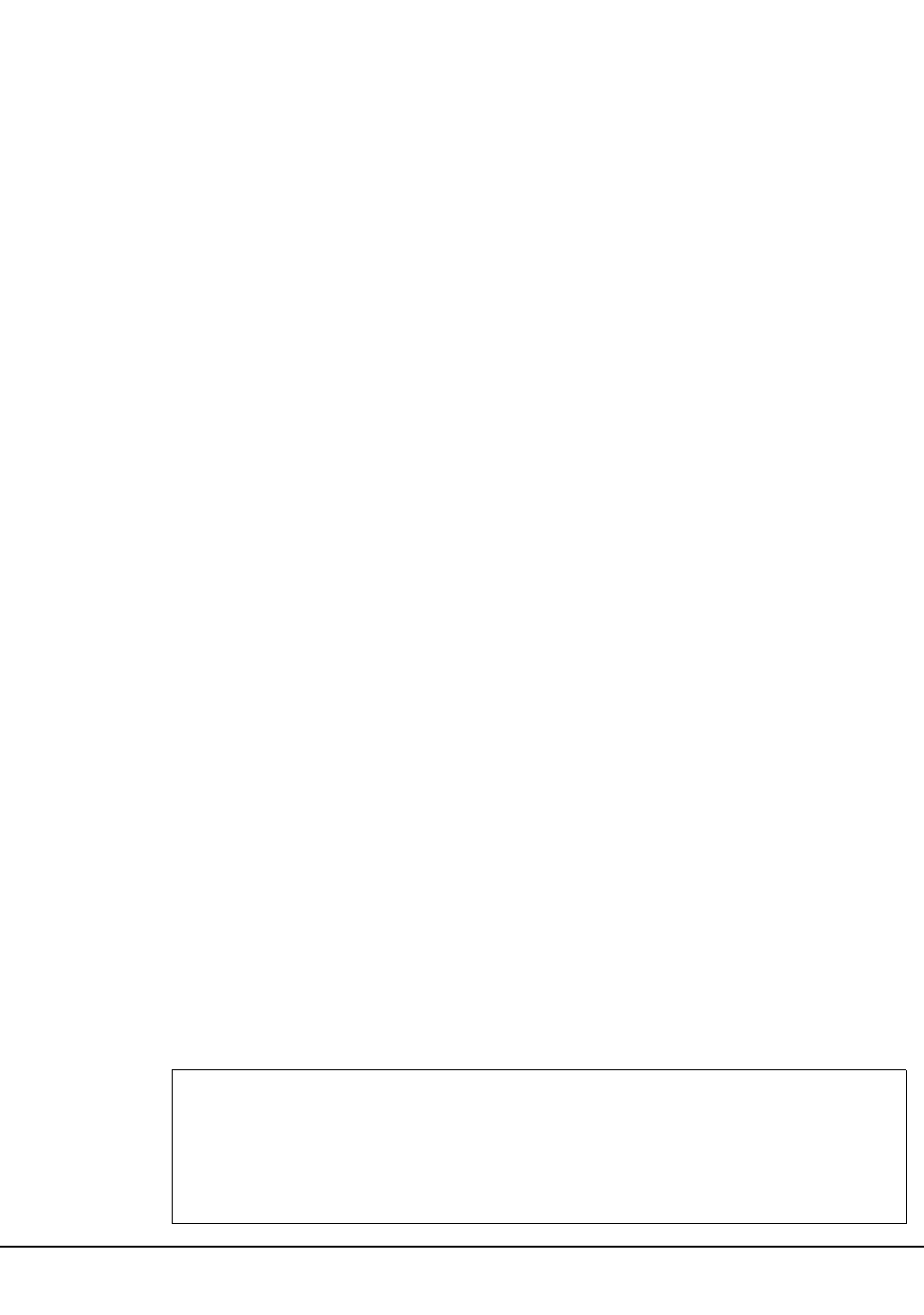
250 VM/HSC 6.0 System Programmer’s Guide
1st ed., 6/30/04 - 312579601
00
• For 4410 and 9310 LSMs, standard 21-cell CAP or the right-hand 40-cell
enhanced CAP
• For 9360 LSMs, the 20-cell WolfCreek CAP
• For 9740 LSMs, fixed rack 14-cell or 10-cell removable magazine CAP
• For SL8500 libraries, the CAP consists of 3, 13-cell removable magazines.
01
• For 4410 and 9310 LSMs, left-hand 40-cell enhanced CAP
• For 9360 LSMs, the 30-cell WolfCreek optional CAP
• For SL8500 libraries, this is an optional CAP consisting of 3, 13-cell
removable magazines.
02
priority CAP (PCAP) for a 4410 or 9310 LSM enhanced CAP or for a
9360 LSM CAP.
SCRatch
When SCRatch is specified, it causes volumes to be put into scratch status.
JCL Requirements
The following definitions apply to the Enter Cartridges utility JCL:
SLSPRINT
output messages from the utility.
SLSIN
input to the utility in the form of control statement card images.
Invoking the Enter Cartridges Utility
The easiest way to run utilities is to execute the ACS UTIL exec by entering the following
command:
EXEC ACS UTIL ENTER
Execution of the statement results in the ACSUTIL SLKJCL file:
ACSUTIL SLKJCL File
/JOB jobname SLUADMIN
/PARM MIXED
/FILE SLSPRINT DEV PRNT CLASS A
/FILE SLSIN *
* ENTER CAP(capid)
Enter Cartridges


















