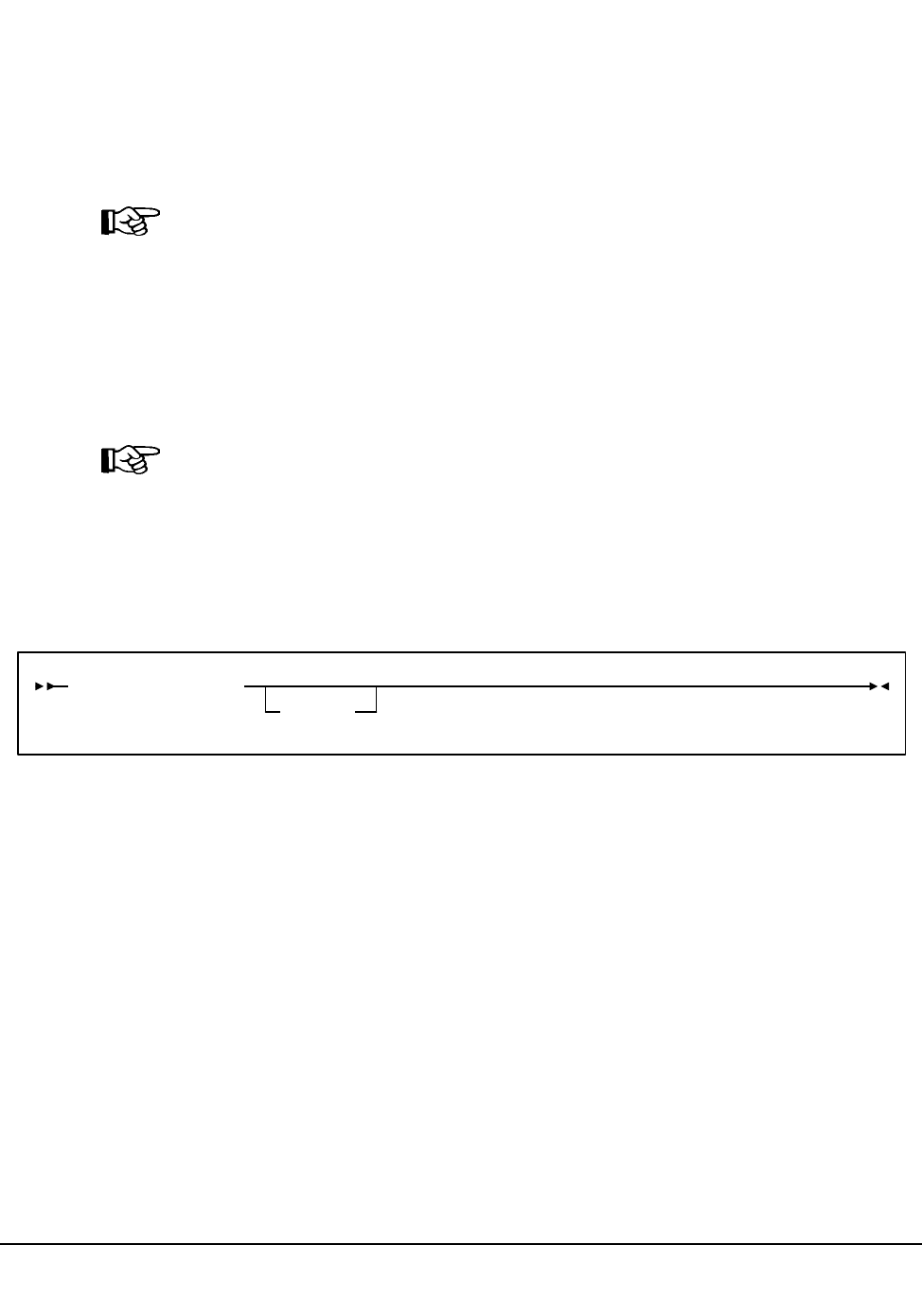
Chapter 4. Utility Functions 249
1st ed., 6/30/04 - 312579601
Enter Cartridges Utility
The Enter Cartridges utility permits you to batch enter cartridges into the library through
the CAP.
CAP Operating Instructions
Operating instructions for the CAP are provided in the HSC Operator’s Guide.
Note: When there are no more cartridges to be entered, open the CAP once again to ensure
that no cartridges are present in the CAP cells, and then close the CAP to complete
processing.
The utility returns a print file containing a list of the volumes entered to the virtual
machine which submitted the job. That virtual machine should copy the print file onto
disk. The listing is then available for you to initialize the internal magnetic labels in any
manner you choose, to inform the tape management system that the volumes are scratch
volumes, and/or to eject the volumes.
Note: The Enter Cartridges utility may not run concurrently with an Audit utility within
the same ACS. In addition, the Scratch Redistribution utility may not run concurrently
within the same ACS when the Enter Cartridges SCRatch option is specified.
If either of these conditions is not followed, an HSC message is generated and the utility
must be resubmitted.
Syntax
Utility Name
ENTEr
specifies that cartridges are to be batch entered into the library via a designated CAP.
Parameters
CAP
specifies a particular Cartridge Access Port to be used for the operation.
(cap-id)
cap-id identifies the Cartridge Access Port. The format for cap-id is AA:LL:CC
where AA is the ACS number (hexadecimal 00-FF), LL is the LSM number
(hexadecimal 00-17), and CC is the CAP number.
Allowable values for CC are:
ENTEr CAP(cap-id)
SCRatch
Enter Cartridges


















