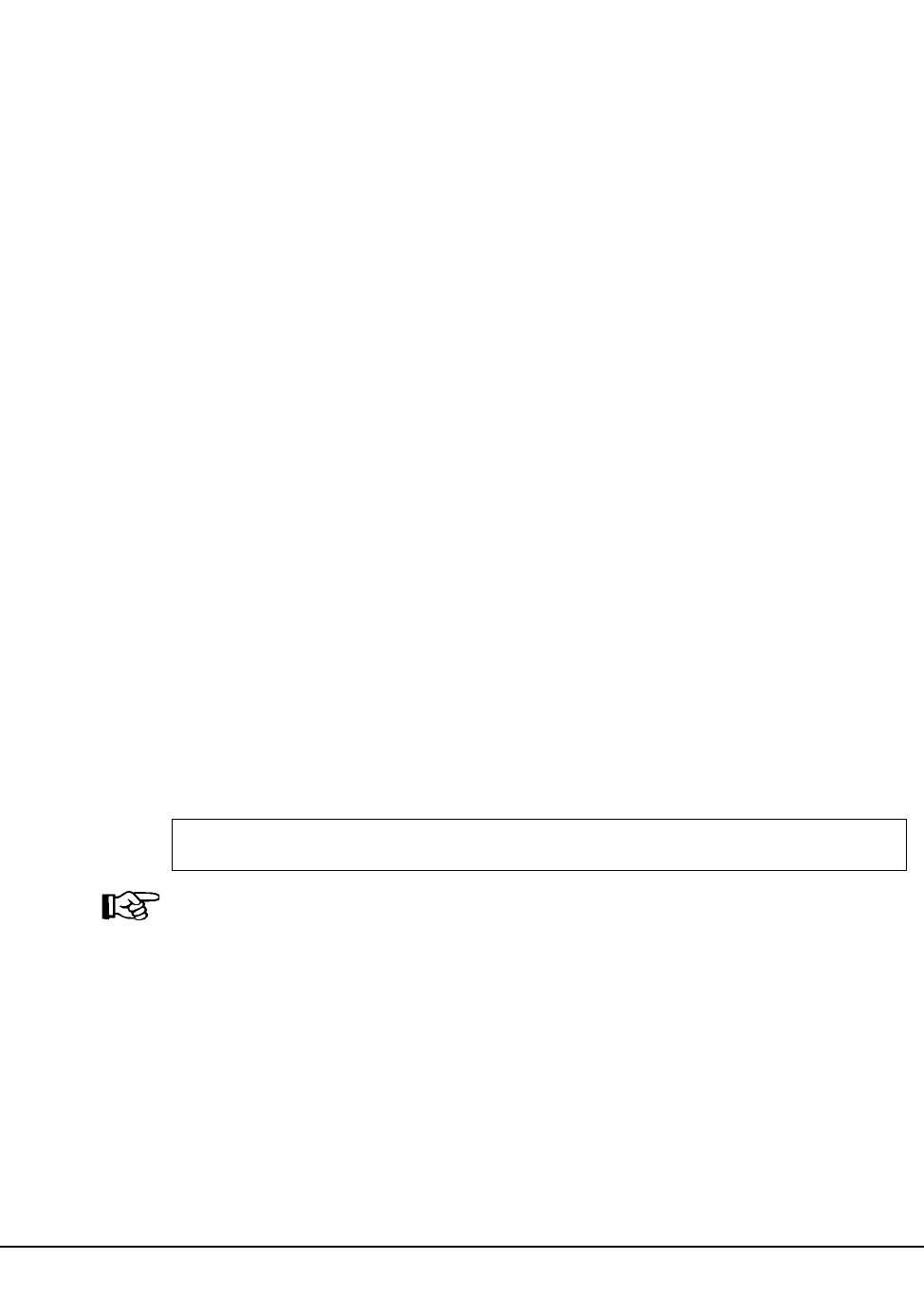
36 VM/HSC 6.0 System Programmer’s Guide
1st ed., 6/30/04 - 312579601
• The TMS is unsatisfied with the scratch cartridge provided.
- The HSC dismounts the current volume, removes it from the scratch list, and
mounts another scratch volume.
Virtual Thumbwheel (VTW)
Virtual thumbwheel is the HSC function that allows read-only access to a cartridge in an
ACS. Normally cartridges are stored in the library with the physical cartridge thumbwheel
enabled for writing. There are circumstances where it is desirable to allow enforced
read-only access to a volume without removing the volume from the LSM, changing the
physical thumbwheel, and reentering it.
The HSC may, via the VM HSC Tape Management Interface (TMI) or by operator
command, cause a volume to be mounted while instructing the transport to allow
read-only access to the volume by simulating that the thumbwheel is in a read-only state.
In this virtual thumbwheel mode, the transport ignores the fact that the volume might be
physically enabled for writing.
The transport never writes on a cartridge that is physically write-protected.
Tape Management Interface
The TMI utilizes virtual thumbwheel when the PROTECT parameter is specified with
MOUNT requests. Refer to the HSC Interface to Tape Management Systems Manual for
interface details.
HSC Mount Command Support
The Mount command provides support for virtual thumbwheel. The Readonly operand for
the Mount command enables a volume to be mounted with the virtual thumbwheel set to
write protect.
Example of Mount Command with Readonly Operand
Note: Operands for operator commands are positional. In the example above, two
commas must follow the drive operand to indicate that the host-id operand is not specified.
Refer to the HSC Operator’s Guide for details on the HSC Mount command.
MOUNT VOL001,B00,,READONLY


















