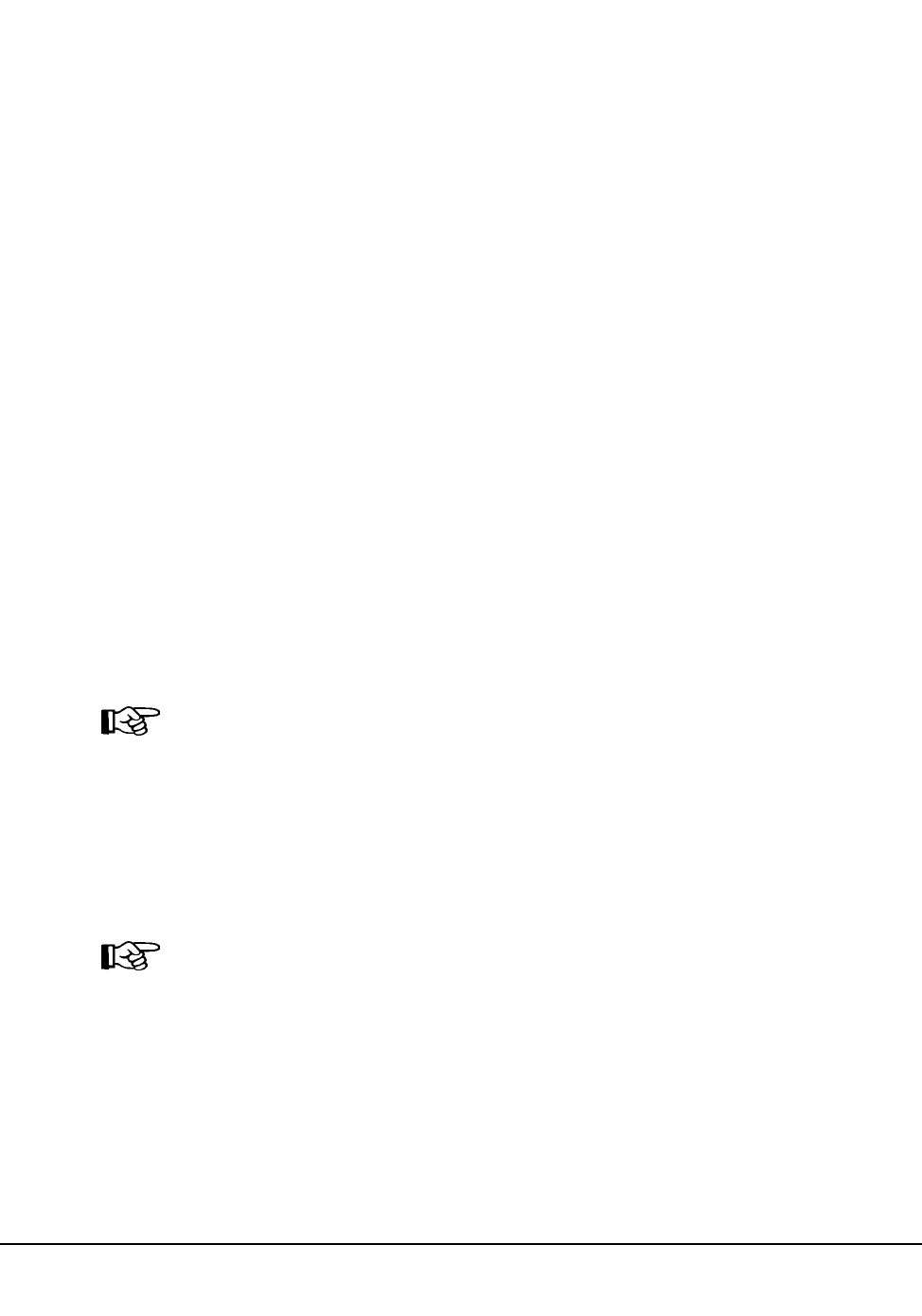
Chapter 4. Utility Functions 333
1st ed., 6/30/04 - 312579601
The totals are listed on a separate listing, on a new page from the Volume
Report Listing, the Control Card Listing, and the Volume Report Totals Listing.
An example displaying subpool information is shown in Figure 22 on page 344.
If subpools overlap (i.e., a volume belongs to more than one subpool) then the
sum of the subpool totals may be greater than the total number of scratch
volumes or the number of volumes in the library.
JCL/Parameter File Requirements
The following definitions apply to Volume Report utility JCL (SCP) and the parameter file
(CMS):
SLSCNTL, SLSCNTL2, SLSSTBY
HSC control data set to be processed. SLSCNTL is required if Volume Report is run
in a batch job with an active HSC. If the utility is run under CMS on another virtual
machine, SLSCNTL, SLSSCRPL, and SLSVA must be included in the Volume
Report parameter file.
SLSPRINT
output messages and report from the utility. A message is displayed detailing the data
set names being used to produce the report.
SLSIN
input to the utility in the form of control statement card images.
SLSCDATA
statement required if VOLDATA and/or CDSDATA parameters are specified to
request CDS data.
Note: The SLSCDATA statement can be specified only under CMS.
SLSSCRPL
points to a data set containing HSC PARMLIB statements. The SCRPOol scratch
subpools and MNTD MAXclean values are defined in these control statements.
If this statement is omitted, the data set used by the active HSC on the host is
accessed. If the HSC on the host is inactive, SLSSCRPL is required to produce a
SUMMary(SUBpool) report.
Notes: The SLSSCRPL statement can be specified only under CMS.
SLSVA
statement that points to the data set containing the VOLATTR statements for the
CDS being reported on.
If SLSVA or VOLATTRs are omitted, several different scenarios can occur
depending on the HSC state. Table 18 describes these situations.
Volume Report


















