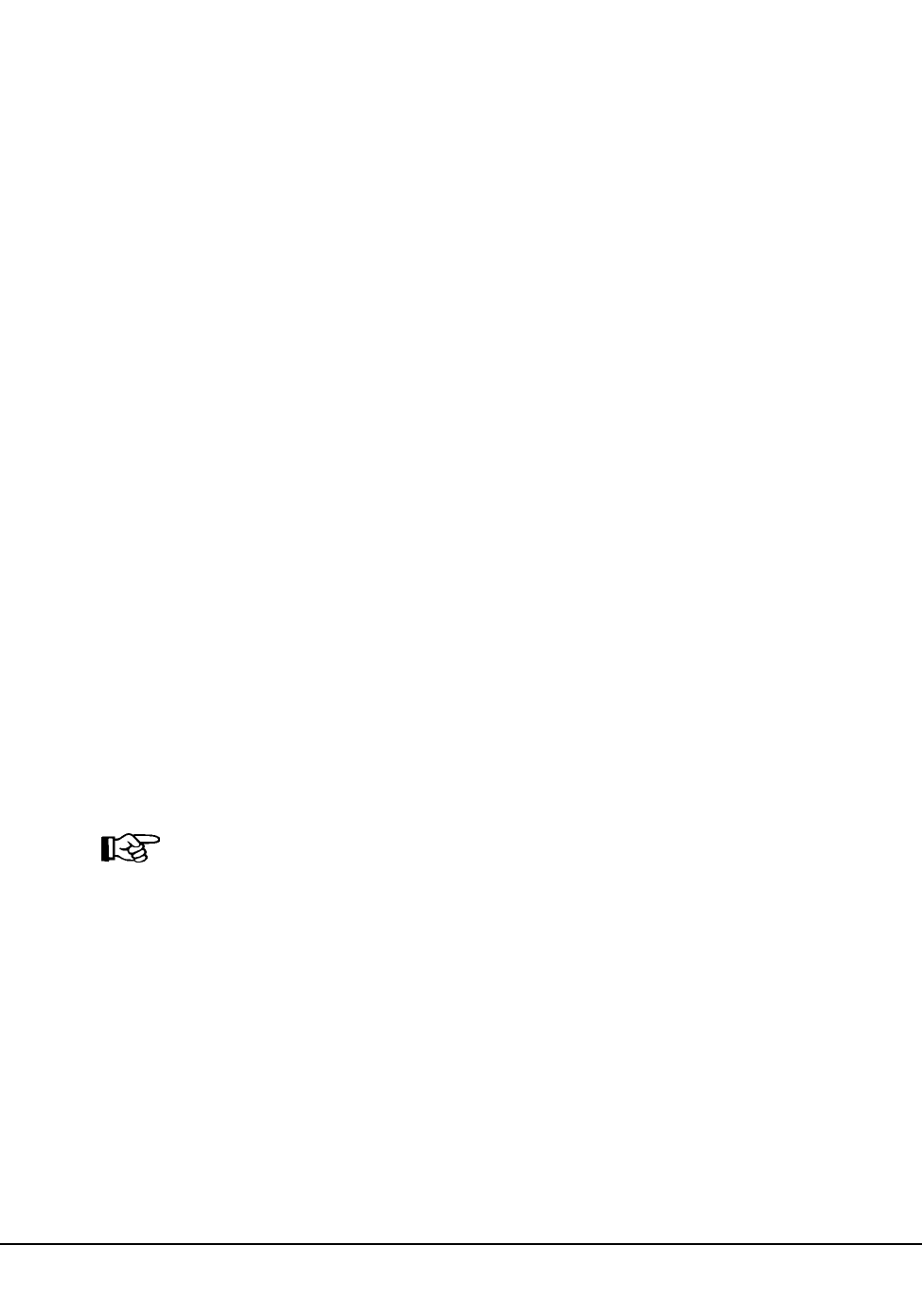
Chapter 4. Utility Functions 201
1st ed., 6/30/04 - 312579601
After the Audit ejects volumes from the current panel, a write-to-operator with reply
(WTOR) is issued allowing the operator to keep or release the CAP. If the operator
responds with a ‘‘K’’, the CAP remains allocated for the duration of the Audit. If the
operator responds ‘‘R’’, the CAP is released so that it may be allocated to another
operation. If another volume is to be ejected, the Audit again acquires the CAP and the
keep/release dialog is repeated. If the operator does not reply to the message within a
5-minute time period (unattended operations, nighttime Audits), the default is ‘‘K’’. The
CAP remains allocated, and the Audit continues.
Scratch status of some volumes may be lost after an audit; therefore, it is recommended
that the installation run the Volume Report utility, and possibly the Scratch Update utility,
after an audit. You are also encouraged to back up the library control data sets after
completing an audit.
On a frozen panel, if cartridges are encountered that have not been recorded in the CDS
and APPly(YES) is specified, these cartridges will then be recorded in the CDS. The
panel free cell counts are updated. LSM free cell counts are not updated, since the LSM
free cell count does not include free cells on frozen panels.
Concurrent Audits
Concurrent Audit utilities (from the same or different systems) are allowed and can
usually improve the performance of the selective/restrictive audits in different LSMs.
Concurrent audits are not recommended when duplicate volumes are suspected.
In some cases, running concurrent audits may compromise the accuracy of the audits. For
example, two concurrent audits running on different VM systems may not detect duplicate
volumes if both utilities audit separate library elements containing duplicate volumes.
To avoid compromising audit accuracy, secondary audits are not allowed within elements
of any LSM participating in any concurrent audit situation until all audits running
concurrently finish. A message is displayed when a secondary audit is attempted against
elements in an LSM for which another audit completed but was participating in concurrent
audit processing for which all audits have not completed.
Note: Concurrent APPly(YES) and APPly(NO) audits or audits of overlapping
elements are disallowed. In addition, audits are prohibited from running concurrently
with the Scratch Redistribution utility within the same ACS. An HSC message is
generated and the utility must be resubmitted or its parameters changed so no conflict
exists.
If concurrent audits are running on multiple LSMs, and an audit is canceled and restarted,
a conflicting audit message is generated. If the restarted audit were to be run, inappropriate
duplicate VOLSERs may be detected and these volumes may be ejected from the LSM.
All audits must be completed before any can be restarted.
Audit


















