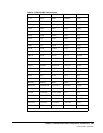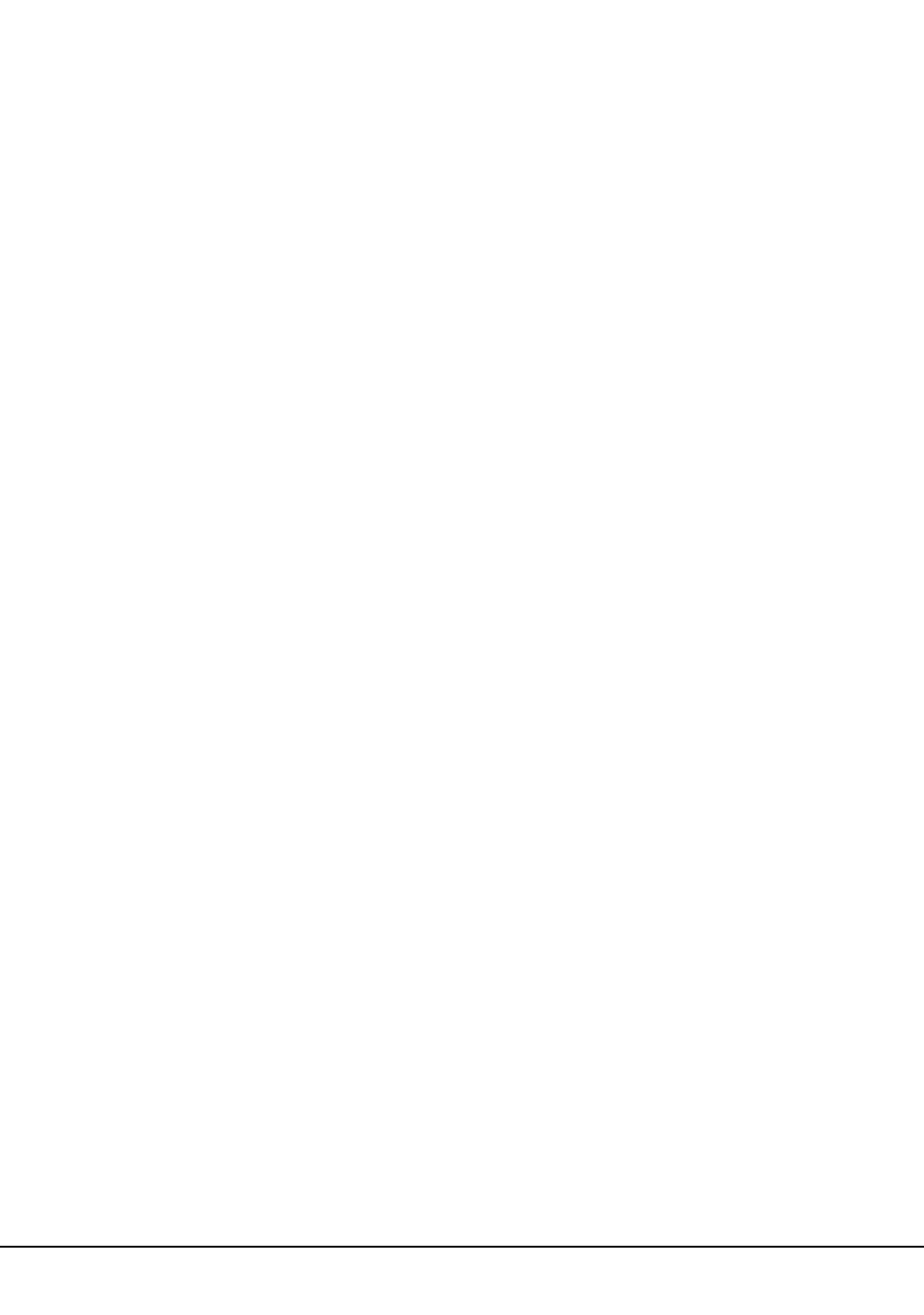
390 VM/HSC 6.0 System Programmer’s Guide
1st ed., 6/30/04 - 312579601
Recommended Recovery Actions
Once you are aware that a switch of the control data set has occurred, it is recommended
that the following actions be taken:
1. Run the BACKup utility.
2. Retain a backup copy of each control data set for diagnostic purposes.
3. Run the RESTore utility.
4. If DASD hardware errors are found, reallocate valid control data sets to a good
storage device.
If you are unsuccessful in recovering from mismatch errors, contact StorageTek Software
Support.
Information Required for StorageTek Diagnosis
To aid diagnosis, collect the following information:
• backup copies of the primary, secondary, and standby control data sets at the time of
the error
• console logs for a period of one hour before the mismatch condition was detected.