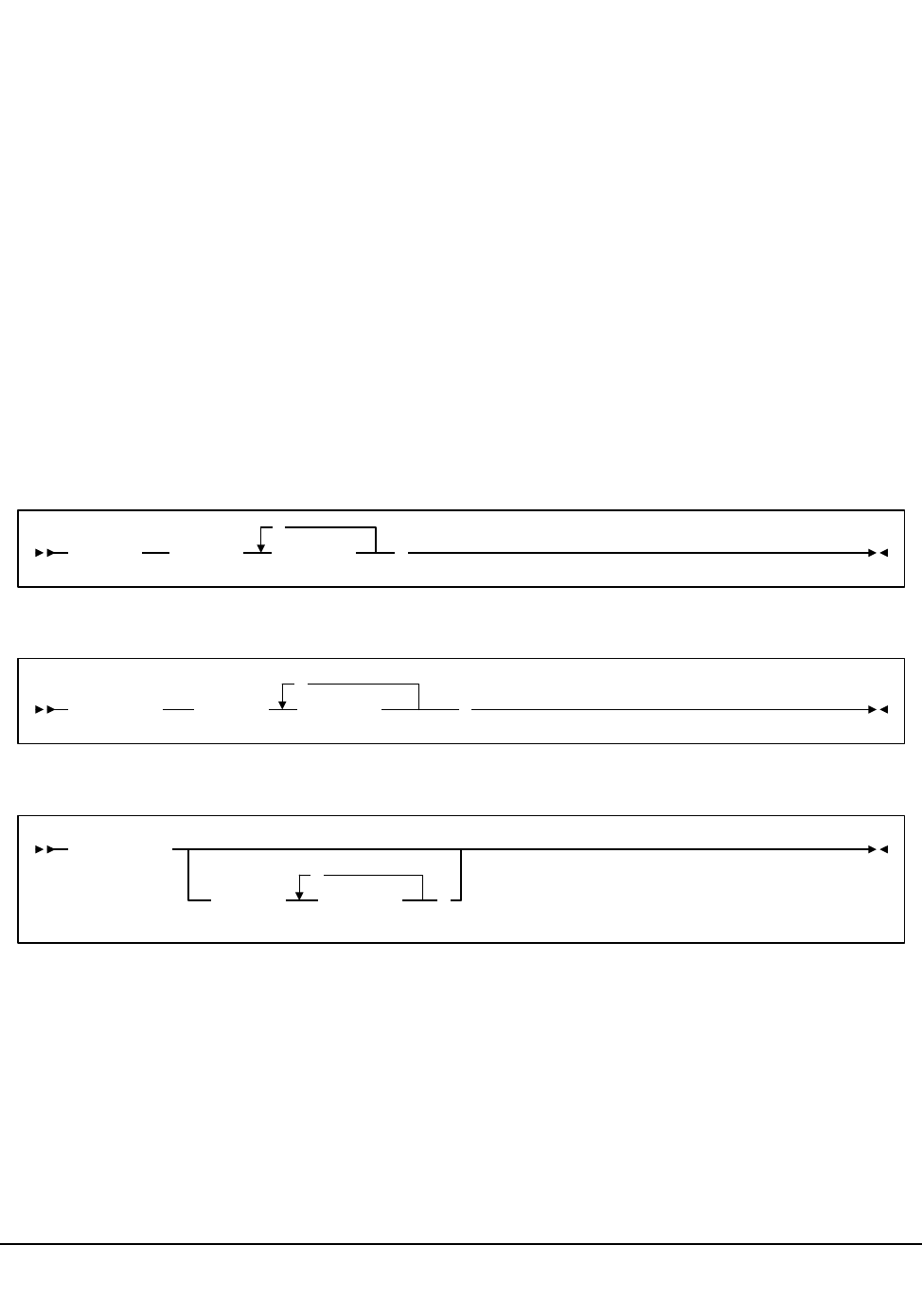
Chapter 4. Utility Functions 295
1st ed., 6/30/04 - 312579601
Scratch Update Utilities
Scratch Update utilities provide three basic functions:
• SCRAtch utility — allows you to scratch a volume, a list of volumes, or a range of
volumes
• UNSCratch utility — allows you to unscratch a volume, a list of volumes, or a range
of volumes. The entire scratch list in the library control data set can be deleted by
using the UNSCratch utility.
• REPLace utility — allows you to clear the entire scratch list and then add a volume,
a list of volumes, or a range of volumes to the scratch list(s) in the library control
data set. When using the Replace utility, additions to the scratch list(s) are made
after an initial clearing of the scratch list(s).
StorageTek customers are responsible for creating HSC scratch utility statements to
synchronize TMS and HSC scratch population definitions.
Syntax
SCRAtch utility
UNSCratch utility
REPLace utility
Utility Names
SCRAtch
specifies that scratch list additions are to be made in the library control data set.
UNSCratch
specifies that scratch list deletions are to be made in the library control data set.
REPLaceall
specifies that all scratch lists in the control data sets are to be cleared.
SCRAtch VOLser( vol-list
,
)
UNSCratch VOLser( vol-list
,
)
REPLaceall
VOLser( vol-list
,
)
Scratch Update


















