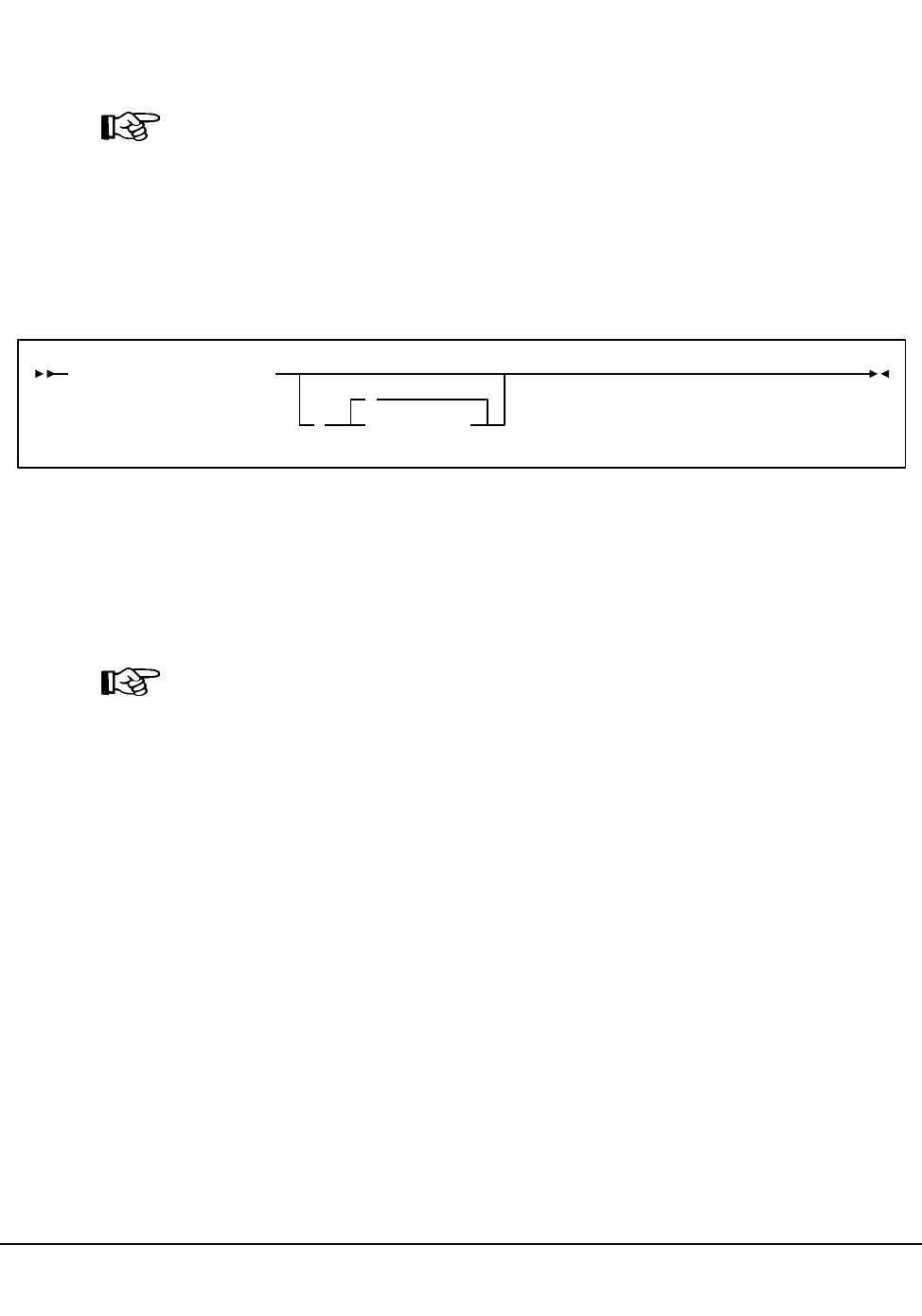
Chapter 5. Problem Determination, Diagnostics, and Recovery 379
1st ed., 6/30/04 - 312579601
SCP Diagnostic Subsystem Commands
These commands are provided for use when diagnosing a problem with a ‘‘live’’ system.
Any other use may result in indeterminate conditions.
Note: It is recommended that StorageTek support personnel be contacted before using
diagnostic subsystem commands.
These commands are only valid when entered from the ACS service machine’s virtual
console.
Enabling the Diagnostic Subsystem
Issue the following SCP operator command:
This command activates the diagnostic subsystem and enables the use of some special
commands.
prefixchar is a command prefix indicating that the command is to be handled by the
diagnostic subsystem. The default prefix is ‘‘=’’ (equal sign), but may be set to any
character that does not conflict with use by other subsystems (for example, the HSC).
Note: The prefix character cannot be changed during a session. The SCP must be recycled
and the new prefix character specified with the subsequent SUBSYS command.
The commands below are part of the diagnostic subsystem. The prefix character should be
that described above.
=DEBUG - enter the ‘‘debug’’ mode.
=NODEBUG - exit the ‘‘debug’’ mode.
=DDICT - return the data dictionary definition of a field.
=HPER - set multiple break-points using the CP PER command.
=WHERE - display the storage location for a given program module.
=DEBUG
This diagnostic command initiates the special ‘‘debug’’ mode. ‘CP SET RUN OFF’ is also
executed.
=
the command character for the DIAG subsystem. The default is ‘‘=’’, but may be set
to any character by the SUBSYS command that started the subsystem.
SUBSYS DIAG SLKSBDIA
=
( prefixchar


















