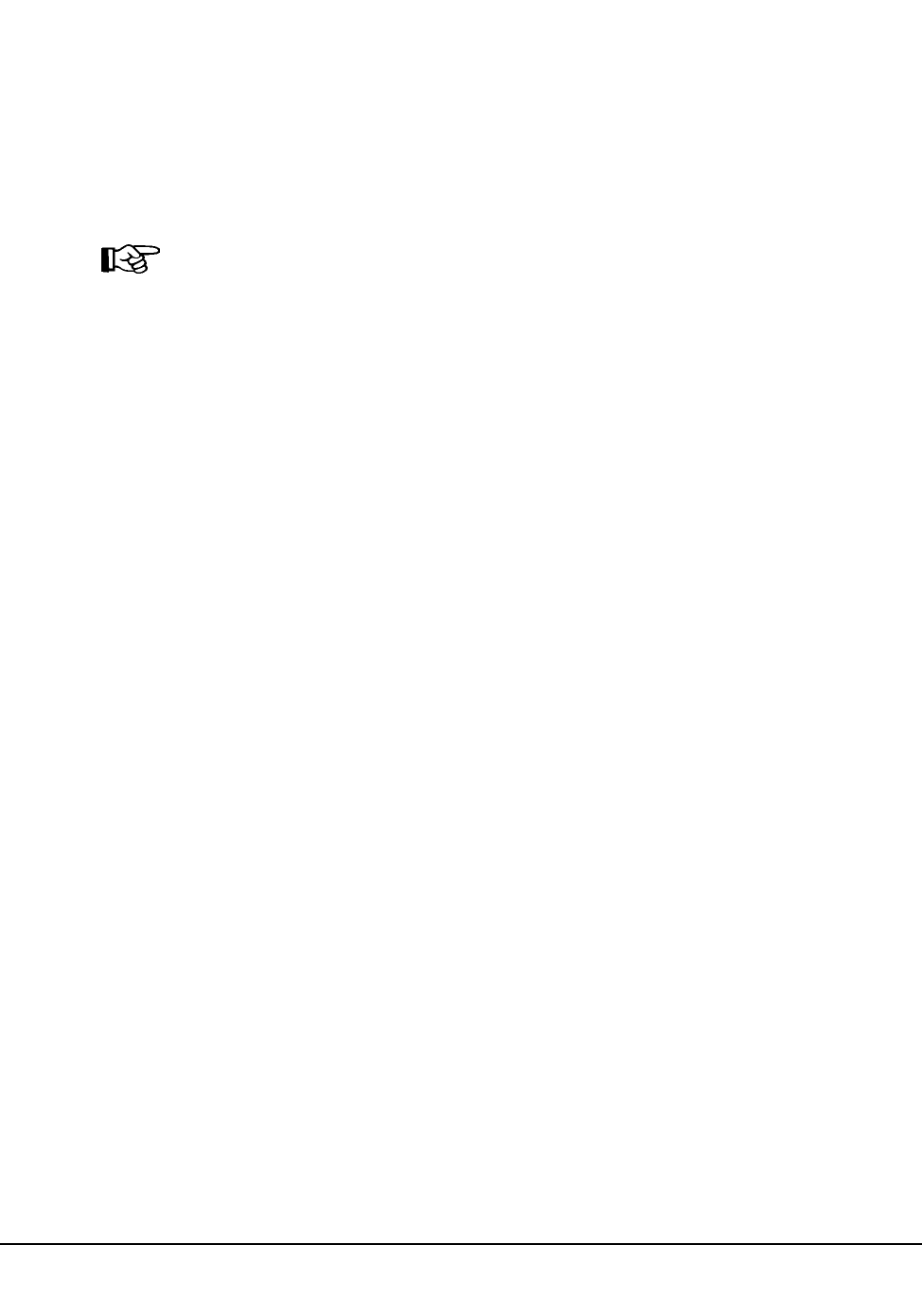
Chapter 4. Utility Functions 267
1st ed., 6/30/04 - 312579601
Since the LIBGEN macros define the various physical aspects of a library, most changes
or modifications affecting the physical configuration of the library require that
corresponding LIBGEN macro(s) be updated. Any update to the LIBGEN (except changes
made via the SET utility) requires that a new library control data set be created. To do this,
run your LIBGEN through the SLICREAT program (refer to ‘‘Executing the SLICREAT
Program’’ in the HSC Installation Guide) and use that output file along with your old CDS
as input to the Reconfiguration utility (refer to “Reconfiguration CDS Definition
(RECDEF) Control Statement” on page 98).
Note: The SET utility allows many changes to be made without executing the
Reconfiguration utility to accomplish a desired functional change. Refer to the “SET
Utility” on page 299 for a description of the SET utility.
Considerations Before Running Reconfiguration
Consider the following items before executing the Reconfiguration function:
• If the HSC control data set is shared with an MVS host, run the reconfiguration from
the MVS host. Refer to HSC System Programmer’s Guide for instructions.
• Make sure you are familiar with VM fundamentals and configuring DASD in a VM
environment.
• Make sure you are familiar with the following:
-SCP
- SCP system files
- SLIMDISK EXEC
- old and new control data set minidisks
- old and new control data set names
- writing and submitting SLKJCL to the SCP.
• The control data set resides in a new data set when reconfiguration completes, and
may also reside on a new virtual address depending on your data center
configuration.
DASD Considerations in a VM-only Environment
The following DASD considerations apply to running the Reconfiguration function in a
VM-only environment:
• If you are using full-volume minidisks for the HSC control data set, StorageTek
recommends using OS-format minidisks to allow allocation of multiple data sets on
the same real volume for reconfiguration purposes. Use the same vaddr for
SLSCNTL and DBPRMNEW, and the same vaddr for SLSCNTL2 and
DBSHDNEW in ACS SYSPROF.
• If you are using partial volume minidisks for the HSC control data set, either
OS-format or CMS reserved minidisks may be used for reconfiguration. The old and
new control data set must be the same cylinder size and format.
Reconfiguration


















