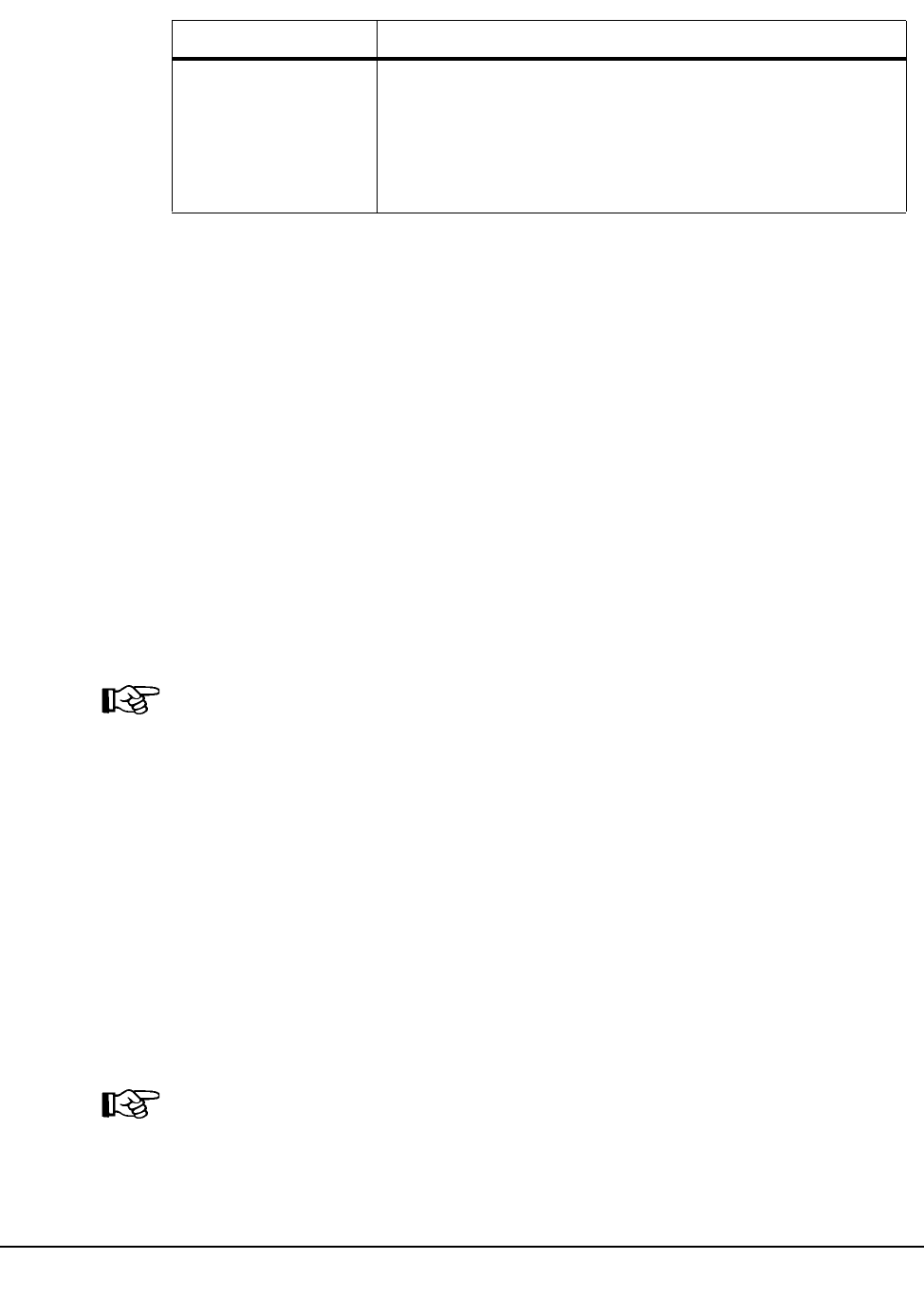
314 VM/HSC 6.0 System Programmer’s Guide
1st ed., 6/30/04 - 312579601
SET SLIDRIVS Procedure
The following procedure shows one method for changing unit addresses with the HSC
active.
• For one host:
1. Modify the affected LSM offline (MODify lsm-id OFFline). The LSM will be
offline to all hosts.
2. Use SET SLIDRIVS to update the CDS drive records while the StorageTek
CSE(s) is making the hardware changes.
3. Recycle the HSC on one host.
4. Vary the affected ACS offline (Vary ACS(acs-id) OFFline) on all hosts running
an HSC that has not been recycled.
5. Modify the affected LSM online (MODify lsm-id ONline). The LSM will be |
online to all hosts where the ACS is online.
Note: Only hosts that are online to the ACS and that are running a recycled
HSC will mount to drives connected to this LSM.
• For the remaining hosts, recycle the HSC, and the affected ACS will come up.
SET LMU Station Address Numbers
SLISTATN
specifies that the LMU station addresses are to be set. The change does not take
effect until the affected HSC(s) is recycled. An affected HSC is one that resides in
the host specified in FORHOST. If FORHOST is omitted, all HSCs are relevant
because the operation is not restricted to a specific host.
(stat1,...,stat16)
specifies the LMU station addresses associated with a particular ACS. No |
station addresses are required. Up to 16 can be specified, separated by commas
Notes:
1. When adding one or more station addresses to an existing list of stations,
you must specify all old stations as well as new ones. Any stations (for this
Active If unit addresses are changed or deleted for an existing drive
location, either
• the affected LSM must be offline until the HSC has been
recycled on all hosts, or
• the affected ACS must be offline to all affected hosts that access
an HSC that has not been recycled.
Table 17. HSC State/SET SLIDRIVS Operation
HSC State Effect on SET SLIDRIVS
Set


















