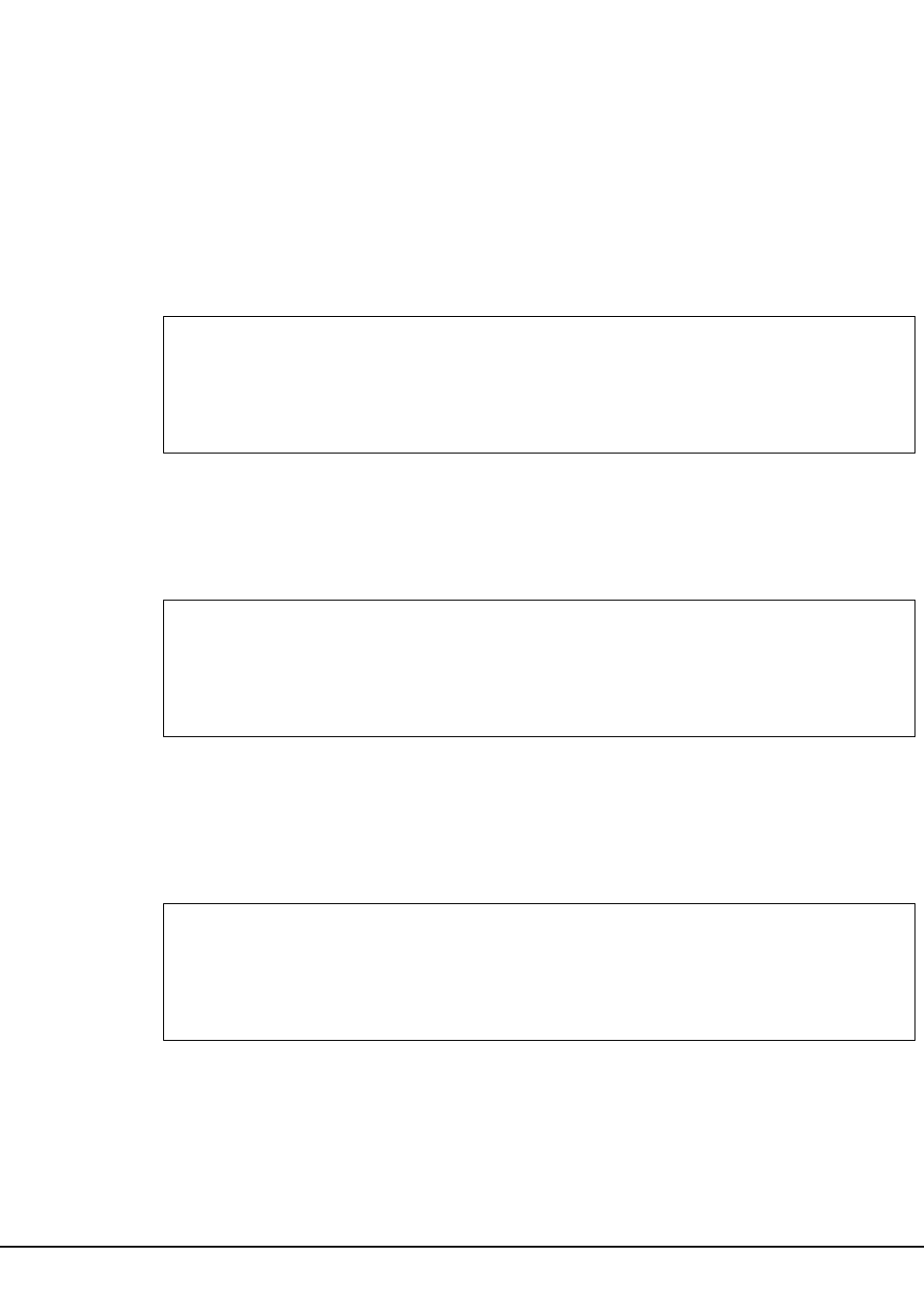
208 VM/HSC 6.0 System Programmer’s Guide
1st ed., 6/30/04 - 312579601
3. Specify values for the desired parameters.
4. Delete the parameters that are not desired.
5. Enter the command ‘‘FILE.’’
The job file is then submitted to the ACS service machine for execution.
JCL Examples
The following example shows JCL for auditing an entire library (all ACSs).
JCL for Audit of Entire Library (all ACSs)
The following example shows JCL for a selective audit of a single ACS and two LSMs.
The CAPid where the cartridges are to be ejected is also specified.
JCL for Selective Audit (1 ACS, 2 LSMs, with CAPid)
The following example shows JCL for a selective audit specifying a panel-list and
producing a discrepancy list if duplicate VOLSERs or unreadable/illegal cartridge labels
are encountered.
JCL for Selective Audit (with panel-list and discrepancy list)
/JOB jobname SLUADMIN
/PARM MIXED
/FILE SLSPRINT DEV PRNT CLASS A
/FILE SLSIN *
AUDIT ALL
/JOB jobname SLUADMIN
/PARM MIXED
/FILE SLSPRINT DEV PRNT CLASS A
/FILE SLSIN *
AUDIT ACS(01) LSM(01,02) CAP(00)
/JOB jobname SLUADMIN
/PARM MIXED
/FILE SLSPRINT DEV PRNT CLASS A
/FILE SLSIN *
AUDIT ACS(01) LSM(04) PANEL(6,12) APPLY(NO)
Audit


















