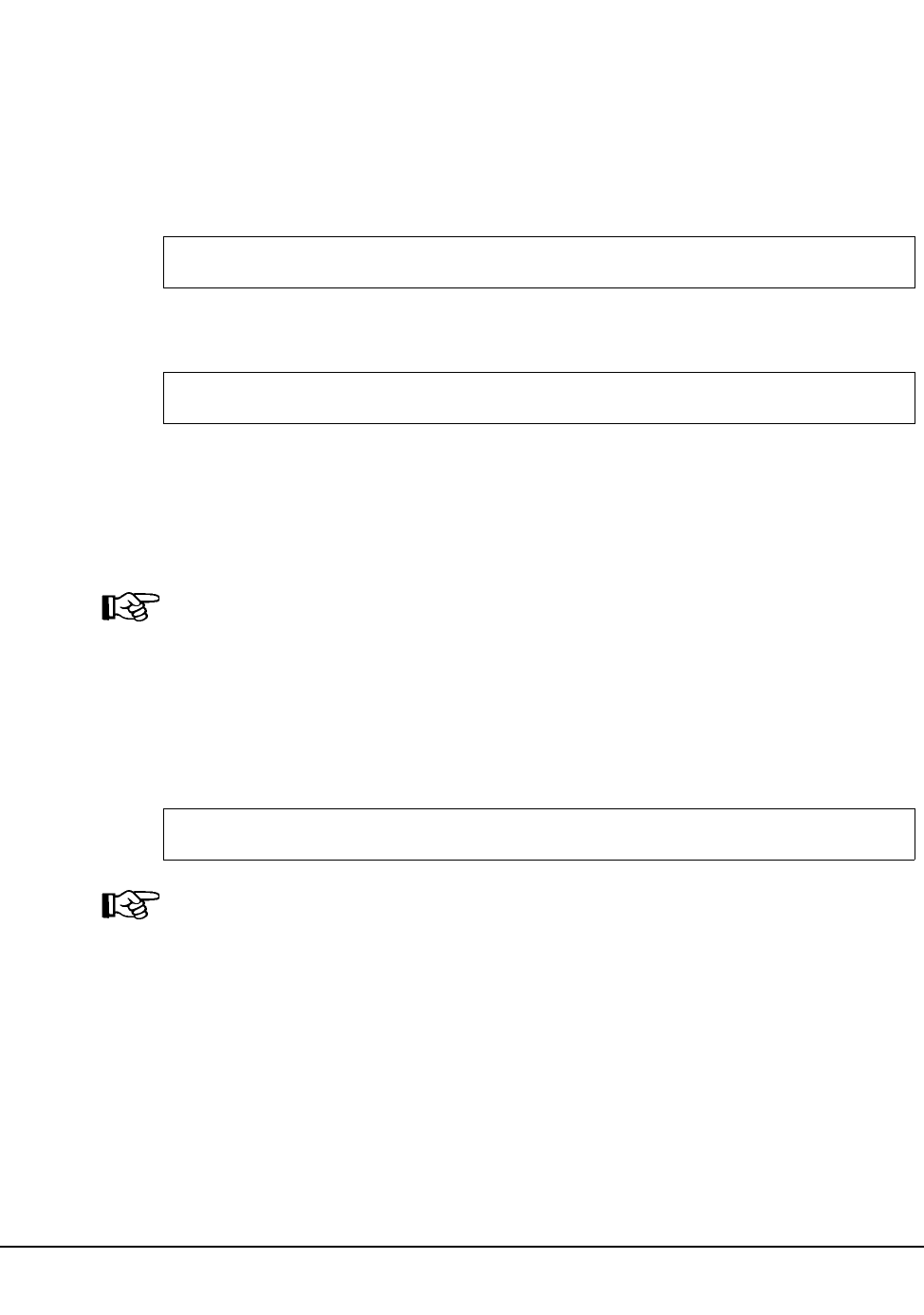
52 VM/HSC 6.0 System Programmer’s Guide
1st ed., 6/30/04 - 312579601
Changing Panels
The following procedures describe methods to make changes to panels. These include
changing panels types in an LSM and removing cartridges to facilitate hardware changes.
• To change panel types in an LSM:
1. Use the SET utility to freeze the panel, preventing any additional cartridges
from being moved to it. This prohibits new cartridge home cell locations from
being allocated on the frozen panel.
2. Use the MOVe utility or the MOVe or EJect commands to move all cartridges
off the panel being changed.
Because the panel has been frozen, cartridges cannot be moved to it, and it will
remain empty.
3. Change the panel type, either using the SET SLIDRIVS utility to change
between standard and wide drive panels or running the LIBGEN, SLICREAT,
reconfiguration process to change other panel types.
Notes:
1. StorageTek CSEs will change the library hardware at the same time the
panel type is being changed.
2. The HSC must be recycled before the LSM and ACS containing the
changed panel configuration can be brought online to the HSC.
4. After the hardware changes are complete, unfreeze the panel, if it is still frozen.
Notes:
1. If a frozen panel type is changed by the Reconfiguration utility, the new
panel is not frozen. Frozen panels that did not change remain frozen after a
reconfiguration.
2. When SET SLIDRIVS is used to change panel types, SET FREEZE(OFf)
can follow the SET SLIDRIVS statement.
SET FREEZE(ON),FORLSMID(aa:ll),FORPANEL(pp)
MOVe Flsm(aa:ll) Panel(pp) TLsm(aa:ll)
SET FREEZE(OFf),FORLSMID(aa:ll),FORPANEL(pp)


















