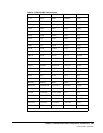Chapter 5. Problem Determination, Diagnostics, and Recovery 393
1st ed., 6/30/04 - 312579601
Load Dump and CONSLOG Onto Disk
Load the dump spool file onto MAINTSTK’s IPCS disk. Ensure that MAINT’s 193 disk is
ACCESSed. MAINTSTK normally has a LINK to this disk in its directory entry.
To access the disk, issue the following command from MAINTSTK’s virtual console:
ACCESS 193 B
Issue the following command to load the first dump spool file onto disk:
SLUIPCS LOAD
A message is issued providing the name of the disk file created. This disk file has a name
of the form PRBnnnnn DUMP.
Load the related CONSLOG file onto MAINTSTK’s IPCS disk (normally accessed as the
‘‘K’’ disk). The example below loads the CONSLOG, whose spool file number is 70, onto
MAINTSTK’s IPCS disk:
RECEIVE 70 PRBnnnnn CONSLOG K
Call StorageTek Software Support
Call StorageTek Software Support using the telephone number provided in the Requesting
Help from Software Support guide. The remote diagnostician will request the following
information:
• Your StorageTek site location ID
• ABEND code and reason code
• Dump title
• Maintenance level of the VM HSC (for example, PUT 9301)
• Operating system name, release, and maintenance level (for example, VM/ESA,
Release 2, Service Level 0000). This information can be obtained by issuing the CP
command:
QUERY CPLEVEL
Move Problem Materials to Tape
StorageTek Software Support may require that the problem materials be copied to tape and
shipped to them for detailed analysis. Copy the materials to tape using the VMFPLC2
CMS command. Details on using VMFPLC2 can be found in the IBM Service Guide for
VM/SP and VM/SP HPO, Release 6, or the IBM Installation and Service manual for
VM/XA SP, VM/ESA, and VM/ESA 370.
Normally, Software Support requires the following materials:
• The dump (PRBnnnnn DUMP)
• The related CONSLOG (PRBnnnnn CONSLOG)
• The software maintenance log (SMS2000 VMFSVLOG)