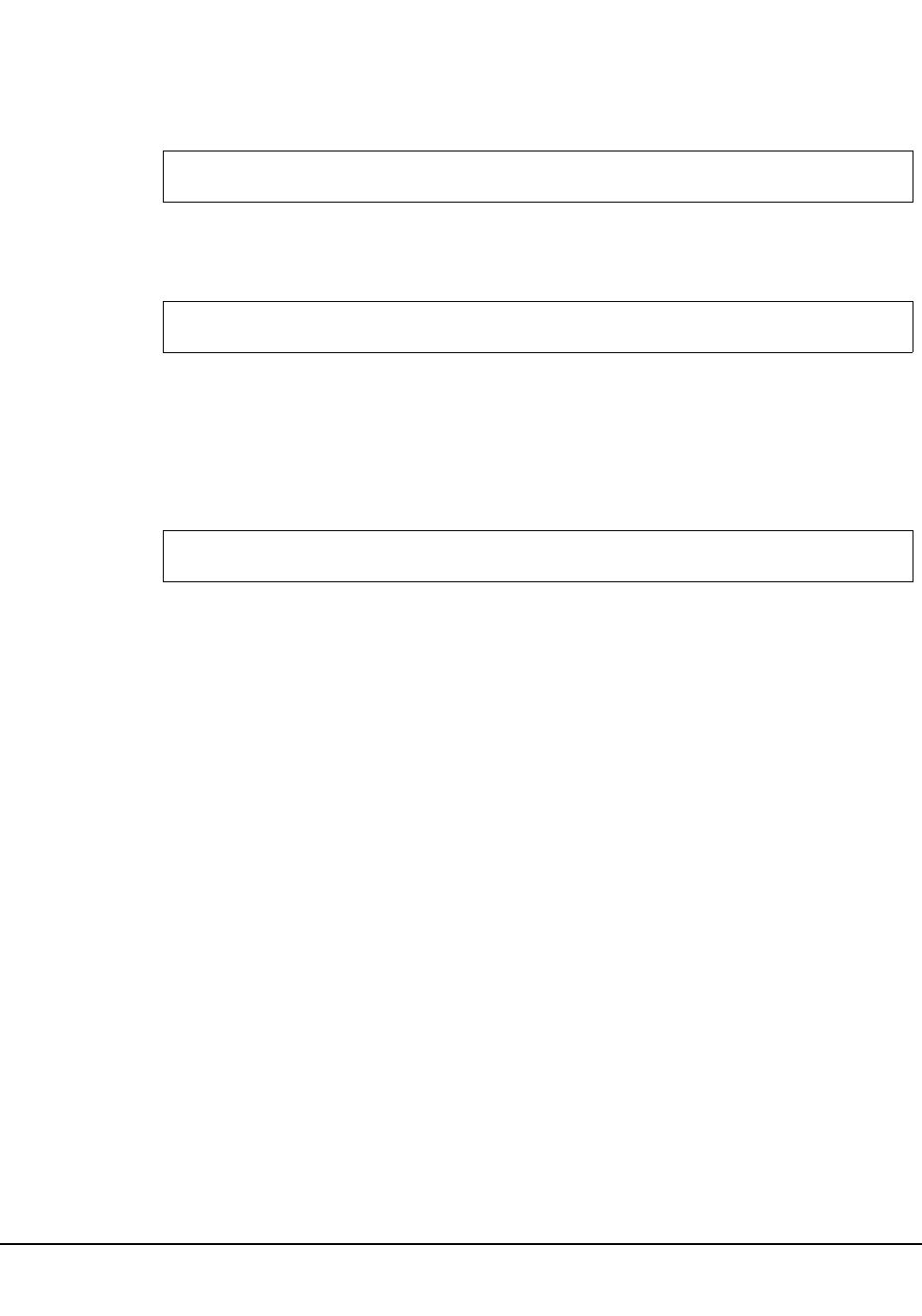
Chapter 2. Host Software Component Functions 53
1st ed., 6/30/04 - 312579601
• To remove cartridges from rows on panel(s) to facilitate hardware (e.g., cabling)
changes:
1. Use the SET utility to freeze the panel, preventing any additional cartridges
from being moved to it. This prohibits new cartridge home cell locations from
being allocated on the frozen panel.
2. Use the MOVe utility or the MOVe or EJect commands to move all cartridges
off the panel rows being changed.
Because the panel has been frozen, cartridges cannot be moved to it, and the
rows will remain empty. The StorageTek CSEs will make the hardware changes
required.
3. After the hardware changes are complete, unfreeze the panel, if it is still frozen.
SET FREEZE(ON),FORLSMID(aa:ll),FORPANEL(pp)
MOVe Flsm(aa:ll) Panel(pp) TLsm(aa:ll)
SET FREEZE(OFf),FORLSMID(aa:ll),FORPANEL(pp)


















