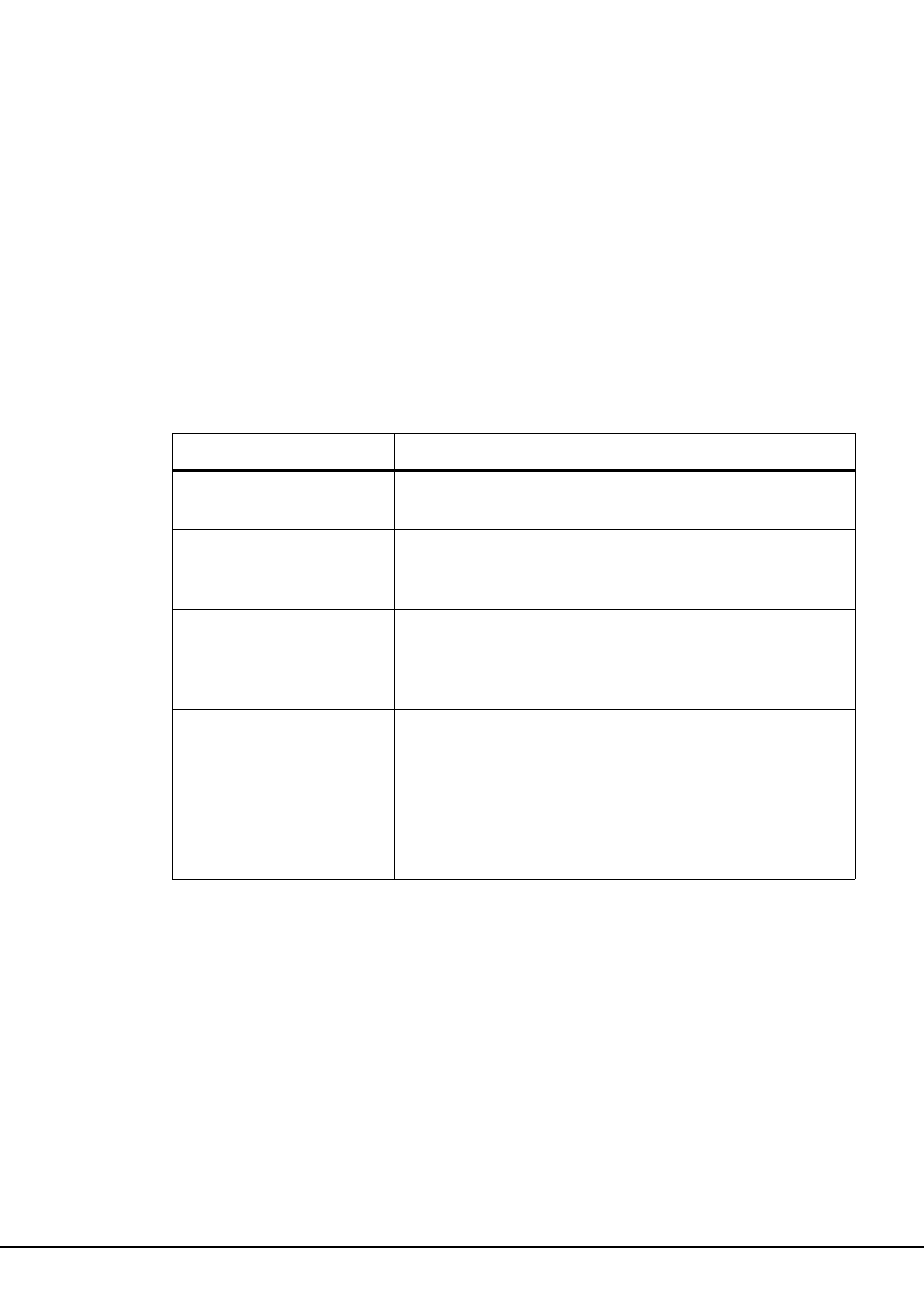
182 VM/HSC 6.0 System Programmer’s Guide
1st ed., 6/30/04 - 312579601
How to Invoke Utility Programs
For convenience, most utility programs are packaged to appear as a single, user-invoked
program. The Performance Log Reblocker utility is an exception.
All other utility functions are invoked as a normal batch job using the SLUADMIN
program and user-specified control statements needed to invoke the required utility
function.
Utility functions represented by additional control statements are not started until the prior
utility function stops and control is returned to the SLUADMIN program.
SLUADMIN Program Return Codes
The SLUADMIN program sets a return code for the execution of the job step as defined in
Table 11.
The return code for each utility function is listed in a message. For return codes other than
0, additional messages are listed providing more information and description of the error
condition. Refer to the HSC Messages and Codes Guide for any messages encountered.
Examples of utility program outputs, including messages indicating the return codes, are
provided throughout this chapter.
Table 11. SLUADMIN Return Codes
Return Code Description
0 All utility functions requested via control statements
completed normally.
4 At least one utility function encountered an abnormal
situation, but it did not cause termination of that utility
function or any subsequent utility functions.
8 At least one utility function encountered an error
condition that prevented continuation of that utility
function, but any subsequent utility functions represented
by control statements were attempted.
12 An error condition was detected that either prevented the
start of any utility functions, or terminated the active
utility function and prevented processing of subsequent
utility functions.
Note: If the return code occurred because of a problem
with the HSC CDS or journal files, the problem must be
resolved before the HSC can be initialized safely.


















