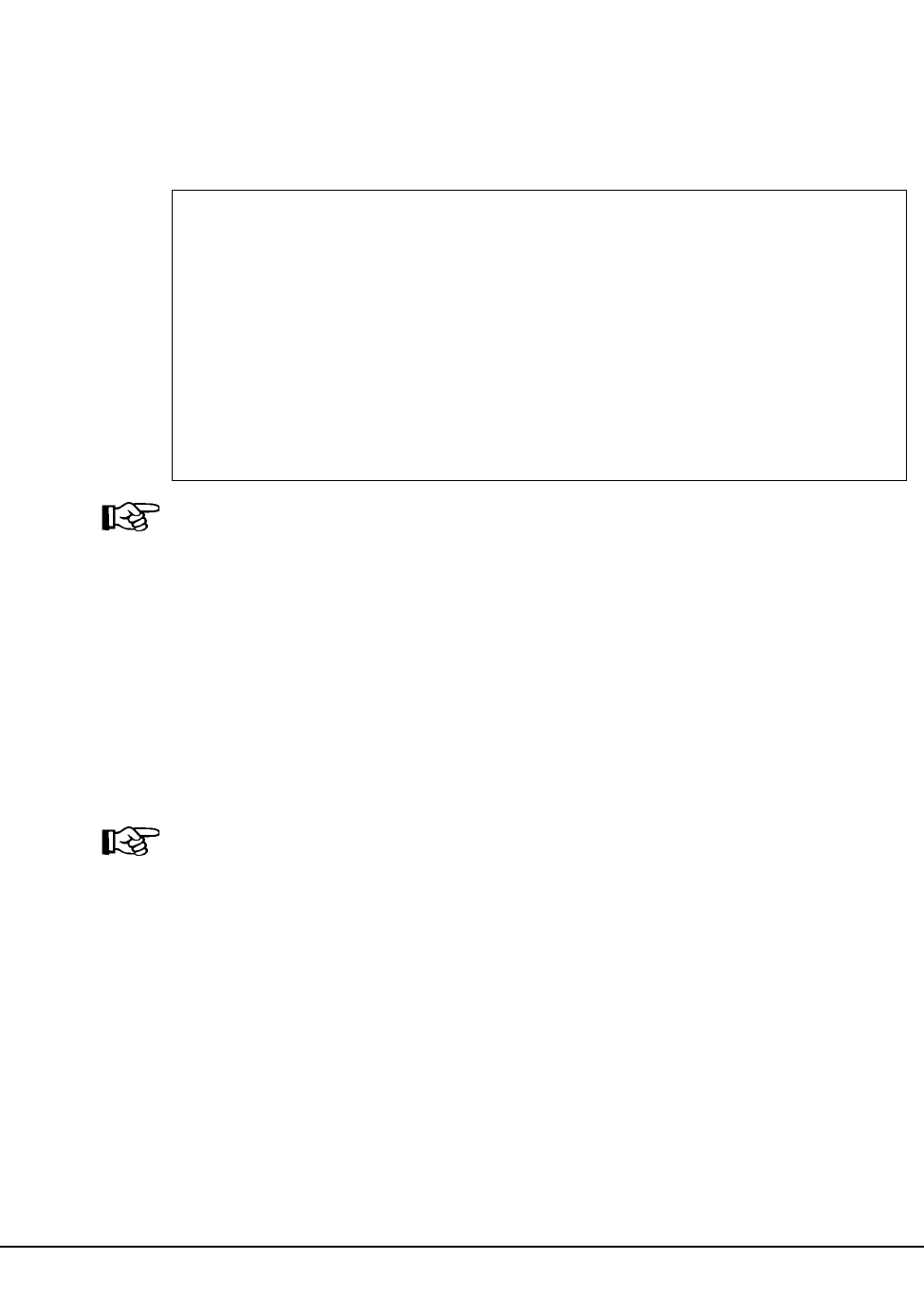
318 VM/HSC 6.0 System Programmer’s Guide
1st ed., 6/30/04 - 312579601
JCL Examples
The following example shows basic JCL that is required for executing the SET utility.
Statements that represent individual utility functions are included in the JCL, as you deem
necessary, to comprise the HSC configuration that you want to invoke.
JCL for Set Utility
Note: JCL statements for SLSCNTL2 and SLSSTBY are optional. However, if you have
configured your library to have a secondary and standby control data set, you must
include statements for these control data sets. It is highly recommended that you operate
your library with a secondary and standby control data set.
The following example shows JCL that makes these modifications:
• changes the host ID from HSCB to HSC2
• sets the library station device numbers to 0CD and 0DD for ACS 00 on host HSC2
• changes the nonlibrary drive esoteric to ‘‘CTAPE’’ for hosts CPUA and CPUB
• changes the device numbers for ACS 00 LSM 0 panel 10 on all hosts.
Notes:
1. Only one option can be specified per SET statement. This example demonstrates that
multiple SET statements can be entered for each execution of the utility.
2. In the SET SLIDRIVS statement below, note that a continuation character (+) has
been added to allow 10-drive panels to be specified on one statement.
/JOB jobname SLUADMIN
/PARM MIXED
/FILE SLSCNTL DEV vaddr DSN control.set.name
/FILE SLSCNTL2 DEV vaddr DSN secondary.set.name
/FILE SLSSTBY DEV vaddr DSN standby.set.name
/FILE SLSPRINT DEV PRNT CLASS A
/FILE SLSIN *
/* List indivual utility statements following this comment
.
.
(utility statements)
.
Set


















