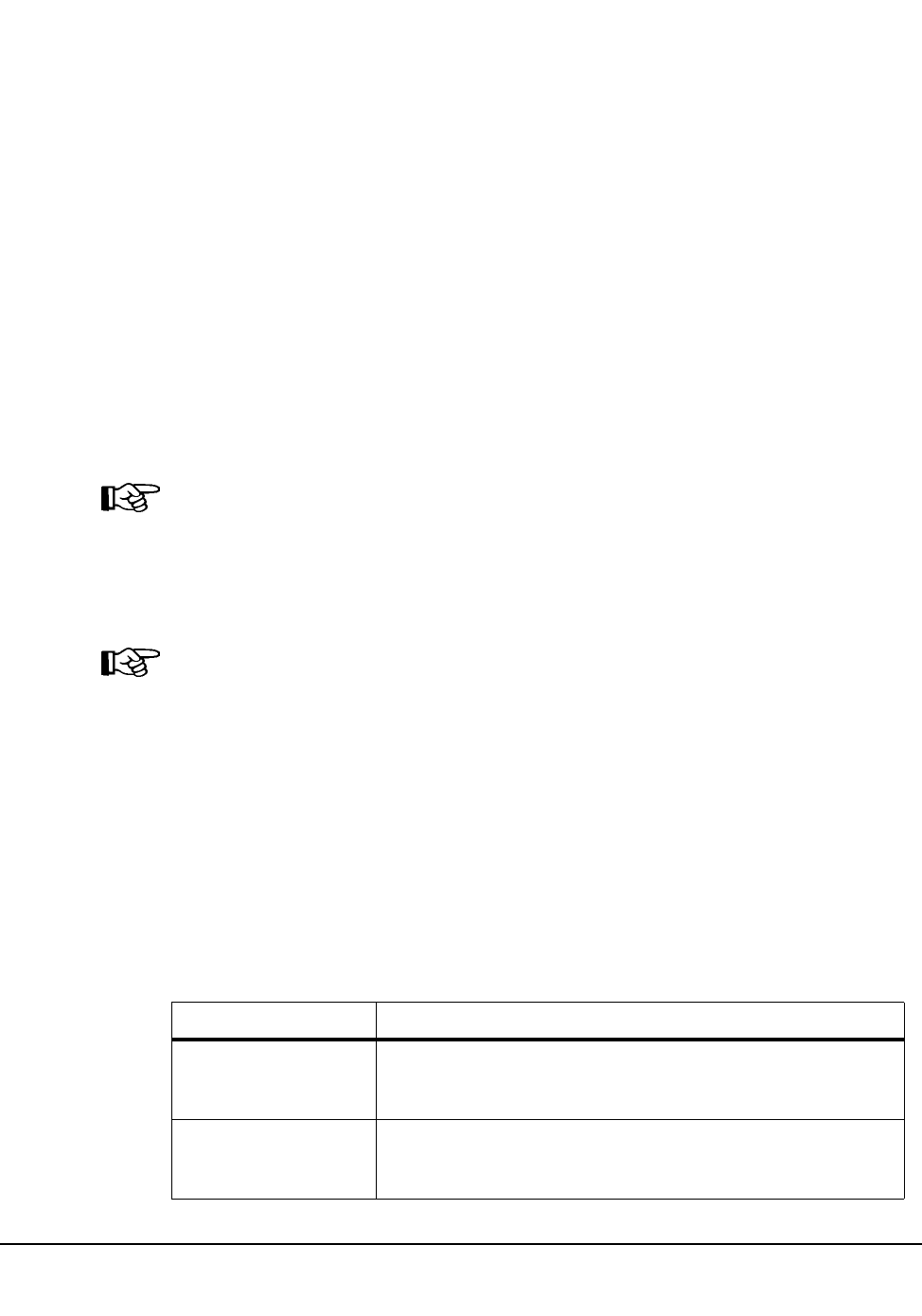
Chapter 4. Utility Functions 313
1st ed., 6/30/04 - 312579601
An example showing how to define a 9740 10-drive panel containing five
9840 drives i
SET SLIDRIVS(,,,,,BD4,BD3,BD2,BD1,BD0),FORLSMID(lsm!id),
FORPANEL(panel)
FORLSMID
specifies that the operation is being restricted to a specific LSM.
(lsm-id)
specifies the LSMid containing the drive panel whose addresses are being
changed. An LSMid is made up of the ACSid (hexadecimal 00-FF) and the
LSM number (hexadecimal 00-17) separated by a colon (:).
FORPANEL
specifies that the operation is being restricted to a specific panel.
(panel)
specifies the 2-digit ID of the panel containing the drives whose addresses are
being changed.
Note: The specified panel must be an existing drive panel in the LSM.
FORHOST
specifies that the operation is being restricted to a specific host. Only the specified
hosts’ drive device numbers are set. If omitted, the device numbers for all hosts are
changed.
Note: The number of drive positions for a specific host must equal the number of
drive positions defined globally (issuing SET SLIDRIVS without the FORHOST
parameter).
(host-id)
specifies the 1- to 8-character host ID of the host, to which the operation is
restricted.
Running SET SLIDRIVS With the HSC Active
Ideally, the HSC should be shut down on all hosts when you specify this parameter. In
some cases, however, the HSC can be left active without causing adverse results. Table 17
defines options for running SET SLIDRIVS.
Table 17. HSC State/SET SLIDRIVS Operation
HSC State Effect on SET SLIDRIVS
Down If the HSC is down on all hosts, the HSC recognizes all new drive
locations when it is initialized. Shutting the HSC down ensures
that accurate drive information is written to the CDS.
Active The HSC can be up on all hosts only if new drives are being added
at new drive locations. The HSC recognizes the new drive
locations when it is recycled on a host.
Set


















