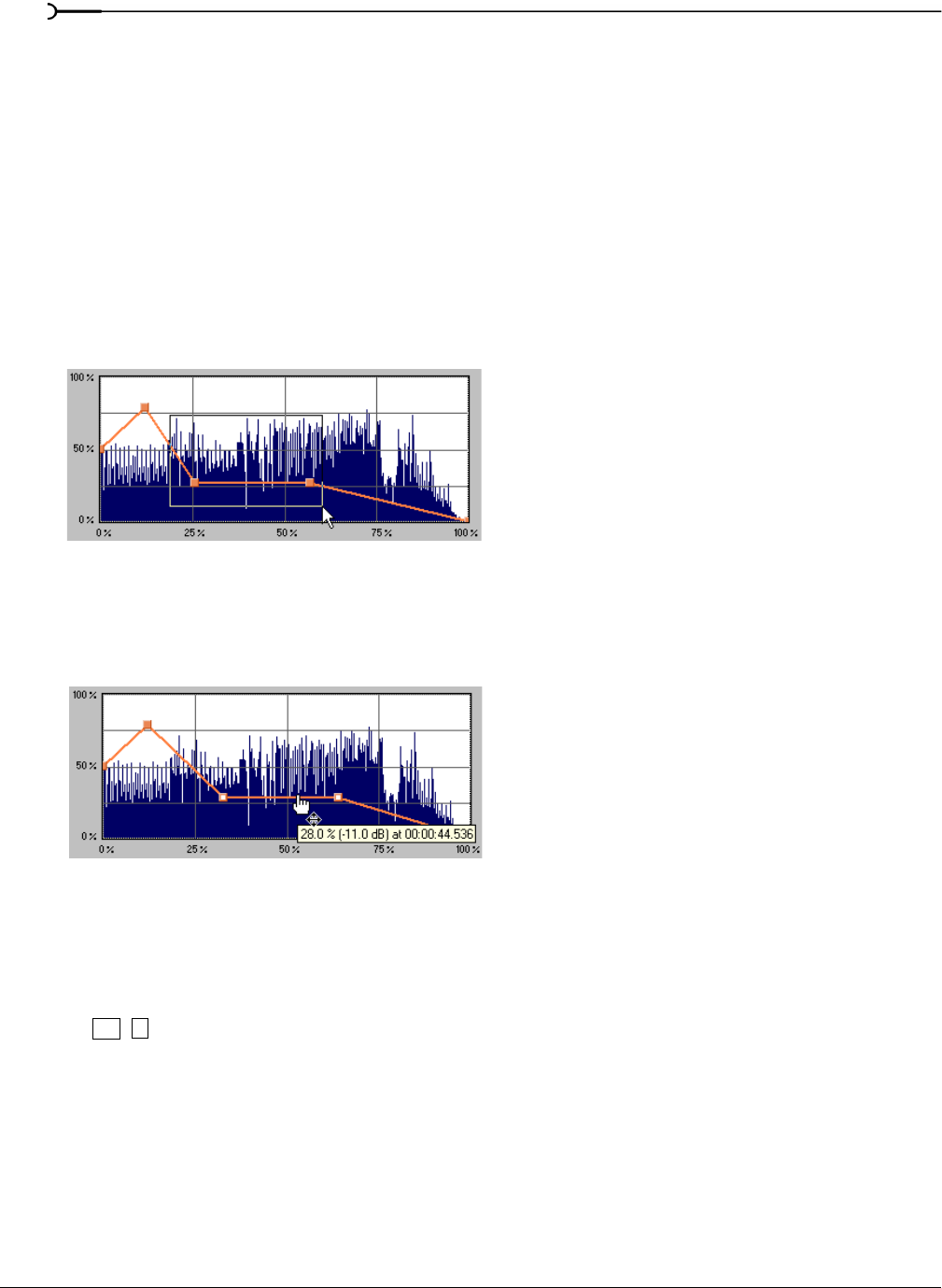
40
LEARNING THE SOUND FORGE WORKSPACE CHP. 3
Understanding the envelope graph
To use the envelope graph, you must first understand what it represents. In the previous example, the
horizontal axis represents time, with the leftmost point representing the start of the selection and the
rightmost point representing the end of the selection. The vertical axis represents either amplitude or
frequency, depending upon the operation.
Moving an envelope point
1.
Drag an envelope point to a new position.
2.
Release the mouse button. The point is repositioned and the envelope adjusts.
Moving multiple envelope points
1.
Starting in an unused area of the envelope graph, drag the mouse to create a selection box containing all
points to be moved.
2.
Release the button. The selected envelope points are displayed with a white square center.
3.
Drag any of the selected envelope points to the desired position. The pointer displays as a multi-
directional arrow and the selected points move together.
4.
Release the mouse button. The entire envelope graph adjusts.
Changing the fade curve between two points
To change the type of fade between two envelope points, right-click an envelope segment and choose a fade
type (Linear Fade, Fast Fade, Slow Fade, Smooth Fade, Sharp Fade, and Hold) from the shortcut menu.
Selecting or clearing all envelope points
Press to select or clear all envelope points.
Select the envelope points
Reposition multiple envelope points
Ctrl + A


















