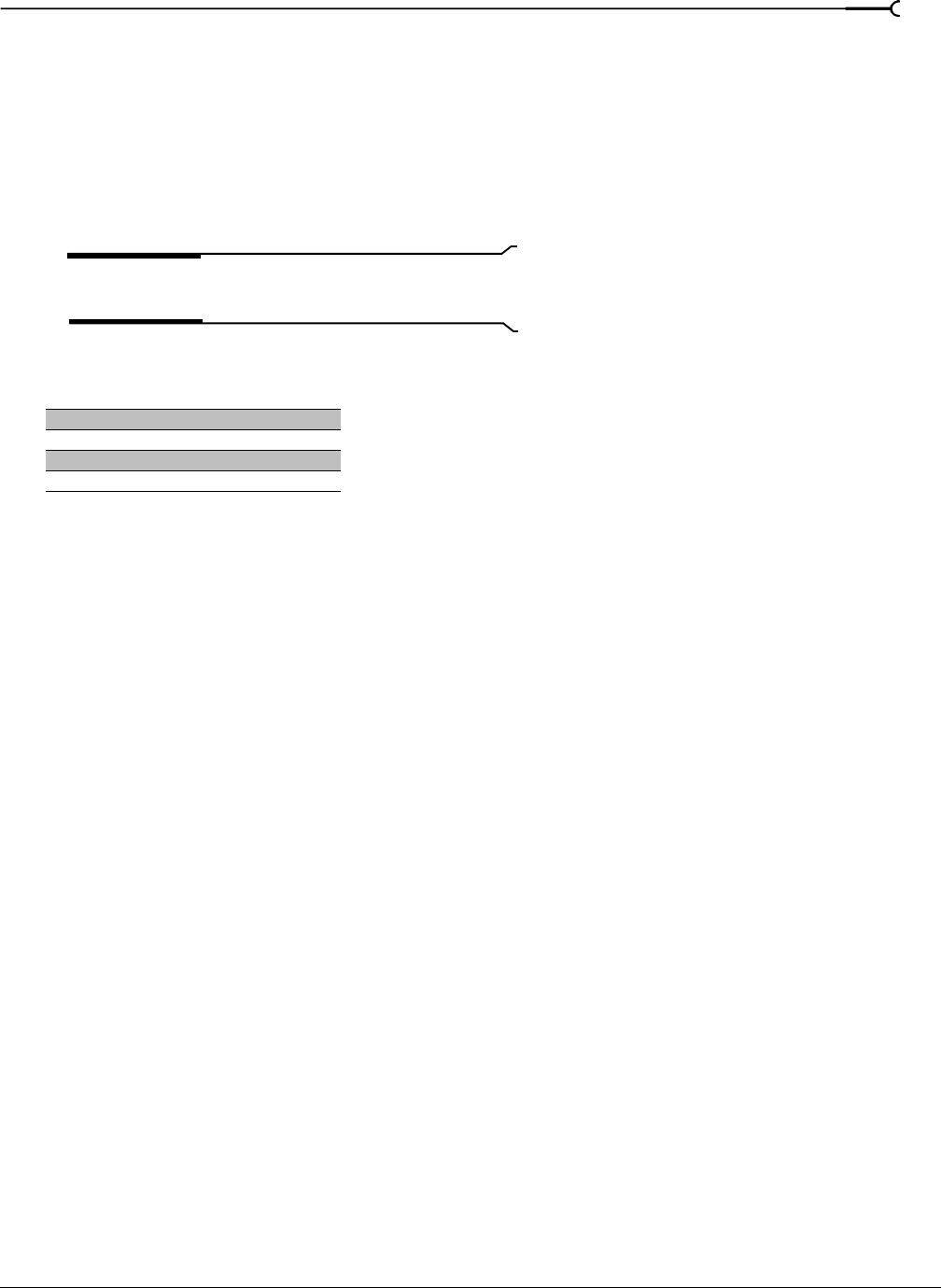
CHP. 14 SAMPLING
217
Troubleshooting SCSI/SMDI
A brief description of some common problems encountered with SCSI and samplers follows.
Conflicting SCSI IDs
When connecting devices on a SCSI chain, each device must have a unique device identifier (ID). SCSI
allows for up to eight unique ID values, numbered 0 to 7. Typically, device ID 7 is used for the internal SCSI
controller card, leaving ID 0 through 6 for other devices.
Note:
The ID of a bootable SCSI hard drive must be set to
0.
The following table describes a typical SCSI configuration:
Periodic transfer failures
Messages such as “The SCSI Device is not responding” or “A problem was encountered while transferring
the sample” may indicate a problem with a SCSI bus.
1.
From the Tools menu, choose Sampler. The Sampler dialog appears.
2.
Click Configure. The Sampler Configuration dialog appears.
3.
Repeat the selection of the SCSI host. This causes a series of SCSI commands to be executed that may
settle the bus.
If the problem persists, power-down and restart all equipment.
Sampler is recognized but does not transfer reliably
The following are possible causes of unreliable SCSI transfers.
Synchronous transfer mode
Select samplers (the Kurzweil K2000 among them) do not operate properly if there is a SCSI device set to
synchronous transfer mode on the same SCSI chain. SCSI hard drives and CD-ROMs often have the option
of using a synchronous transfer mode. If there is a host versus device synchronous transfer option, select the
host option. Refer to the SCSI device’s documentation for more information.
SCSI termination
If the SCSI chain is not properly terminated, unreliable SCSI transfers may be experienced. Refer to the
SCSI card and SCSI device documentation for more information.
Long or faulty SCSI cables
SCSI cables that are very long or not properly shielded may not operate reliably. In addition, do not use
cables that are not certified SCSI cables.
ID Device(s)
0 Hard Drive
1 CD-ROM Drive
2-6 Samplers
7 SCSI Controller Card


















